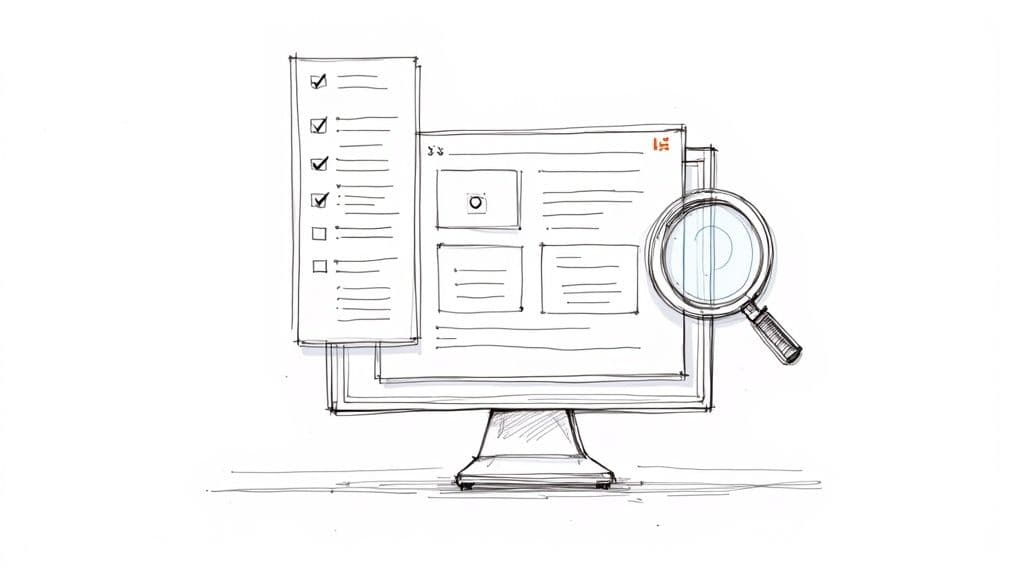Unlocking Website Potential: Exploring Different Audit Approaches
Want to boost website performance and achieve your online goals? This listicle presents six website audit report examples, each tailored to a specific need. Learn how to analyze SEO, UX/UI, performance, security, content, and conversions. Whether you're a freelance web designer, agency, or entrepreneur, understanding these diverse website audit approaches is crucial for creating effective strategies and demonstrating value to clients. By exploring these examples, you'll discover how a detailed website audit report can guide you towards actionable improvements.
Want a quick report that covers SEO? Try the SEO audit report tool. Need a generated report for a real URL? Try the website audit report generator. Need a PDF you can send? Download the website audit report PDF. Need a focused SEO report? Try the SEO audit report. Need a website audit company alternative? Try the website audit company report. Need a page-level baseline before deeper audits? Try the site analysis.
Competition analysis shortcut: Run a competition analysis website audit to surface likely UX, copy, and SEO gaps before deeper competitor research.
Want a full sample report you can copy? Start here: https://www.roastmyweb.com/blog/sample-website-audit-report
1. Comprehensive Website SEO Audit Report
A Comprehensive Website SEO Audit Report is the cornerstone of any successful SEO strategy. It serves as a detailed blueprint, meticulously examining a website's technical infrastructure, on-page content, backlink profile, and competitive landscape. This deep dive allows you to identify roadblocks hindering search engine visibility and pinpoint opportunities to boost organic traffic performance. The report acts as a diagnostic tool, revealing technical issues, content gaps, and areas where your site falls short compared to competitors. By addressing these issues, you pave the way for higher rankings, increased organic traffic, and ultimately, better business outcomes.
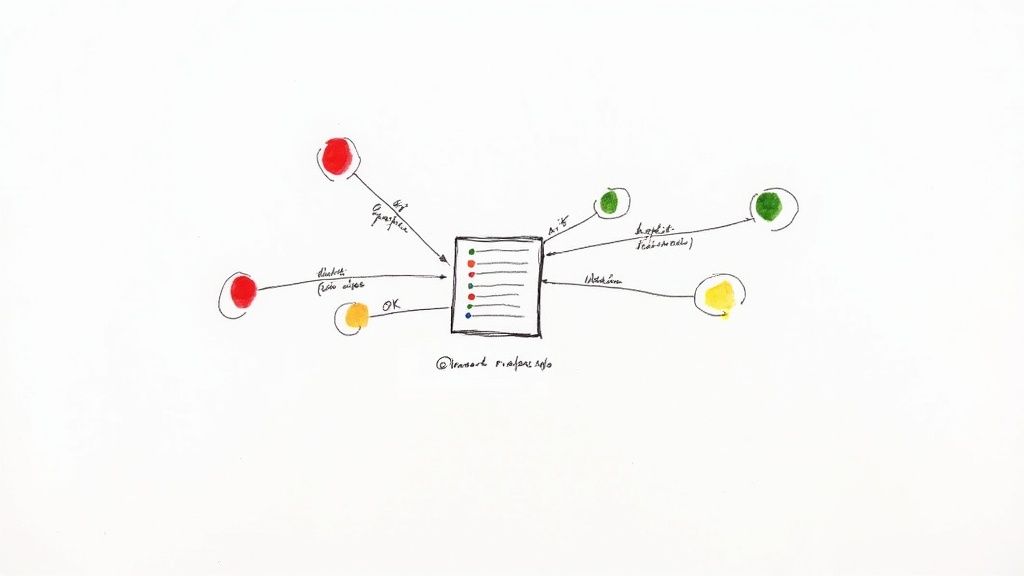
This type of website audit report typically includes a comprehensive executive summary outlining key findings and prioritized recommendations. It delves into the technical SEO health of the website, assessing crawlability, indexability, and site structure. A thorough on-page content analysis evaluates keyword optimization and content quality, while a backlink profile assessment identifies potentially harmful toxic links. The report also benchmarks your site against top competitors and analyzes mobile optimization and site speed performance. Finally, it reviews the implementation of structured data, which helps search engines understand the context of your content.
Examples of Successful Implementation: Ahrefs, Semrush, and Moz are leading SEO tools that provide comprehensive website audit reports. Analyzing reports generated by these tools can provide valuable insights into best practices and the depth of analysis required. Brian Dean of Backlinko also champions the importance of in-depth SEO audits, showcasing their impact on organic traffic growth.
Actionable Tips for Readers:
- Prioritize: Focus on high-impact issues first, such as fixing crawlability errors or improving mobile responsiveness.
- Visualize: Use charts and graphs to present data clearly and track progress after implementing changes.
- Communicate: Explain technical findings in a way that non-technical stakeholders can understand. Use a glossary for complex terms.
- Iterate: Regularly conduct website audits (e.g., quarterly or bi-annually) to monitor performance and identify new opportunities.
When and Why to Use This Approach: A Comprehensive Website SEO Audit Report is essential:
- Before launching a new website: Ensure a solid SEO foundation from the start. Use the website launch checklist.
- When experiencing a drop in organic traffic: Diagnose the root cause and implement corrective measures.
- Prior to major website redesigns: Minimize potential negative SEO impacts.
- As part of ongoing SEO maintenance: Identify and address emerging issues proactively.
Pros:
- Holistic view of SEO performance.
- Prioritized issues by impact level.
- Actionable recommendations with implementation difficulty ratings.
- Clear communication of technical concepts.
Cons:
- Can be data-heavy and overwhelming.
- Requires SEO expertise to create and interpret.
- May necessitate specialized tools.
- Time-consuming to produce thoroughly.
This approach deserves its place at the top of the list because it provides the most thorough and insightful analysis of a website's SEO performance. While other audit types may focus on specific aspects, the Comprehensive Website SEO Audit Report leaves no stone unturned, offering a complete picture that empowers data-driven decision-making for freelancers, agencies, startups, and entrepreneurs alike. This approach facilitates a deep understanding of website performance and provides a clear roadmap for improvement, ultimately driving sustainable organic growth.
2. UX/UI Focused Website Audit Report
A UX/UI Focused Website Audit Report dives deep into the user experience and user interface design of a website. Unlike a broader technical audit, this report specifically analyzes how effectively the site meets user needs, focusing on elements that directly impact usability and satisfaction. This involves examining navigation flows, visual design consistency, accessibility compliance, and the overall user journey to pinpoint friction points that hinder conversions or positive user interactions. This type of audit helps businesses understand how users perceive and interact with their website, allowing for data-driven design improvements.
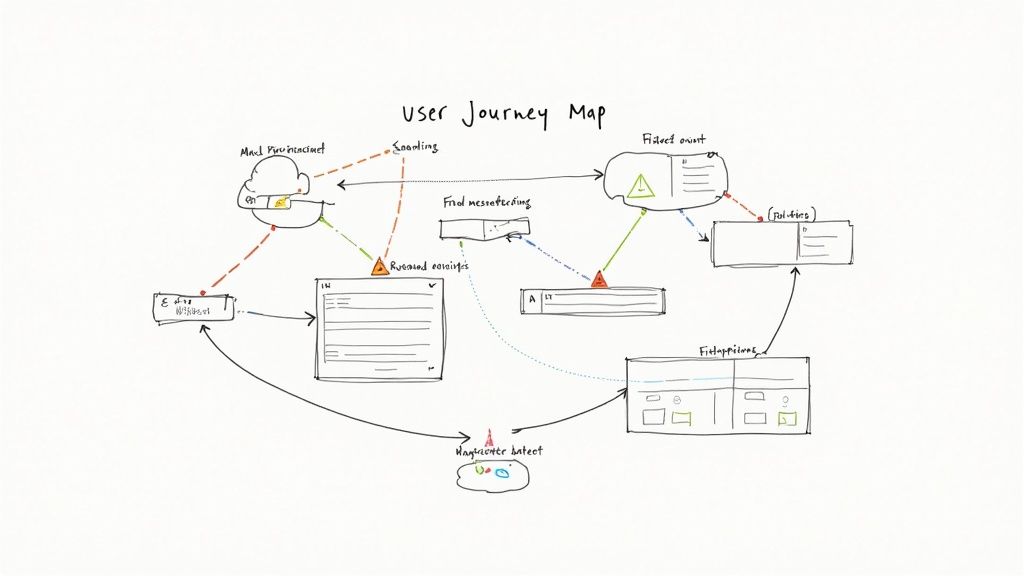
This approach utilizes a variety of methods to gather both qualitative and quantitative data, such as user journey mapping, heatmap analysis, user session recordings, WCAG accessibility compliance checks, information architecture assessments, mobile responsiveness evaluations, form and conversion path analysis, and visual hierarchy reviews. For instance, a heatmap might reveal that users are consistently clicking on a non-clickable element, indicating a design flaw. Similarly, user session recordings can showcase where users struggle to complete desired actions, highlighting areas for improvement in the user flow.
Features of a UX/UI Focused Website Audit Report often include:
- User journey mapping with friction point identification: Visualizing the steps a user takes to achieve a goal and identifying pain points.
- Heatmap and user session recordings analysis: Understanding user behavior through visual representations of clicks, scrolls, and mouse movements.
- WCAG accessibility compliance check: Ensuring the website is usable by people with disabilities.
- Information architecture assessment: Evaluating the organization and structure of website content.
- Mobile responsiveness evaluation: Examining how the website adapts to different screen sizes.
- Form and conversion path analysis: Optimizing forms and conversion funnels for increased completion rates.
- Visual hierarchy and design consistency review: Assessing the visual appeal and consistency of the website's design.
Pros:
- Focuses directly on user experience improvements.
- Includes both qualitative and quantitative data.
- Helps prioritize design changes with the highest impact.
- Often includes visual examples and mockups for recommendations.
Cons:
- May require significant user testing to gather meaningful data.
- Less focus on technical performance factors.
- Subjective elements require expertise to evaluate properly.
- Can be resource-intensive to create properly.
Examples of UX/UI Audit Formats: Nielsen Norman Group UX Report Format, Hotjar Insights Report, UsabilityHub Audit Template.
Tips for Conducting a UX/UI Audit:
- Include screenshots with annotated improvement suggestions.
- Incorporate actual user feedback quotes to support findings.
- Compare the site against established UX heuristics and patterns.
- Create before/after mockups for key recommendations.
- Segment findings by device type (desktop, tablet, mobile).
This type of audit is invaluable for freelance web designers, digital marketing agencies, startup founders, solo entrepreneurs, and UX/UI specialists looking to optimize website usability and improve conversion rates. By understanding user behavior and identifying areas of friction, businesses can make data-driven design decisions that lead to a more positive and effective online experience. Learn more about UX/UI Focused Website Audit Report
The following video provides additional insights into UX audits:
This approach deserves a place on this list because it offers a specialized, user-centric perspective on website performance, directly addressing the critical aspects of user satisfaction and conversion optimization. It provides actionable insights that go beyond technical functionality, ensuring a website is not just working, but working well for its intended audience. Popularized by organizations like Nielsen Norman Group, Baymard Institute, Hotjar, and UserTesting, the UX/UI focused website audit report has become a cornerstone of effective web design and development.
3. Website Performance and Core Web Vitals Audit
A Website Performance and Core Web Vitals Audit is a crucial component of any comprehensive website audit report sample. This technically-focused audit dives deep into the technical underpinnings of your website, examining loading speed, rendering performance, and overall technical health. It's a critical process for understanding how users experience your site and how search engines perceive its performance. This type of audit centers on Core Web Vitals metrics – Largest Contentful Paint (LCP), First Input Delay (FID), and Cumulative Layout Shift (CLS) – along with server response times, asset optimization, and code efficiency to pinpoint technical bottlenecks that negatively affect user experience and, consequently, your search ranking.
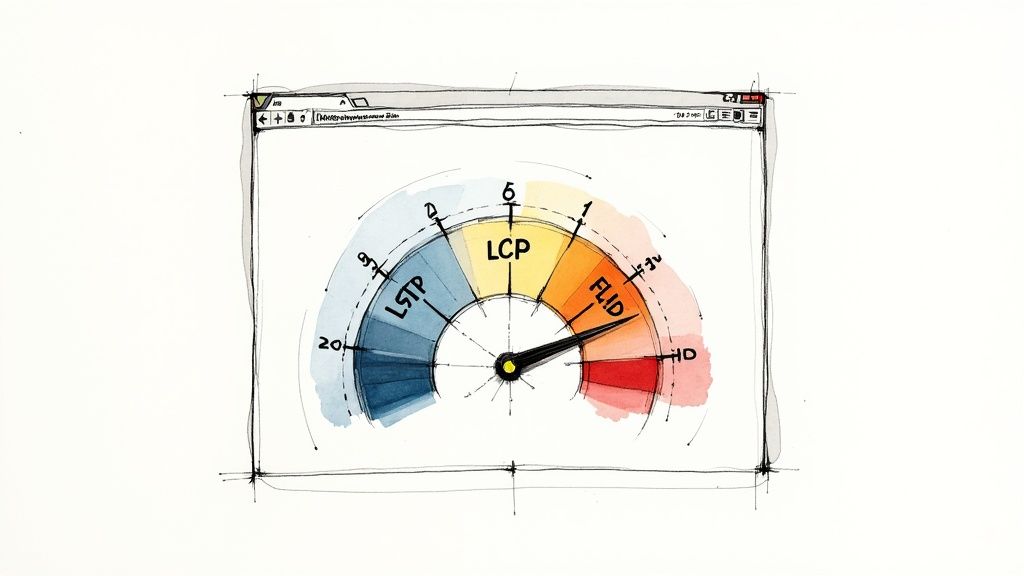
This audit methodology provides concrete, quantifiable metrics that directly correlate with both user satisfaction and SEO performance. By analyzing aspects like server response times across different geographic locations and evaluating your caching implementation and CDN configuration, you can identify areas needing improvement. The audit also assesses asset optimization (images, JavaScript, CSS), flags render-blocking resources, and even delves into database query performance. This detailed analysis gives developers actionable insights into code-level issues, enabling them to make targeted changes for optimal performance.
This type of audit is invaluable for anyone serious about improving their website's visibility and user engagement. For freelance web designers, digital marketing agencies, startup founders, solo entrepreneurs, and UX/UI specialists, understanding and addressing these technical performance metrics is no longer optional. Google explicitly uses Core Web Vitals as a ranking factor, making this audit essential for achieving higher search rankings and attracting more organic traffic. Learn more about Website Performance and Core Web Vitals Audit.
Features:
- Detailed Core Web Vitals analysis (LCP, FID, CLS)
- Server response time testing across geographic locations
- Asset optimization assessment (images, JavaScript, CSS)
- Caching implementation review
- CDN configuration analysis
- Mobile vs. desktop performance comparison
- Render-blocking resource identification
- Database query performance assessment
Pros:
- Provides concrete metrics that directly impact user experience and SEO
- Identifies specific code-level issues with actionable fixes
- Enables quantifiable improvements that can be measured over time
- Focuses on issues Google explicitly uses for ranking
Cons:
- Highly technical nature may be difficult for non-developers to understand
- Requires specialized tools and expertise to properly diagnose issues
- May require significant development resources to implement recommendations
- Performance can vary based on testing conditions, requiring multiple tests
Examples of successful implementation can be seen through reports generated by tools like:
- Google PageSpeed Insights Report
- GTmetrix Performance Report
- WebPageTest Custom Analysis Report
Actionable Tips:
- Include before/after performance metrics for previous optimizations to demonstrate progress.
- Prioritize fixes based on their impact on Core Web Vitals. LCP, FID, and CLS should be your primary focus.
- Provide specific code snippets for recommended changes to facilitate implementation.
- Test performance across multiple devices (desktops, laptops, tablets, smartphones) and connection types (3G, 4G, Wi-Fi) to ensure a consistent experience.
- Create a phased implementation plan for complex fixes to minimize disruption and manage resources effectively. This is especially helpful for larger websites.
This audit deserves its place in any website audit report sample because it provides a critical foundation for understanding and improving the technical performance of your website. By focusing on user experience and aligning with Google's ranking factors, a Website Performance and Core Web Vitals audit offers a pathway to enhanced visibility, increased user engagement, and ultimately, greater online success. This audit method was popularized by the Google Web Fundamentals team, GTmetrix, WebPageTest, and Lighthouse.
4. Security and Compliance Website Audit Report
A Security and Compliance Website Audit Report is a crucial element of any comprehensive website audit. This specialized report focuses on identifying vulnerabilities, ensuring privacy compliance, and implementing robust data protection measures. It's an in-depth analysis that goes beyond basic website functionality and delves into the critical aspects of website security, safeguarding both your business and your users' data. This type of website audit report sample is essential for maintaining a secure and trustworthy online presence.
How it Works:
A Security and Compliance audit systematically examines various aspects of your website, including server configurations, code vulnerabilities, data handling practices, and adherence to relevant regulations. It typically involves automated scans, manual reviews, and penetration testing to uncover potential weaknesses. The process assesses:
- Vulnerabilities: Identifying potential entry points for attackers, such as cross-site scripting (XSS), SQL injection, and outdated software.
- Compliance: Evaluating adherence to data privacy regulations like GDPR, CCPA, and others, depending on your target audience and location.
- Authentication: Reviewing the strength and effectiveness of login procedures, password policies, and access controls.
- Data Protection: Analyzing how sensitive data is collected, stored, processed, and transmitted, ensuring secure handling throughout its lifecycle.
Features and Benefits:
A Security and Compliance audit offers a range of features that provide a comprehensive security overview:
- Vulnerability Scanning and Risk Assessment: Automated tools scan for known vulnerabilities and assess the potential impact of exploitation.
- SSL/TLS Implementation Review: Verifying the correct implementation of SSL/TLS certificates to ensure secure communication.
- Privacy Policy and Cookie Consent Compliance: Checking if your website adheres to privacy regulations regarding data collection and user consent.
- Authentication and Authorization Security Assessment: Evaluating the robustness of user authentication and authorization mechanisms.
- Form Security and Data Handling Review: Examining how user data is collected and handled through forms to prevent data breaches.
- Third-Party Script Security Evaluation: Assessing the security of third-party scripts integrated into the website.
- Malware Scanning: Detecting the presence of malicious code or software on the website.
- Regulatory Compliance Checklist: Providing a checklist to ensure compliance with relevant data privacy regulations (GDPR, CCPA, etc.).
Pros:
- Proactive Security: Identifies critical security vulnerabilities before they can be exploited, preventing potential damage.
- Cost Savings: Helps avoid costly data breaches, compliance penalties, and reputational damage.
- Due Diligence: Provides documentation of security due diligence, demonstrating a commitment to protecting user data.
- Prioritization: Offers clear prioritization of security risks based on severity, allowing for efficient resource allocation.
Cons:
- Specialized Expertise: Requires specialized security expertise to conduct properly and interpret the results effectively.
- Client Anxiety: May create anxiety with clients when vulnerabilities are identified, requiring clear communication and reassurance.
- Customization: Compliance requirements vary by region and industry, requiring customization of the audit process.
- Downtime: Some tests may require special permissions or temporary downtime.
Examples of Successful Implementation:
- Sucuri Security Audit Report: Offers a comprehensive website security check, including malware scanning, vulnerability detection, and blacklist monitoring.
- Netsparker Web Application Security Report: Provides detailed vulnerability assessments with proof-of-concept exploits and remediation advice.
- OWASP ZAP Scanning Report: Generates reports based on automated security scans using the OWASP Zed Attack Proxy.
Actionable Tips:
- Severity Rating: Clearly rate findings by severity (Critical, High, Medium, Low) to prioritize remediation efforts.
- Remediation Steps: Include specific remediation steps for each vulnerability, providing clear guidance for developers.
- Compliance Requirements: Provide compliance certification requirements where applicable, demonstrating adherence to industry standards.
- Threat Documentation: Document both external and internal security threats to provide a comprehensive overview.
- Evidence: Include evidence/screenshots of identified vulnerabilities to facilitate understanding and verification.
When and Why to Use This Approach:
A Security and Compliance Website Audit is essential for any website, but particularly crucial for:
- E-commerce Websites: Handling sensitive customer data, including payment information.
- Websites Collecting User Data: Requiring compliance with data privacy regulations.
- Businesses in Regulated Industries: Subject to specific security and compliance mandates.
- Startups and Growing Businesses: Establishing a strong security foundation from the outset.
This type of audit provides assurance to your users, strengthens your brand reputation, and protects your business from potential financial and legal repercussions. It’s an invaluable investment in the long-term health and sustainability of your online presence. Regular security and compliance audits are highly recommended as part of a proactive security strategy. This ensures that your website remains secure and compliant in the ever-evolving landscape of online threats and regulations.
5. Content Quality and Strategy Audit Report
A Content Quality and Strategy Audit Report is a crucial component of a comprehensive website audit report sample. It dives deep into the heart of your website's content, evaluating its quality, relevance, strategic alignment, and overall performance. This method goes beyond simply checking for grammatical errors and typos; it analyzes how effectively your content supports your business goals, resonates with your target audience, and contributes to your desired conversions. This makes it an indispensable tool for freelance web designers, digital marketing agencies, startup founders, solo entrepreneurs, and UX/UI specialists alike.
How it Works:
A Content Quality and Strategy Audit involves a systematic review of all website content, including blog posts, landing pages, product descriptions, and more. It leverages a variety of analytical tools and methodologies to assess key factors such as:
- Content Performance: How well is your content performing in terms of traffic, engagement, and conversions? Tools like Google Analytics are crucial here.
- Content Gaps: Are there missing pieces of content that your target audience is searching for? Keyword gap analysis against competitors can uncover these opportunities.
- Readability and Engagement: Is your content easy to read and understand? Are users engaging with it (e.g., time on page, bounce rate)? Readability scoring tools can help assess this.
- Strategic Alignment: Does your content effectively support your overall business objectives and marketing strategy? This involves mapping content to specific stages of the buyer journey.
Features and Benefits:
A robust Content Quality and Strategy Audit Report typically includes:
- Content Inventory with Performance Metrics: A comprehensive list of all website content, along with key performance indicators.
- Keyword Gap Analysis: Identifying keywords that competitors are ranking for but you are not.
- Readability and Accessibility Scoring: Ensuring content is easy to read and accessible to all users.
- Content Freshness Assessment: Identifying outdated content that needs updating or removal.
- Topic Cluster Mapping: Grouping related content together to improve SEO and user experience.
- Content-to-Conversion Pipeline Analysis: Tracing how content contributes to conversions.
- Voice and Tone Consistency Evaluation: Ensuring brand consistency across all content.
- Multimedia Usage Effectiveness: Analyzing the impact of images, videos, and other multimedia elements.
Pros:
- Provides clear guidance for content strategy improvement.
- Identifies high-performing content for replication strategies.
- Reveals content gaps and opportunities for new content creation.
- Connects content directly to business objectives.
Cons:
- Can be subjective in certain qualitative assessments.
- Requires access to analytics and content management systems.
- Time-consuming for sites with large content libraries.
- May require subject matter expertise in the client's industry.
Examples:
- ContentSquare Content Audit Template
- Conductor Content Audit Report
- Clearscope Content Optimization Report
Actionable Tips:
- Segment content by buyer journey stage: Tailor content to address the specific needs and interests of users at each stage of their buying journey.
- Include content scoring methodology for transparency: Clearly explain how content is evaluated.
- Provide specific optimization opportunities for underperforming content: Offer concrete recommendations for improvement.
- Create content calendar recommendations based on findings: Suggest a schedule for creating and publishing new content.
- Compare against competitor content performance: Benchmark your content against your competitors to identify areas for improvement.
When and Why to Use This Approach:
This type of audit is particularly valuable when:
- Website traffic is stagnant or declining.
- Conversion rates are low.
- Content is outdated or irrelevant.
- You're launching a new website or redesigning an existing one.
- You're struggling to attract your target audience.
Why It Deserves Its Place in the List:
A Content Quality and Strategy Audit is essential because content is the foundation of a successful website. It’s how you communicate with your audience, build trust, and drive conversions. This audit ensures that your content is working as hard as it can to achieve your business goals. Ignoring content quality is akin to building a house on a shaky foundation - it might look good on the surface, but it's ultimately unsustainable. This audit provides the blueprint for creating a robust and effective content strategy that delivers real results. This is crucial for anyone involved in website development and marketing, making it a vital part of any website audit report sample. Popularized by authorities like the Content Marketing Institute, MarketMuse, Clearscope, and Ann Handley (MarketingProfs), this method is a cornerstone of effective digital marketing.
6. Conversion Rate Optimization (CRO) Audit Report
A Conversion Rate Optimization (CRO) Audit Report is a crucial element of any comprehensive website audit report sample. It's a specialized, data-driven analysis that focuses on how effectively your website converts visitors into customers or leads. Instead of simply measuring traffic, a CRO audit dives deep into user behavior, identifying bottlenecks and opportunities to improve your website's ability to achieve its business goals. This approach examines key elements like conversion funnels, call-to-action (CTA) effectiveness, form design, and overall user experience to pinpoint areas for improvement. By understanding how users interact with your site and where they drop off, you can implement evidence-based optimization strategies to boost your bottom line.
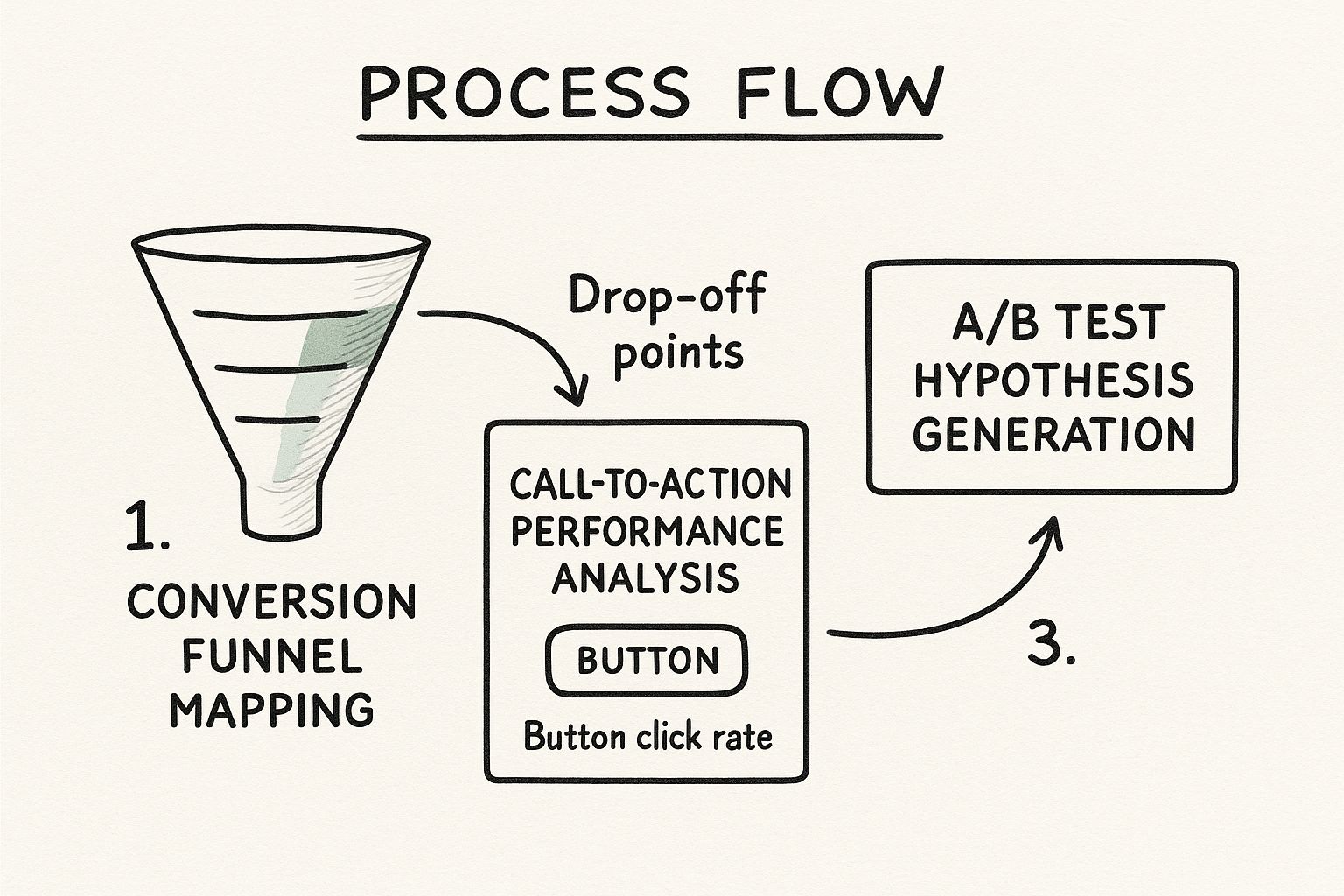
The infographic above illustrates a simplified CRO process. It begins with analyzing the current website performance and user behavior. This involves identifying key metrics like conversion rates, bounce rates, and time on page. The next stage is formulating hypotheses about potential improvements based on the data collected. These hypotheses are then tested through A/B testing, where different versions of a webpage are shown to users to determine which performs better. Finally, the results are analyzed, and the winning variations are implemented, leading to increased conversions. The circular flow emphasizes the iterative nature of CRO, where continuous testing and refinement are essential for ongoing success. As the infographic demonstrates, CRO is a continuous cycle of analysis, hypothesizing, testing, and refining.
A strong CRO audit report offers several key features including conversion funnel visualization with drop-off points, call-to-action (CTA) effectiveness analysis, form abandonment assessment, A/B testing recommendations with a hypothesis framework, micro-conversion tracking analysis, behavioral flow mapping, exit page analysis with abandonment reasons, and value proposition clarity assessment. For example, visualizing the conversion funnel helps pinpoint where users abandon the process, allowing you to address specific pain points. Similarly, analyzing CTA effectiveness reveals which CTAs resonate with users and which need to be revised.
This data-driven approach provides specific, actionable improvements, often with ROI estimates, and establishes a framework for ongoing optimization testing. You can learn more about Conversion Rate Optimization (CRO) Audit Report for deeper insights. Examples of successful CRO implementations include companies like Optimizely and VWO (Visual Website Optimizer), who have championed data-driven website optimization, and thought leaders like Peep Laja (CXL) and Craig Sullivan (Optimise or Die) have popularized this method. You can even find templates like the CXL Institute CRO Audit Format and ConversionXL Audit Template to help you get started.
While CRO offers significant benefits, like directly tying website performance to business revenue, it does have some drawbacks. It requires sufficient website traffic for meaningful data analysis. Integrating multiple analytics platforms might be necessary, and the benefits can be difficult to predict before testing. Additionally, CRO is not a one-time fix; it demands ongoing attention and continuous optimization.
Actionable Tips for Implementing CRO:
- Prioritize Optimizations: Use the PIE framework (Potential, Importance, Ease) to focus on the changes with the biggest impact.
- Targeted Analysis: Segment your analysis by traffic source and device type for more granular insights.
- Set Clear Metrics: Define key performance indicators (KPIs) and success metrics to measure improvement accurately.
- Benchmarking: Compare your conversion rates against industry benchmarks to identify areas for improvement.
- Hypothesize and Test: Include specific A/B test hypotheses for each recommendation and continuously test to validate your assumptions.
A CRO audit report deserves its place in any website audit report sample because it provides a crucial link between website performance and business revenue. By focusing on user behavior and data-driven insights, a CRO audit empowers you to make informed decisions that can significantly improve your website's ability to generate leads and sales. For freelance web designers, digital marketing agencies, startup founders, solo entrepreneurs, and UX/UI specialists, understanding and utilizing CRO principles is essential for maximizing the effectiveness of their online presence.
6 Key Website Audit Sections Compared
| Report Type | Implementation Complexity 🔄 | Resource Requirements 💡 | Expected Outcomes 📊 | Ideal Use Cases 💡 | Key Advantages ⭐ |
|---|---|---|---|---|---|
| Comprehensive Website SEO Audit Report | High - involves multiple SEO technical and content analyses | Significant expertise, multiple SEO tools needed | Holistic SEO performance view; prioritized SEO fixes | SEO performance improvement; organic traffic growth | Clear issue prioritization; actionable recommendations; communicates well to non-tech stakeholders |
| UX/UI Focused Website Audit Report | Medium-High - requires user testing and UX methodologies | User testing tools, heatmaps, UX expertise | Improved UX, accessibility, and usability | Enhancing user journeys; improving interface design | Combines qualitative & quantitative UX data; visual examples for recommendations |
| Website Performance & Core Web Vitals | High - technical performance and in-depth metric analysis | Specialized tools, developer resources | Measurable improvements in speed and user experience | Technical performance optimization; SEO rankings | Concrete metrics tied to SEO; actionable code-level fixes |
| Security and Compliance Audit Report | High - requires specialized security knowledge | Security tools, compliance expertise | Identification and mitigation of security risks | Website security, privacy compliance, data protection | Prioritizes critical vulnerabilities; helps avoid breaches; documents due diligence |
| Content Quality and Strategy Audit | Medium - content analysis and strategy evaluation | Access to analytics, CMS, content expertise | Improved content effectiveness and strategic alignment | Content strategy enhancement; gap analysis | Connects content to business goals; identifies high-value content opportunities |
| Conversion Rate Optimization (CRO) Audit | Medium-High - needs traffic data and analytics integration | Analytics platforms, testing tools, CRO expertise | Increased conversion rates and revenue impact | Optimizing conversion funnels and calls-to-action | Data-driven with clear ROI; ongoing testing framework for continuous improvement |
Elevate Your Website with Roast My Web
This article has explored various website audit report samples, covering crucial aspects like SEO, UX/UI, performance, security, content quality, and conversion rate optimization. Mastering these areas is paramount for online success, impacting everything from search engine rankings and user experience to conversion rates and overall business growth. Whether you're a freelance web designer, a digital marketing agency, a startup founder, a solo entrepreneur, or a UX/UI specialist, understanding these components of a website audit is key to delivering exceptional results for yourself or your clients. By addressing these factors proactively, you can create websites that not only attract visitors but also convert them into loyal customers.
Need a client-ready structure before you write the report? Use this website audit report template.
Taking action on these insights, however, can often be a time-consuming process. Manually conducting these comprehensive audits requires significant effort and expertise. That's where Roast My Web comes in. Looking for a website audit report sample to guide your own analysis or present to clients? Roast My Web automates the process and generates client-ready reports that cover the critical elements discussed above. Streamline your workflow and explore the website audit report generator.