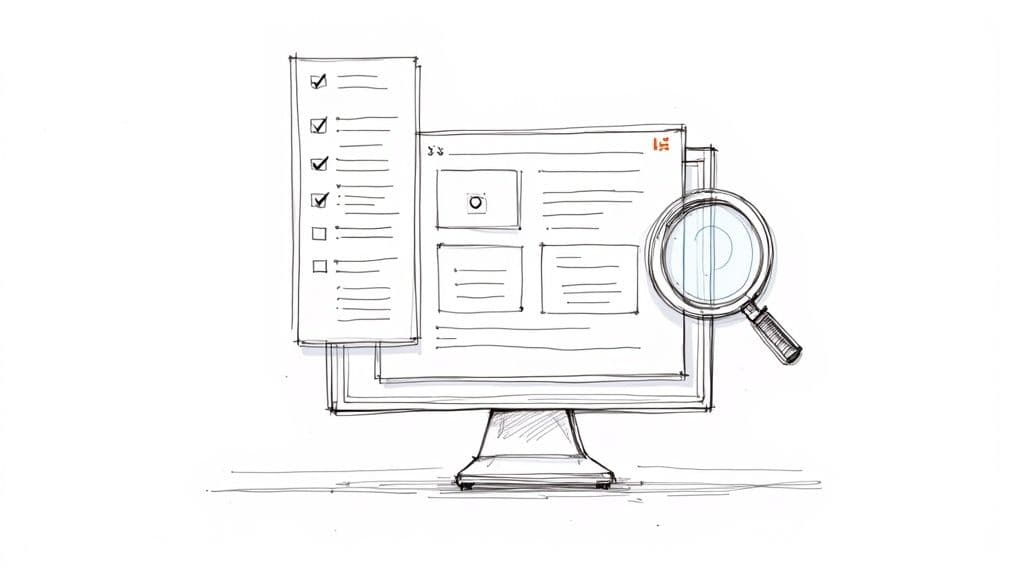Unveiling Your Website's Potential
This 2025 website audit checklist provides a structured approach to evaluating your website's performance and identifying areas for improvement. Using this 8-point checklist, you can analyze critical components, including technical SEO, user experience (UX), security, performance, conversion rate optimization (CRO), competitive landscape, analytics implementation, and content quality. A thorough website audit is crucial for boosting conversions, strengthening your online presence, and achieving your business goals. This concise website audit checklist helps you unlock your website's full potential.
Need a page-level checklist focused on on-page SEO? Try the on-page SEO audit checklist.
Want the full template, PDF workflow, and report structure? Start here: https://www.roastmyweb.com/blog/website-audit-checklist Need the PDF only? Use the website audit checklist PDF. Need a page-specific SEO checklist instead of a generic template? Try the SEO audit checklist. Launching soon? Use the website launch checklist. Need ongoing upkeep? Use the website maintenance checklist.
1. Technical SEO Assessment
A Technical SEO Assessment is the cornerstone of any effective website audit checklist. It's a deep dive into your website's technical infrastructure, examining how well search engines like Google can crawl, index, and ultimately rank your site. Think of it as laying a solid foundation for a house – without it, everything else built on top is unstable. This assessment focuses on factors that impact search engine visibility, such as site architecture, crawlability, indexability, page speed, mobile optimization, and any lurking technical errors. A properly executed technical SEO audit uncovers hidden issues hindering your search performance and provides a clear roadmap for improvement.

This assessment deserves the top spot on your website audit checklist because it addresses the fundamental aspects of search engine visibility. Without a technically sound website, even the best content and marketing strategies may fall flat. Specific features examined during a technical SEO audit include: site crawlability verification (ensuring search engines can access your content), Robots.txt and XML sitemap validation (controlling which pages are indexed), HTTP status code checking (identifying broken links and server errors), mobile-friendliness assessment (crucial for user experience and rankings), page speed analysis (a vital ranking factor), URL structure evaluation (ensuring clean and logical URLs), structured data implementation check (enhancing search result appearance and click-through rates), and Core Web Vitals assessment (measuring user experience metrics like page load time and interactivity).
Pros:
- Identifies hidden technical issues affecting search rankings: Uncovers problems you might not even be aware of, like slow loading times, broken links, or crawl errors.
- Provides clear action items to improve site performance: Offers concrete steps to fix identified issues and boost your search visibility.
- Establishes a foundation for other SEO efforts: Provides a solid base for content optimization, link building, and other SEO activities.
- Can quickly identify critical issues impacting user experience: Helps improve website usability and visitor satisfaction, leading to higher conversion rates.
Cons:
- Often requires specialized knowledge or tools: While some aspects can be handled by beginners, a comprehensive audit may benefit from expert assistance.
- Some fixes may require developer resources: Certain technical issues, such as server configuration or code optimization, may need developer intervention.
- Can be time-consuming for large websites: Auditing a website with thousands of pages can be a significant undertaking.
Examples of Successful Implementation:
- Airbnb: Improved page speed by 68% through technical SEO optimization, leading to a significant increase in conversions.
- The Guardian: Increased organic traffic by 44% after fixing technical SEO issues, demonstrating the impact of a solid technical foundation.
- Spotify: Eliminated indexing issues that were preventing content discovery, significantly boosting their search visibility.
Actionable Tips:
- Utilize Tools: Leverage powerful tools like Screaming Frog, Semrush, or Google Search Console for automated scanning and analysis.
- Prioritize Fixes: Focus on addressing issues that have the biggest impact on user experience and search visibility.
- Test in a Staging Environment: Create a staging environment to test technical changes before implementing them on your live website.
- Schedule Regular Audits: Perform technical SEO audits quarterly to maintain website health and identify emerging issues.
When and Why to Use This Approach:
A technical SEO assessment should be performed:
- Before launching a new website: Ensure a strong technical foundation from the start.
- After a website redesign or migration: Identify and fix any technical issues introduced during the process.
- When experiencing a drop in organic traffic: Diagnose potential technical problems affecting your search rankings.
- As part of a regular website maintenance schedule: Proactively address technical issues and maintain optimal site performance.
This approach is crucial for anyone involved in managing a website, including freelance web designers, digital marketing agencies, startup founders, solo entrepreneurs, and UX/UI specialists. By prioritizing technical SEO, you lay the groundwork for a successful online presence and maximize your chances of achieving your business goals.
2. Content Quality Analysis
Content Quality Analysis is a crucial step in any website audit checklist. It involves a systematic review of all website content- text, images, videos, and other media- to evaluate its relevance, accuracy, depth, freshness, and alignment with user intent. This process helps identify content gaps, duplicate content, thin content, and opportunities for improvement, ultimately leading to a better user experience and improved search engine rankings. In the context of a website audit, it deserves a prominent place because content is often the primary reason users visit a website. Without high-quality content, a website struggles to engage visitors, convert leads, and achieve its overall business objectives.
How it Works:
A Content Quality Analysis typically begins with creating a content inventory, cataloging every piece of content on your website. This inventory serves as a foundation for further analysis. Next, each piece of content is evaluated based on pre-defined criteria, including:
- Content Relevance and Accuracy: Does the content address the target audience's needs and provide accurate information?
- Keyword Optimization Analysis: Is the content optimized for relevant keywords to attract organic search traffic?
- Thin Content Identification: Does the content provide sufficient depth and value, or is it superficial and lacking substance?
- Duplicate Content Detection: Are there instances of identical or near-identical content within the website or across other websites?
- Readability Assessment: Is the content easy to understand and digest for the target audience?
- Content Gap Analysis: Are there any missing topics or areas where content could be expanded to better serve user needs?
- Media Optimization Check: Are images and videos optimized for web performance and accessibility?
- Internal Linking Structure Review: Does the internal linking structure effectively connect related content and guide users through the website?
Learn more about Content Quality Analysis
Features and Benefits:
Content Quality Analysis provides a comprehensive understanding of your website's content strengths and weaknesses. The features outlined above offer a range of benefits, including:
- Improved User Experience and Engagement: High-quality content keeps users engaged and encourages them to explore more of your website.
- Identification of Outdated or Irrelevant Content: Auditing helps pinpoint content that needs updating or removal, keeping information fresh and relevant.
- Opportunities for New Content Creation: Gap analysis reveals areas where new content can be created to attract and engage target audiences.
- Better Search Engine Rankings: Well-optimized, high-quality content is a key factor in achieving higher search engine rankings for target keywords.
Pros and Cons:
Pros:
- Drives organic traffic growth.
- Enhances user satisfaction and loyalty.
- Improves conversion rates and lead generation.
- Supports a stronger brand reputation and authority.
Cons:
- Can be subjective without clear quality metrics.
- Time-intensive, particularly for websites with extensive content libraries.
- May require specialized subject matter expertise for accurate assessment.
Examples of Successful Implementation:
- HubSpot: By consolidating thin content into comprehensive guides, HubSpot increased organic traffic by 106%.
- Mayo Clinic: The Mayo Clinic maintains E-A-T (Expertise, Authoritativeness, Trustworthiness) by regularly auditing and updating its medical content.
- Buffer: Buffer increased conversion rates by 34% by rewriting low-performing content based on audit findings.
Actionable Tips:
- Use a content inventory tool to catalog all existing content.
- Analyze user behavior metrics (time on page, bounce rate) to identify underperforming content.
- Implement a regular content update schedule based on audit findings.
- Prioritize content improvement based on traffic potential and business impact.
- Develop clear guidelines for content quality based on your industry standards.
When and Why to Use This Approach:
Content Quality Analysis should be an integral part of any website audit, whether you're launching a new website or evaluating an existing one. It is especially important when:
- Website traffic is declining.
- Conversion rates are low.
- User engagement metrics are poor.
- The website hasn't been updated in a long time.
- You're planning a website redesign or content migration.
By prioritizing Content Quality Analysis, freelance web designers, digital marketing agencies, startup founders, solo entrepreneurs, and UX/UI specialists can ensure their websites deliver a valuable and engaging user experience while achieving key business objectives.
3. User Experience (UX) Evaluation
A crucial component of any comprehensive website audit checklist is the User Experience (UX) Evaluation. This in-depth assessment examines how users interact with your website, focusing on ease of use, navigation, accessibility, and overall satisfaction. By identifying friction points, confusing elements, and opportunities to enhance the user journey, a UX evaluation provides valuable insights for optimizing your website's performance and achieving your business goals. This deserves a prominent place in your website audit checklist because it directly impacts user satisfaction, conversion rates, and ultimately, your bottom line.
A UX evaluation typically includes the following features:
- Navigation and Information Architecture Review: Analyzing the website's structure and organization to ensure intuitive navigation and easy access to information.
- Accessibility Compliance Check (WCAG standards): Verifying adherence to Web Content Accessibility Guidelines to ensure inclusivity and usability for people with disabilities.
- User Journey Mapping and Analysis: Visualizing the steps users take to complete specific tasks on the website and identifying potential pain points.
- Form Functionality and Conversion Path Testing: Evaluating the effectiveness and usability of forms, ensuring a smooth and efficient conversion process.
- Cross-browser and Cross-device Compatibility Testing: Checking the website's functionality and appearance across different browsers and devices to ensure a consistent user experience.
- Visual Hierarchy Assessment: Examining the visual layout and design elements to ensure clear communication and effective information prioritization.
- Error Handling and Feedback Mechanism Evaluation: Assessing how the website handles errors and provides feedback to users, minimizing frustration and improving usability.
- Site Search Functionality Analysis: Testing the effectiveness and usability of the website's search function to ensure users can easily find what they're looking for.
Pros of a UX Evaluation:
- Directly impacts conversion rates and user satisfaction: By improving usability, you can increase the likelihood of users completing desired actions, such as making a purchase or signing up for a newsletter.
- Identifies usability issues that analytics alone might miss: While analytics can provide data on user behavior, a UX evaluation delves deeper to understand the why behind those behaviors.
- Helps prioritize design and functionality improvements: By pinpointing specific areas for improvement, you can focus your resources on the changes that will have the biggest impact.
- Supports compliance with accessibility standards: Ensuring your website is accessible to everyone is not only ethically important but also legally required in many jurisdictions.
Cons of a UX Evaluation:
- May require specialized UX expertise: Conducting a thorough UX evaluation may require the skills and experience of a trained UX professional.
- Some improvements can be costly to implement: Depending on the extent of the required changes, implementing UX improvements can sometimes involve significant development costs.
- Subjective elements require validation through user testing: Some aspects of UX are subjective, so it's important to validate findings through user testing with representative users.
Examples of Successful UX Evaluation Implementation:
- Airbnb increased bookings by 30% after simplifying their checkout process based on UX audit findings.
- ESPN.com reduced bounce rates by 35% after reorganizing navigation based on user testing.
- Bank of America increased online banking enrollment by 45% after redesigning their form experience.
Actionable Tips for Conducting a UX Evaluation:
- Use tools like Hotjar or Crazy Egg for heatmap and session recording analysis.
- Conduct usability testing with 5-7 representative users to identify key issues.
- Apply the System Usability Scale (SUS) to quantify user experience.
- Test critical user journeys across different devices and browsers.
- Prioritize fixes based on impact on conversion goals.
- Learn more about User Experience (UX) Evaluation
Key Figures in UX: The field of UX has been shaped by influential figures like Jakob Nielsen and Don Norman of the Nielsen Norman Group, Steve Krug, author of "Don't Make Me Think", and Jared Spool, founder of User Interface Engineering.
When conducting a website audit, prioritizing UX evaluation is essential for freelance web designers, digital marketing agencies, startup founders, solo entrepreneurs, and UX/UI specialists alike. By understanding how users interact with your website and addressing their needs, you can create a more engaging, effective, and ultimately successful online presence.
4. Website Security Audit
A Website Security Audit is a crucial part of any website audit checklist. It's a thorough examination of your website's security measures, vulnerabilities, and protective protocols. This audit identifies potential security risks, ensures compliance with security best practices, and recommends improvements to protect sensitive data and maintain user trust – essential for any website owner, especially freelancers, agencies, startups, and entrepreneurs. A security audit helps you proactively identify and mitigate weaknesses before they can be exploited by malicious actors. This process involves analyzing various aspects of your website, including server configurations, code vulnerabilities, and user access controls.
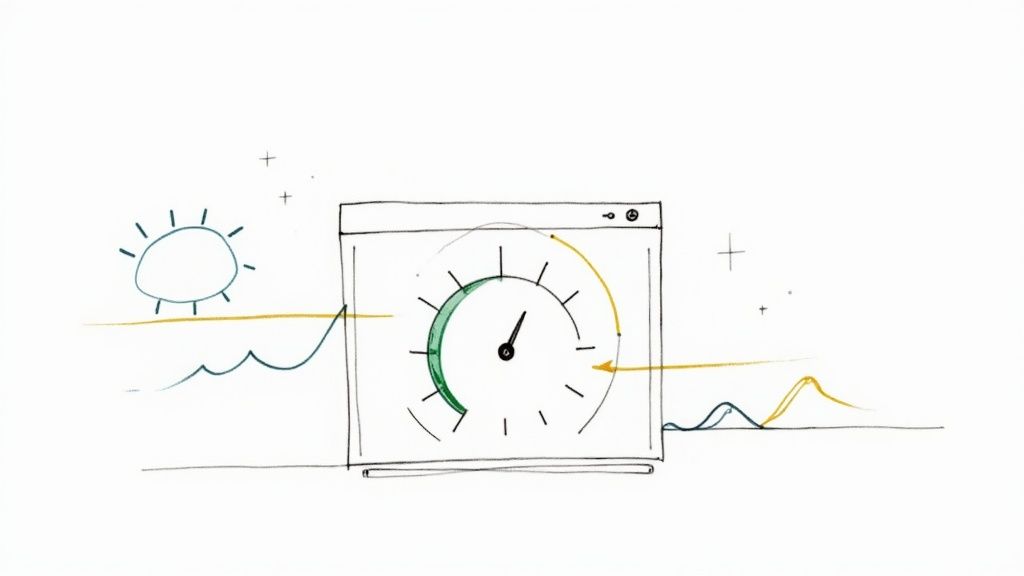
A comprehensive website security audit typically includes features like SSL certificate verification, vulnerability scanning, malware detection, security headers implementation checks, authentication and authorization reviews, form security and data handling assessments, plugin and third-party script security evaluations, and backup and recovery protocol reviews. Each of these components plays a vital role in ensuring a robust security posture. For example, SSL certificate verification confirms that your website uses HTTPS, encrypting data transmitted between the server and the user's browser. Vulnerability scanning identifies weaknesses in your website's code that could be exploited by hackers.
Why This Belongs in Your Website Audit Checklist:
In today's digital landscape, website security is paramount. Data breaches can have devastating consequences, including financial losses, reputational damage, and legal repercussions. A website security audit deserves a prominent place in your checklist because it directly addresses these risks. For startups and small businesses, a security breach can be particularly crippling, potentially leading to business closure. For freelancers and agencies, maintaining client trust is crucial, and a security breach can severely damage your reputation.
Examples of Successful Implementation:
Several high-profile cases highlight the importance of website security audits. Equifax, for example, implemented comprehensive security protocols after their 2017 data breach affecting 147 million consumers. WordPress.com conducts regular security audits on their platform, protecting millions of websites. GitHub improved their security protocols after identifying vulnerabilities during a routine audit. These examples demonstrate that even large organizations are vulnerable to security breaches, emphasizing the need for regular audits.
Pros and Cons of a Website Security Audit:
Pros:
- Prevents potential data breaches and associated costs
- Builds user trust and protects brand reputation
- Ensures compliance with data protection regulations (e.g., GDPR, CCPA)
- Identifies security issues before they affect users
Cons:
- Requires specialized security knowledge (though automated tools can help)
- Comprehensive security audits can be expensive (but consider the cost of a breach)
- Security is an ongoing process, not a one-time fix
Actionable Tips for Conducting a Website Security Audit:
- Use automated security scanning tools: Tools like Sucuri, Qualys, or OWASP ZAP can help automate the process of identifying vulnerabilities.
- Implement a Web Application Firewall (WAF): A WAF acts as a shield between your website and malicious traffic, blocking common attacks.
- Conduct regular penetration testing: Hire security professionals to simulate real-world attacks and identify vulnerabilities.
- Develop an incident response plan: Have a plan in place to address potential security breaches quickly and effectively.
- Keep all software, plugins, and themes updated: Outdated software is a common entry point for hackers, so regular updates are essential.
When and Why to Use This Approach:
A website security audit should be conducted regularly, ideally at least annually, or more frequently if your website handles sensitive data or undergoes significant changes. For UX/UI specialists, understanding the implications of design choices on security is crucial, making security audits an important part of the design process. Integrating security considerations into every stage of website development ensures a more secure and robust final product. Ultimately, a website security audit provides peace of mind, knowing that you've taken proactive steps to protect your website, your users, and your business.
5. Performance Optimization Assessment
A Performance Optimization Assessment is a crucial part of any website audit checklist. It involves a deep dive into your website's speed, resource usage, and overall loading behavior across different devices (desktops, tablets, smartphones) and connection types (3G, 4G, 5G, Wi-Fi). This assessment pinpoints performance bottlenecks, measures key metrics like Core Web Vitals, and provides tailored recommendations to improve loading times and enhance the responsiveness of your site. This directly impacts user experience, conversion rates, and even your search engine rankings. Slow websites frustrate users and can lead to higher bounce rates and lost revenue, making performance optimization a must-have for any website owner.
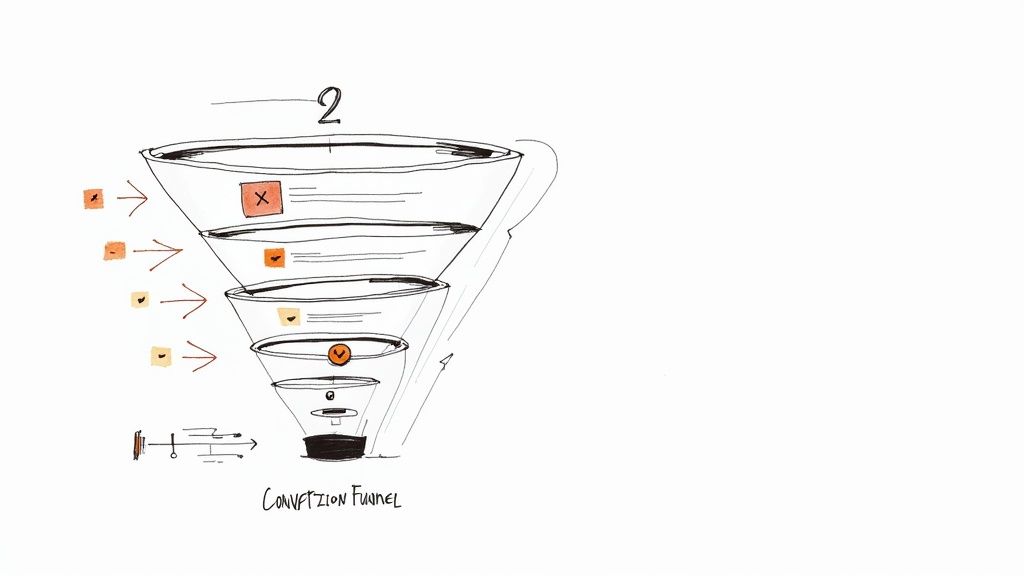
This assessment typically includes features such as page load time measurement, Core Web Vitals (LCP, FID, CLS) evaluation, image and media optimization checks, JavaScript and CSS minification verification, server response time analysis, caching implementation review, resource preloading and lazy loading evaluation, and an assessment of the impact of third-party scripts. For instance, are large images slowing down your site? Are there render-blocking scripts delaying the display of content? A Performance Optimization Assessment will uncover these issues.
Why is this important for you? Whether you're a freelance web designer delivering a high-performing site to a client, a digital marketing agency aiming to boost conversions for a campaign, a startup founder trying to make a good first impression, a solo entrepreneur managing your online presence, or a UX/UI specialist focused on a smooth user journey, website performance is paramount. A slow website negatively impacts everyone.
Pros:
- Improved User Experience and Conversions: Faster websites lead to happier users and higher conversion rates.
- Better Search Engine Rankings: Site speed is a confirmed Google ranking factor. A faster site can improve your visibility in search results.
- Reduced Server Costs: Optimizing resource usage can lower your hosting costs.
- Enhanced Mobile User Experience: With the majority of internet traffic now coming from mobile devices, optimizing for mobile performance is crucial.
Cons:
- Development Resources: Some optimizations may require developer time and expertise.
- Functionality Tradeoffs: In some cases, performance improvements might require simplifying certain functionalities.
- Ongoing Maintenance: As you add new content and features to your website, ongoing performance maintenance is necessary.
Real-world examples demonstrate the power of performance optimization: Pinterest reduced perceived wait times by 40% and saw a 15% increase in search engine traffic. Walmart discovered that every 1-second improvement in page load time resulted in a 2% increase in conversions. The BBC reduced page abandonment by 10% after optimizing their site's loading speed. Learn more about Performance Optimization Assessment to see how these techniques can benefit your website.
Actionable Tips:
- Utilize Performance Analysis Tools: Use tools like Google PageSpeed Insights and WebPageTest to analyze your website's performance and identify areas for improvement.
- Optimize Images: Compress and resize images, and use next-gen formats like WebP for better performance.
- Implement Lazy Loading: Lazy loading defers the loading of below-the-fold images and videos until they are needed, improving initial page load time.
- Minimize HTTP Requests: Combine files and use CSS sprites to reduce the number of HTTP requests.
- Leverage Browser Caching and CDNs: Implement browser caching and use a Content Delivery Network (CDN) to serve static assets faster.
By thoroughly assessing and optimizing your website's performance, you can create a faster, more engaging, and more profitable online presence. This essential step in the website audit checklist ensures a positive user experience, improved search visibility, and ultimately, greater success for your online endeavors.
6. Conversion Rate Optimization (CRO) Review
A Conversion Rate Optimization (CRO) review is a crucial element of any comprehensive website audit checklist. It's a systematic examination of your website's ability to turn visitors into customers or leads. This involves analyzing every step of the user journey, from the initial landing page to the final conversion action (e.g., purchase, form submission, sign-up). A well-executed CRO review unveils hidden bottlenecks and opportunities for improvement, ultimately boosting your website's return on investment (ROI). This is why it deserves a prominent place in your website audit process.
How it Works:
CRO reviews delve into the effectiveness of your conversion paths, calls-to-action (CTAs), and overall user experience. It's a data-driven approach that identifies friction points hindering conversions. This analysis involves:
- Conversion Funnel Analysis: Mapping out the steps users take towards conversion and identifying drop-off points.
- Call-to-Action (CTA) Effectiveness Assessment: Evaluating the placement, design, and messaging of your CTAs to ensure they are compelling and drive action.
- Landing Page Performance Review: Analyzing the effectiveness of your landing pages in capturing leads and guiding users towards conversion.
- Form Optimization Analysis: Identifying and removing any obstacles in your forms that contribute to abandonment.
- Value Proposition Clarity Check: Ensuring your website clearly communicates the value you offer to potential customers.
- Trust Signal Evaluation: Assessing the presence and effectiveness of trust signals (e.g., testimonials, security badges) that build credibility and encourage conversions.
- A/B Testing Opportunity Identification: Pinpointing areas where A/B testing can help refine and optimize conversion elements.
- Checkout or Lead Capture Process Review: Streamlining the checkout or lead capture process to minimize friction and maximize completion rates.
Examples of Successful Implementation:
Several companies have seen dramatic improvements through CRO. For example, HubSpot increased conversion rates by a staggering 363% by redesigning their CTA buttons based on CRO audit findings. Shopify Plus merchant Bombas achieved a 33% increase in checkout conversion through checkout optimization. Intuit also witnessed a remarkable 211% increase in conversion rates by clarifying their value proposition on landing pages. These cases demonstrate the significant impact CRO can have on business growth.
Actionable Tips for Conducting a CRO Review:
- Use Heatmaps and Session Recording Tools: Visualize user behavior on your website to understand how they interact with your content and identify areas of friction.
- Implement A/B Testing: Test different variations of key conversion elements (e.g., headlines, CTAs, images) to identify what resonates best with your audience.
- Review Form Analytics: Track form completion rates and identify fields causing abandonment. Simplify your forms and remove unnecessary fields to improve conversion rates.
- Ensure Mobile Optimization: Optimize conversion paths for mobile devices, ensuring a seamless and user-friendly experience on smaller screens.
- Segment and Test Value Propositions: Tailor your messaging and value propositions to different user segments to improve relevance and resonance.
Pros and Cons:
Pros:
- Directly impacts business revenue and ROI.
- Data-driven approach to website improvement.
- Identifies specific elements affecting user decisions.
- Can lead to significant gains with relatively minor changes.
Cons:
- Requires sufficient traffic for statistically significant results.
- May need specialized tools for proper analysis.
- Ongoing testing and refinement are necessary for optimal results.
When and Why to Use This Approach:
A CRO review is beneficial for any website aiming to improve its performance and achieve business objectives. It's particularly relevant for:
- E-commerce websites: Optimizing sales funnels and checkout processes.
- Lead generation websites: Improving lead capture forms and conversion rates.
- SaaS businesses: Increasing trial sign-ups and conversions to paid plans.
Popularized By:
The importance of CRO has been championed by industry leaders like Peep Laja (founder of CXL), Avinash Kaushik (Digital Marketing Evangelist at Google), and Craig Sullivan (optimization consultant). Their work has helped establish CRO as a critical component of digital marketing.
By incorporating a CRO review into your website audit checklist, you can unlock valuable insights into user behavior and identify opportunities to significantly improve your website's performance and achieve your business goals. This methodical, data-driven approach ensures your website is not just aesthetically pleasing but also effectively converting visitors into valuable customers or leads.
7. Competitive Analysis Review
A Competitive Analysis Review is a crucial component of any comprehensive website audit checklist. It's a structured comparison of your website against key competitors to identify strengths, weaknesses, opportunities, and threats (SWOT) in the digital landscape. This process helps you understand where you stand in the market, what your competitors are doing well, and how you can improve your own website to outperform them. This is essential for freelance web designers, digital marketing agencies, startup founders, solo entrepreneurs, and UX/UI specialists alike, as it provides a data-driven foundation for strategic decision-making.
How it Works:
The Competitive Analysis Review involves several key steps:
- Competitor Identification and Profiling: Identify your main competitors (both direct and indirect) and gather information about their business, target audience, and online presence.
- SERP Positioning Analysis: Analyze where your competitors rank for relevant keywords in search engine results pages (SERPs). This helps identify opportunities to improve your own search engine optimization (SEO).
- Feature and Functionality Comparison: Compare the features and functionality of your website with those of your competitors. This can reveal gaps in your offerings or areas where you can differentiate yourself.
- Content Strategy and Coverage Evaluation: Evaluate the content strategy and coverage of your competitors. Are they producing more engaging content? Are they targeting different keywords?
- Design and User Experience Benchmarking: Compare the design and user experience of your website with those of your competitors. This can highlight areas where you can improve the usability and aesthetics of your site.
- Pricing and Value Proposition Assessment: How does your pricing stack up? Does your value proposition resonate with your target audience as effectively as your competitors'?
- Backlink Profile Comparison: Analyze the backlinks of your competitors to identify potential link-building opportunities.
- Social Media Presence and Engagement Analysis: Examine your competitors' social media strategies. How effectively are they engaging their audience? Which platforms are they prioritizing?
Examples of Successful Implementation:
- Airbnb: Differentiated itself from traditional hotel booking sites by emphasizing authentic local experiences, a key differentiator identified through competitive analysis.
- Spotify: Gained market share by focusing on personalization features that their competitors lacked, a strategic advantage revealed through competitor benchmarking.
- Dollar Shave Club: Disrupted the razor market by identifying pricing pain points in competitor offerings and offering a more affordable alternative.
Actionable Tips:
- Use tools like Semrush or Ahrefs to analyze competitor traffic, keywords, and backlinks.
- Create feature comparison matrices to visualize competitive positioning.
- Sign up for competitor newsletters and services to monitor their marketing efforts.
- Track competitors' website changes using tools like Visualping.
- Prioritize improvements based on competitor gaps and your strategic goals.
Pros:
- Reveals market opportunities and threats.
- Helps identify unique selling points and differentiators.
- Provides context for performance metrics and goals.
- Uncovers successful strategies that can be adapted.
Cons:
- Can lead to reactive rather than innovative strategies if not carefully considered.
- Time-consuming to perform comprehensively.
- Requires ongoing monitoring as competitors evolve.
Why This Item Deserves Its Place in the Website Audit Checklist:
A Competitive Analysis Review is essential because it provides invaluable market intelligence that informs every aspect of your website strategy. Without understanding the competitive landscape, you risk making decisions in a vacuum. This review ensures your website is optimized not just in isolation, but within the context of the broader market. This approach is popularized by concepts like Michael Porter's Five Forces framework, SWOT analysis, and digital marketing experts like Neil Patel, highlighting its importance in strategic planning. By understanding your competitors, you can make data-driven decisions to improve your website's performance, attract more customers, and achieve your business goals.
Competition analysis shortcut: Run a competition analysis website audit to surface likely UX, copy, and SEO gaps before deeper competitor research.
8. Analytics Implementation Audit
A crucial step in any website audit checklist is the Analytics Implementation Audit. This comprehensive review examines your website's analytics setup, tracking configuration, data accuracy, and reporting capabilities. It ensures that the data informing your business decisions is reliable, allowing you to accurately evaluate performance, understand user behavior, and make informed strategic decisions about your website. This audit is essential for anyone serious about improving their online presence, from freelance web designers and digital marketing agencies to startup founders and UX/UI specialists. A properly implemented analytics setup is the bedrock of data-driven decision-making.
How it Works:
An analytics implementation audit involves a systematic review of various aspects of your analytics setup. This includes verifying that tracking code is correctly implemented across all pages, checking the configuration of goals and conversion tracking, validating e-commerce tracking (if applicable), and assessing the use of custom dimensions and metrics. It also involves evaluating event tracking implementation, UTM parameter usage for campaign tracking, data filtering and sampling settings, and cross-device and cross-domain tracking accuracy.
Features of an Analytics Implementation Audit:
- Tracking code implementation verification: Ensures the analytics code is present and functioning correctly.
- Goal and conversion tracking setup review: Validates that goals are aligned with business objectives and accurately track conversions.
- E-commerce tracking validation: Checks the accuracy of e-commerce data, including revenue, transactions, and product performance.
- Custom dimension and metric assessment: Reviews the implementation and usage of custom data points to gain deeper insights.
- Event tracking implementation check: Verifies that key user interactions are being tracked, such as button clicks, form submissions, and video plays.
- UTM parameter usage evaluation: Assesses the consistency and effectiveness of campaign tracking using UTM parameters.
- Data filtering and sampling review: Examines data filtering settings to ensure data integrity and prevent skewed results. Evaluates sampling settings to ensure representative data is being collected.
- Cross-device and cross-domain tracking assessment: Verifies accurate tracking across multiple devices and domains, providing a holistic view of user behavior.
Why Include it in your Website Audit Checklist?
This audit deserves a place in your website audit checklist because it directly impacts the reliability and actionability of your website data. Without accurate data, you're essentially navigating blind. This audit allows you to:
- Ensure business decisions are based on accurate data: Eliminate guesswork and make informed decisions based on reliable data.
- Identify missed tracking opportunities: Discover areas where valuable data is not being collected and implement tracking to capture these insights.
- Improve attribution and ROI measurement: Accurately attribute conversions to specific marketing campaigns and measure the return on your marketing investments.
- Enable more sophisticated analysis and segmentation: Leverage accurate data for advanced analysis and segmentation, allowing for more targeted optimization efforts.
Pros:
- Ensures business decisions are based on accurate data
- Identifies missed tracking opportunities
- Improves attribution and ROI measurement
- Enables more sophisticated analysis and segmentation
Cons:
- Can be technically complex for advanced implementations
- May require updates as privacy regulations evolve
- Requires ongoing maintenance as the site changes
Examples of Successful Implementation:
- Home Depot improved their marketing ROI by 30% after fixing attribution issues identified in an analytics audit.
- The New York Times optimized their subscription strategy after implementing proper funnel tracking.
- Booking.com's data-driven culture is supported by rigorous analytics implementation standards.
Actionable Tips:
- Use Google Tag Assistant or WASP to verify tracking code implementation.
- Implement Google Tag Manager for more flexible tag management.
- Document your analytics implementation in a tracking plan.
- Set up regular data quality alerts to monitor for tracking issues.
- Ensure compliance with privacy regulations in your analytics setup.
Popularized By:
- Avinash Kaushik, digital marketing evangelist and analytics author
- Google Analytics Academy and certification program
- Simo Ahava, analytics expert and blogger
By incorporating an Analytics Implementation Audit into your website audit checklist, you're taking a crucial step towards ensuring your website's data is accurate, reliable, and empowers you to make data-driven decisions that drive real results.
8-Point Website Audit Comparison Guide
| Checklist Item | 🔄 Complexity | 💡 Resource Needs | ⚡ Expected Outcomes | 📊 Ideal Use Cases | ⭐ Key Advantages |
|---|---|---|---|---|---|
| Technical SEO Assessment | Medium-High (specialized tools and developer input) | SEO tools, developer resources, periodic audits | Identification of technical issues; improved crawlability | Large or complex websites with technical challenges | Quick identification of critical issues; foundational SEO improvements |
| Content Quality Analysis | Medium (requires expert review and content evaluation) | Content management tools, subject matter expertise | Enhanced user engagement; identification of content gaps | Content-heavy sites, blogs, and ecommerce platforms | Improved user experience and SEO through updated content |
| User Experience (UX) Evaluation | High (necessitates UX expertise and user testing) | UX tools, testing participants, cross-device setup | Improved navigation and accessibility; increased conversion rates | Sites with interactive features, ecommerce, and service websites | Boosted user satisfaction and conversion through design improvements |
| Website Security Audit | High (requires specialized security knowledge and tools) | Security tools, IT security experts, ongoing reviews | Reduced vulnerabilities; ensured compliance with regulations | Websites handling sensitive data or large platforms | Enhanced user trust and prevention of potential data breaches |
| Performance Optimization Assessment | Medium (technical adjustments with performance tools) | Performance analysis tools, developer support | Faster load times; improved Core Web Vitals and site responsiveness | High traffic sites, mobile-first websites | Better SEO rankings and user experience with faster performance |
| Conversion Rate Optimization (CRO) Review | Medium (data-driven approach with A/B testing capabilities) | Analytics and testing tools, market data analysis | Increased conversion rates; better ROI from website improvements | E-commerce, lead generation, and service-oriented websites | Direct revenue impact with low-cost, strategic enhancements |
| Competitive Analysis Review | Medium (requires ongoing market research and monitoring) | Competitor analysis tools, market research expertise | Strategic insights; clear identification of market gaps | Businesses in competitive industries | Informs strategic decisions and highlights differentiators |
| Analytics Implementation Audit | High (technical setup requiring continual maintenance) | Analytics tools, technical expertise, data governance | Reliable data collection; accurate performance measurements | Data-driven organizations needing precise, actionable insights | Enhanced decision making through accurate, robust tracking |
Turning Insights into Action with Roast My Web
This website audit checklist provides a crucial roadmap for anyone looking to improve their online presence, from technical SEO and content quality to user experience and conversion rate optimization. Mastering these eight key areas is paramount for achieving sustainable online success. By addressing each point, you're not just ticking boxes; you're building a foundation for higher search rankings, increased user engagement, improved conversion rates, and ultimately, a more profitable online venture. Whether you're a freelance web designer fine-tuning a client's site, a digital marketing agency managing multiple campaigns, or a startup founder striving for growth, this checklist empowers you to identify weaknesses and unlock your website's full potential. The most important takeaway is that regular website audits are not a one-time task but an ongoing process vital for staying ahead of the curve in today's dynamic digital landscape.
For freelancers, agencies, and entrepreneurs alike, time is a precious resource. Leveraging a powerful tool like Roast My Web can transform how you approach your website audit checklist. Roast My Web streamlines the entire auditing process, providing AI-powered insights, client-ready reports, and prioritized recommendations across design, UX, conversion, and SEO, allowing you to focus on implementing changes and achieving real results.
Ready to take your website audits to the next level and unlock the power of a streamlined, data-driven approach? Experience the difference Roast My Web can make in your workflow and start optimizing your website today. Visit Roast My Web to learn more and sign up for a free trial.