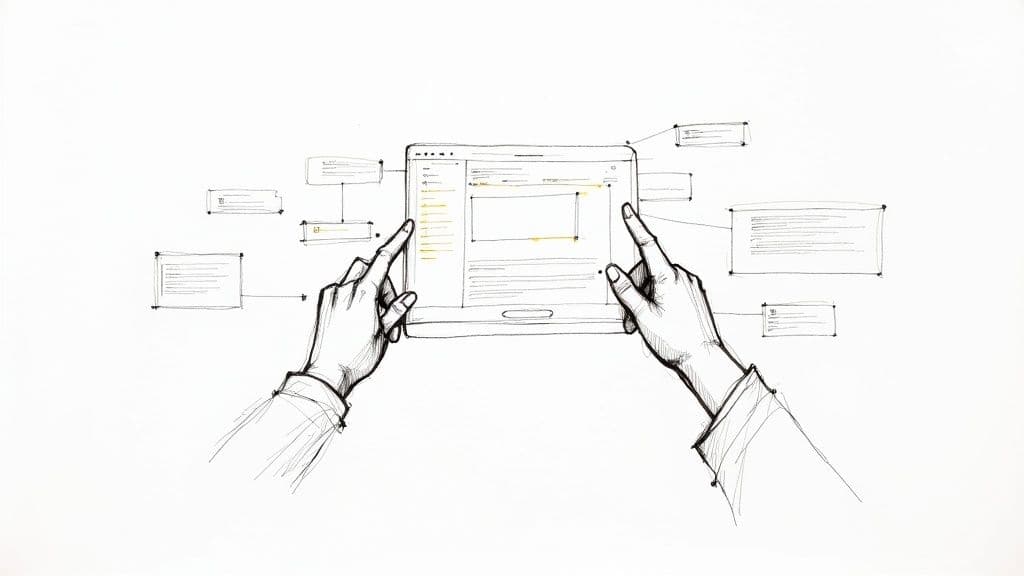Local SEO Audit Tools and Website Assessment Tools
A high-performing website is crucial for online success. This listicle presents 10 of the best local SEO audit tools and website assessment tools for 2025 to help you identify and fix issues impacting your website's performance, SEO, and user experience. Whether you’re a freelancer, agency, or entrepreneur, these tools provide valuable insights and actionable marketing insights to improve your content and make strategic decisions for your online presence. Discover solutions like Roast My Web, Semrush, Ahrefs Site Audit, Screaming Frog SEO Spider, Google Search Console, Sitebulb, Moz Pro Site Crawl, Ryte, DeepCrawl, and GTmetrix – find the perfect website audit tools to boost your results.
If you need local visibility improvements, prioritize local SEO audit tools that surface Google Business Profile, location landing pages, and local citation issues. If you need broader coverage, use website assessment tools that combine SEO, UX, performance, and content diagnostics in one report.
Looking for a dedicated SEO audit tool? Start with the SEO audit tool for quick reviews. Need a website checker focused on UX, SEO, and performance (not safety/scam checks)? Try the website checker. Need a website audit company alternative? Try the website audit company report. Want a fast, page-level site analysis? Try the site analysis. Need checklists to go with the tools? Use the website audit checklist and website usability checklist.
1. Roast My Web
Roast My Web is an AI-powered website auditing tool specifically designed for freelancers, digital agencies, startup founders, and anyone looking to quickly and efficiently optimize website performance. Unlike manual audits, which can be incredibly time-consuming, Roast My Web automates the process, analyzing everything from design and UX to conversion rates, mobile responsiveness, website's SEO, and SEO. The tool generates a detailed report covering all key aspects, allowing users to focus on implementing improvements rather than getting bogged down in the data collection phase. This tool is particularly beneficial for client-facing professionals as it generates clean, professional, and fully customizable branded PDF reports ready to share with clients, complete with actionable, section-specific recommendations to improve conversions, search engine rankings, and the site's performance.
For agencies and solopreneurs working with multiple clients, Roast My Web offers a significant advantage with its multi-site bulk auditing feature. This streamlines the workflow, allowing for the simultaneous analysis of several websites, saving hours of manual work. The competitive analysis feature further enhances its value proposition, allowing users to benchmark their clients’ websites against competitors to identify opportunities for improvement and outranking rivals. UX/UI specialists will appreciate the detailed UX and mobile responsiveness audits, which provide concrete recommendations for improving user experience and ensuring optimal website performance across different devices. Finally, the manual report editor provides a level of customization that ensures reports are tailored to each client’s specific needs and goals.
Features:
-
Automated comprehensive website audits (SEO, UX, Conversion, Mobile Responsiveness, Design, on page optimization)
-
Client-ready, customizable branded PDF reports
-
Multi-site bulk auditing
-
Manual report editor
Pros:
-
Automates comprehensive, multi-site audits saving hours of manual work.
-
Generates client-ready, fully customizable branded PDF reports in minutes.
-
Delivers actionable SEO, UX, conversion, and mobile responsiveness insights.
-
Includes competitor benchmarking to help users outrank rivals.
-
Affordable pricing tiers starting at $4 with a 14-day money-back guarantee.
Cons:
-
May not function on websites with captchas, anti-bot measures, or login requirements.
-
Currently limited multimedia content and social proof on the Roast My Web website itself might affect initial user confidence.
Pricing and Technical Requirements:
Packages start at $4 per “roast” for solo entrepreneurs, with scalable agency plans offering hundreds of reviews with deeper insights and increased customization options. Specific technical requirements aren’t publicly listed, but a stable internet connection is necessary.
Why Roast My Web Deserves Its Place on this List:
Roast My Web stands out due to its combination of AI-driven efficiency, client-ready reporting, and affordable pricing. For busy professionals juggling multiple projects and clients, the ability to automate comprehensive website audits and generate professional reports in minutes is a game-changer. While similar tools exist, Roast My Web’s focus on delivering actionable insights and its competitive pricing makes it a highly valuable tool for website audit tools, especially for freelancers and agencies.
Implementation/Setup Tips:
Getting started with Roast My Web is straightforward. Simply sign up for an account, select your desired plan, and enter the URL of the website you wish to audit. The platform will handle the rest, generating a comprehensive report within minutes. The customizable branding feature allows you to add your logo and personalize the report before sharing it with clients.
Website:https://www.roastmyweb.com
2. Semrush
Semrush is a leading all-in-one digital marketing toolkit that offers a robust suite of website audit tools, with Semrush's Site Audit Tool as a core component. This makes it a strong contender for any business looking to improve its online presence. More than just a simple website audit tool, Semrush provides comprehensive analysis and actionable recommendations, covering over 140 technical and SEO issues, categorizing them by severity – from critical errors impacting indexability to minor warnings about potential improvements. This depth of analysis allows users to pinpoint bottlenecks and optimize their website for both search engines and user experience. Whether you’re a freelance web designer perfecting a client’s site, a digital marketing agency managing multiple campaigns, or a startup founder looking to bootstrap your SEO, Semrush’s Site Audit provides the data and insights needed to make informed decisions.
For UX/UI specialists, Semrush’s site audit can reveal technical issues that impact user experience, such as slow loading times, broken links, and mobile-friendliness problems. By addressing these issues, you can create a smoother and more engaging user journey, directly impacting conversions and customer satisfaction. Digital marketing agencies can leverage Semrush to streamline their client reporting and demonstrate the value of their SEO efforts. The Site Health Score, which provides an SEO score to measure optimization and tracks improvements over time, offers a clear metric to showcase progress and justify ongoing optimization strategies. This feature, coupled with the automated rescanning capability, ensures that you always have up-to-date data at your fingertips.
One of Semrush’s key advantages is its integration with other tools within the Semrush ecosystem, including rank tracking. This allows for a seamless workflow, from keyword research and competitor analysis to content optimization and backlink auditing. For example, you can identify broken pages through the Site Audit and then immediately use the Backlink Audit tool to reclaim lost link juice or redirect them to relevant content. This integration saves time and provides a holistic view of your website’s performance.
While Semrush’s comprehensive features are a major benefit, they can also be overwhelming for beginners. The platform’s sheer depth requires some time investment to master. Furthermore, the price point, while justifiable for the value offered, can be a barrier for smaller businesses or solo entrepreneurs. The limited crawls in the basic plan also mean you might need a higher-tier subscription to unlock the full potential of the Site Audit tool, especially if you’re dealing with larger websites.
Features:
-
Site Health Score that provides an SEO score and tracks improvements over time
-
Identifies 140+ technical and SEO issues with severity ratings
-
Crawls up to 100,000 pages depending on your plan
-
Provides actionable recommendations for fixing issues
-
Integration with other Semrush marketing tools, including rank tracking
Pros:
-
Comprehensive dashboard with visual representations of site issues
-
Regular automatic rescans to monitor progress
-
Excellent integration with other SEO tools in the Semrush ecosystem, including rank tracking
-
Detailed explanations for each issue discovered
Cons:
-
Higher price point compared to some competitors
-
Can be overwhelming for beginners due to extensive features
-
Limited crawls in the basic plan
-
Full functionality requires higher-tier subscriptions
Website:https://www.semrush.com/site-audit/
Semrush deserves its place on this list because it provides a highly detailed and actionable website audit, empowering users to optimize their websites for both search engines and users. Its integration with other Semrush tools, such as rank tracking, provides a valuable ecosystem for comprehensive digital marketing management. While the cost may be a factor, the depth of insights and functionality make it a worthy investment for those serious about improving their website’s performance.
3. Ahrefs Site Audit
Ahrefs Site Audit is widely recognized as one of the best SEO audit tools available, offering a robust solution for comprehensive SEO auditing and technical evaluations. This powerful tool crawls your website’s pages, meticulously analyzing over 100 predefined technical SEO issues, ranging from broken links, duplicate content, and slow loading speeds to HTTPS implementation and meta descriptions. After the crawl, it provides comprehensive reports with actionable recommendations for improvement, enabling you to address critical issues and boost your search visibility. Ahrefs Site Audit stands out for its ability to provide a deep dive into your website’s technical health, allowing you to identify and fix issues that might be hindering your search rankings.
One of the key features of Ahrefs Site Audit is its impressive crawling capacity. Depending on your Ahrefs plan, it can crawl up to 10 million pages per project, making it suitable for analyzing even the largest websites. The “Health Score” metric provides a quick overview of your website’s overall technical SEO performance, allowing you to track progress over time. Interactive visualizations of your site architecture- including a review of internal links- help you understand your website’s site structure and identify potential crawl budget issues. Furthermore, the tool prioritizes issues by importance, enabling you to focus on the most critical fixes first. Finally, the ability to schedule regular crawls ensures your website is consistently monitored for technical SEO problems. For those new to SEO audits, learn more about Ahrefs Site Audit and general website audit checklists. This resource can provide valuable context and a broader understanding of the process.
Ahrefs Site Audit’s fast crawling speed, even for large websites, is a significant advantage, particularly for digital marketing agencies managing multiple clients. The platform’s excellent data visualization tools and reports make it easy to understand complex technical SEO data and present findings to clients. The intuitive UI simplifies the process of identifying and addressing issues, even for users who are not SEO experts. Seamless integration with other Ahrefs tools, such as Keywords Explorer and Site Explorer, further enhances its value, providing a holistic view of your website’s SEO performance.
However, Ahrefs Site Audit is one of the more expensive website audit tools available. There’s no free plan, only a 7-day trial for $7. This can be a barrier to entry for freelancers, solo entrepreneurs, and startups with limited budgets. While the UI is generally user-friendly, implementing some of the more technical recommendations may require specialized SEO knowledge. Compared to some other audit tools on the market, Ahrefs Site Audit may be less beginner-friendly. Despite these drawbacks, Ahrefs Site Audit’s comprehensive features and powerful capabilities make it a valuable investment for those serious about improving their website’s technical SEO performance. You can find more information and sign up for a trial on their website: https://ahrefs.com/site-audit
4. Screaming Frog SEO Spider
Screaming Frog SEO Spider is a powerful website crawler designed for in-depth SEO analysis. Unlike cloud-based website audit tools, Screaming Frog operates as a desktop application, giving you extensive control over the crawling process and access to a wealth of technical SEO data. It helps users improve onsite SEO by identifying and fixing issues such as broken links, duplicate content, and missing tags. This makes it an indispensable tool for anyone serious about optimizing their website for search engines, from freelance web designers and startup founders to digital marketing agencies and UX/UI specialists looking to improve website performance. It crawls website URLs and extracts key onsite SEO elements, including technical issues, metadata, meta descriptions, response codes, redirects, and more. This allows you to identify critical issues that might be hindering your website’s visibility in search results.
Screaming Frog offers both a free version and a paid license. The free version allows you to crawl up to 500 URLs, which can be sufficient for smaller websites or for testing the tool’s capabilities. For larger sites or access to advanced features, the paid license removes the URL limit and unlocks functionalities like scheduled crawls, JavaScript rendering, and custom extraction. While a steeper learning curve than cloud-based website audit tools might be a drawback for beginners, its one-time payment licensing model offers significant long-term value compared to subscription-based alternatives. For those who want a deeper dive into technical audits, you can learn more about Screaming Frog SEO Spider and its practical applications.
Features:
-
Desktop Application: Available for Mac, Windows, and Ubuntu.
-
Crawl Limits: Crawl up to 500 URLs for free, unlimited with a license.
-
Customization: Highly customizable crawling configurations and filters.
-
Data Export: Export data to Excel, CSV, and Google Sheets.
-
Integrations: Seamless integration with Google Analytics and Search Console.
-
On Page Optimization: Analyze and optimize on-page elements for better search rankings.
-
Raw Crawl Data: Access raw crawl data for advanced, granular analysis.
Pros:
-
Detailed Technical Analysis: Provides granular data on numerous technical SEO aspects.
-
Control: Offers complete control over crawl settings and configurations.
-
One-Time Payment: A more cost-effective solution in the long run.
-
Advanced Features: Caters to the needs of experienced SEO professionals.
-
Raw Crawl Data: Enables advanced users to work directly with raw crawl data for custom insights.
Cons:
-
Steeper Learning Curve: Requires some technical SEO knowledge for effective use.
-
Resource Intensive: Can consume significant computer resources, especially with large crawls.
-
Less Visual Reporting: Data presentation is less visually appealing compared to some competitors.
-
Technical Expertise Needed: Requires more technical understanding than simpler website audit tools.
Screaming Frog deserves its place on this list of website audit tools because it provides a depth of analysis unmatched by many cloud-based solutions. If you’re a freelance web designer, part of a digital marketing agency, a startup founder, a solo entrepreneur, or a UX/UI specialist seeking comprehensive website audit capabilities, Screaming Frog is an excellent choice. Its power and flexibility make it ideal for identifying and addressing technical SEO issues that could be holding your website back. The website for Screaming Frog is located at https://www.screamingfrog.co.uk/seo-spider/. A strong understanding of how websites function technically is helpful to utilize the program fully.
5. Google Search Console
Google Search Console is an indispensable free website audit tool offered by Google as part of its webmaster tools suite, providing website owners, digital marketing agencies, and SEO specialists with crucial insights into their site’s performance in Google Search results. While not a comprehensive website audit tool like some paid options, its direct connection to Google’s search engine makes it invaluable for understanding how Google perceives your website and identifying key areas for improvement. Acting as an SEO checker, Google Search Console analyzes your site, identifies issues, and provides actionable recommendations to enhance your SEO health. This tool deserves a place on this list because it offers direct access to Google’s perspective on your site, providing data no other tool can replicate.
For freelance web designers, understanding Core Web Vitals and mobile usability is essential for delivering a high-quality user experience, directly impacting client satisfaction and search rankings. Startup founders and solo entrepreneurs can leverage Search Console to monitor their website’s visibility in Google Search, identify technical SEO issues, and track the effectiveness of their content marketing efforts. UX/UI specialists can utilize the Mobile Usability report to pinpoint specific areas for improvement in the mobile experience, ensuring a seamless and user-friendly design across devices. Digital marketing agencies can use the data provided by Search Console to inform SEO strategies, track keyword performance, and report progress to clients.
Key features that make Google Search Console a powerful website audit tool include the Core Web Vitals report, which measures critical aspects of page experience like loading performance, interactivity, and visual stability. The Index Coverage report reveals which pages Google has indexed and any associated issues, ensuring your content is discoverable. The Mobile Usability testing feature helps identify and address usability problems on mobile devices, critical in today’s mobile-first world. Further strengthening its value, Search Console offers rich results testing and enhancement reports, allowing you to optimize for rich snippets and other enhanced search features. Perhaps most importantly, it provides direct data from Google about your website's performance, including impressions, clicks, and average position for specific keywords.
Pros:
-
Completely free to use: A significant advantage, especially for budget-conscious startups and freelancers.
-
Direct insights from Google itself: No other tool provides this level of access to Google’s assessment of your website.
-
Real user data rather than simulated tests: Provides a more accurate picture of how users interact with your site in the real world.
-
Integration with other Google products: Seamlessly integrates with other essential tools like Google Analytics and Google PageSpeed Insights.
Cons:
-
Limited to Google-specific issues and metrics: Does not provide insights into how your website performs on other search engines.
-
Less comprehensive than dedicated audit tools: May not cover every aspect of website auditing as thoroughly as some paid alternatives.
-
Data can sometimes be delayed by several days: Real-time data is not always available.
-
Limited technical SEO analysis compared to specialized tools: While offering valuable technical SEO insights, it’s not as in-depth as specialized SEO audit tools.
Getting Started:
Setting up Google Search Console is straightforward. Simply add and verify your website property through your Google account. Several verification methods are available, including adding an HTML tag to your website’s homepage or using your Google Analytics account.
Website:https://search.google.com/search-console/about
By leveraging the free and powerful features of Google Search Console, you can gain valuable insights into how Google views your site, address critical technical and user experience issues, and improve your website’s visibility in Google Search results – a must-have for any website owner concerned with online performance.
6. Sitebulb
Sitebulb is a desktop-based SEO tool for comprehensive website auditing and optimization that stands out for its visually engaging and intuitive approach to technical SEO. Unlike some website audit tools that present data in dry tables and charts, Sitebulb excels at visualizing site structure using interactive visualizations like crawl maps and link graphs, helping users understand their website’s organization and identify potential issues more easily. This makes it a powerful tool for anyone working on website optimization, from freelance web designers and UX/UI specialists to digital marketing agencies, startup founders, and SEO professionals looking to improve their online presence. This focus on visual clarity combined with its actionable insights makes Sitebulb a valuable addition to any website audit tool arsenal.
One of Sitebulb’s most compelling features is its “Hints” system. These aren’t just generic error messages. Instead, they provide detailed explanations of why a specific issue is problematic for your website’s SEO and offer concrete advice on how to fix it. This is invaluable for those who are new to technical SEO or simply want a more guided approach to website auditing. Sitebulb also offers on page optimization capabilities, with content auditing tools that evaluate and improve on-page SEO signals such as content structure, meta tags, and keyword usage. The Chrome Crawler integration allows for accurate rendering of JavaScript, ensuring that your audits reflect how Googlebot sees your site, a crucial factor for accurate website audit tools. You can also schedule regular audits and monitor specific URLs to track changes and identify emerging issues. Customizable audit templates allow users to tailor the scope of their audits according to their specific needs.
For freelance web designers, Sitebulb can be instrumental in identifying technical SEO issues early in the design process, ensuring a solid foundation for future SEO efforts. Digital marketing agencies can leverage Sitebulb’s comprehensive reports and visualizations to communicate technical SEO findings clearly to clients. Startup founders and solo entrepreneurs can use Sitebulb to improve their website’s visibility in search engine results pages (SERPs) without needing extensive technical SEO expertise. UX/UI specialists can benefit from Sitebulb’s insights into website structure and crawlability to ensure a user-friendly and SEO-optimized website experience. SEO professionals will appreciate the advanced features, technical analysis, and actionable insights that help drive improved rankings and traffic.
Pros:
-
Exceptional data visualization: Makes complex technical SEO data easily digestible.
-
Detailed explanations and implementation advice: The “Hints” system helps users understand and address issues effectively.
-
User-friendly interface: Balances technical depth with ease of use.
-
Strong customer support and regular updates: Ensures a consistently improving and reliable tool.
Cons:
-
Desktop-only application: Lack of cloud-based access can limit flexibility.
-
Resource-intensive: Can consume significant computer resources during audits.
-
Relatively newer tool: While rapidly growing, it has a smaller community compared to some established players.
-
Learning curve: Mastering all features requires some dedicated time and effort.
While pricing details are available on their website (https://sitebulb.com/), generally Sitebulb offers various licensing options based on the number of websites you need to audit and the features you require. Technical requirements include a Windows or macOS operating system and sufficient RAM and disk space to handle the demands of website crawling.
Compared to tools like Screaming Frog, Sitebulb prioritizes visual representation and guided remediation, making it a strong contender in the website audit tools space, especially for those who prefer a more visual and intuitive approach. Setting up Sitebulb is straightforward: download and install the application, then create a new project and enter the URL you wish to audit. From there, you can customize your audit settings and initiate the crawl. The intuitive interface guides you through the process, making it easy to get started even for beginners.
7. Moz Pro Site Crawl
For those seeking a comprehensive yet user-friendly website audit tool, Moz Pro Site Crawl is a leading SEO tool designed for thorough SEO auditing. As part of the Moz Pro SEO suite, this tool focuses on uncovering technical SEO issues that could be hindering your website’s performance, while also excelling at on page optimization by evaluating content structure, meta tags, and keyword usage. It’s designed to streamline the auditing process, allowing you to focus on implementing solutions rather than getting bogged down in technical complexities. This makes it a particularly valuable asset for website audit tools comparisons, especially for the SEO professional who needs reliable insights for client work.
Moz Pro Site Crawl automatically crawls your website on a weekly basis, flagging critical issues like broken redirects, missing title tags, and duplicate content. What sets it apart is the prioritization feature – issues are ranked by their potential impact on your site’s SEO, allowing you to tackle the most pressing problems first. The tool also provides an overall SEO score to help you track your site’s optimization and health over time. This is a huge time-saver, particularly for busy freelance web designers, digital marketing agencies, and startup founders juggling multiple projects. The tool also provides clear, jargon-free explanations of each issue and offers actionable recommendations for fixing them, making it accessible even for users without deep technical SEO knowledge. UX/UI specialists will also appreciate the insights into technical elements impacting user experience.
For agencies managing multiple client websites, the custom PDF reporting feature is invaluable. It allows you to easily share comprehensive site audit reports with clients, showcasing your expertise and the value you provide. The historical tracking of site health metrics enables you to demonstrate progress over time and justify your SEO efforts. Furthermore, the integration with other Moz Pro tools, such as Link Explorer, provides a holistic view of your website’s SEO performance.
While Moz Pro Site Crawl offers a lot, it’s important to be aware of its limitations. Compared to some specialized crawlers, it may lack the depth for highly technical SEO audits. The crawl volume and frequency are also somewhat limited compared to competitors. The biggest drawback is that it requires a Moz Pro subscription for access. While Moz Pro offers a free trial, the ongoing cost might be a barrier for solo entrepreneurs or those on a tight budget.
Key Features and Benefits:
-
Automated Weekly Crawls with Email Alerts: Stay informed about critical issues without manual checks.
-
Comprehensive SEO Auditing: Identify both technical and on page optimization issues.
-
Issue Prioritization: Focus on the most impactful problems first.
-
SEO Score and Historical Tracking: Monitor site health improvements and optimization over time.
-
Integration with other Moz Pro Tools: Gain a comprehensive understanding of your SEO performance.
-
Custom PDF Reports: Easily shareable reports for clients.
-
User-Friendly Interface: Accessible for beginners and experienced users alike.
Pros:
-
User-friendly and intuitive interface.
-
Clear explanations and actionable recommendations.
-
Seamless integration with the Moz Pro suite.
-
Excellent educational resources.
Cons:
-
Less technical depth than some alternatives.
-
Limited crawl volume and frequency.
-
Requires a Moz Pro subscription.
Website:https://moz.com/products/pro/site-crawl
Moz Pro Site Crawl deserves its place on this list due to its balance of comprehensive features and user-friendliness. It’s a powerful SEO tool for identifying and fixing common technical SEO issues, particularly for those who prefer a streamlined and easy-to-understand platform. If you’re already using Moz Pro, the Site Crawl tool is a valuable addition to your SEO arsenal.
8. Ryte
Ryte is a versatile SEO tool and comprehensive website quality management platform that goes beyond basic SEO analysis to offer a holistic approach to website improvement. As part of its comprehensive audits, Ryte analyzes your website's SEO, focusing on three key areas: Website Success (technical SEO), Content Success (content quality and optimization), and Search Success (ranking performance). This makes it a powerful website audit tool and a solution for SEO auditing for users who want to improve their site’s overall health and performance, not just its search engine rankings. Ryte helps pinpoint technical issues, flags content quality problems, and identifies search performance barriers, with a strong emphasis on user experience and critical compliance factors like GDPR and accessibility. This broad scope makes it a valuable tool for a range of users, from freelance web designers concerned with Core Web Vitals to digital marketing agencies tasked with comprehensive SEO audits.
For startup founders and solo entrepreneurs, Ryte’s intuitive interface and actionable recommendations make it easy to implement changes without needing deep technical expertise. You can use the single-page analysis feature for quick checks or perform full website crawls for a more in-depth audit. Features like content quality assessment, on page optimization, and optimization help ensure your content resonates with your target audience and adheres to SEO best practices. Meanwhile, web performance monitoring and UX/Core Web Vitals analysis allow you to identify and fix issues that impact user experience, leading to higher conversion rates and better engagement.
For digital marketing agencies and UX/UI specialists, Ryte offers advanced features like compliance checks for GDPR and accessibility, making it an invaluable tool for ensuring websites meet legal requirements and inclusivity standards. This sets it apart from many other website audit tools that primarily focus on technical SEO. While Ryte does provide backlink analysis, it might not be as comprehensive as dedicated backlink checkers, so agencies heavily focused on off-page SEO might consider supplementing Ryte with other tools.
Pros:
-
Strong focus on website quality: Ryte moves beyond basic SEO to address website quality holistically, covering technical aspects, content, user experience, and compliance.
-
Excellent for compliance and accessibility checking: Ensuring your website meets GDPR and accessibility guidelines is crucial, and Ryte simplifies this process.
-
Intuitive interface with clear actionable recommendations: Even non-technical users can easily understand the results and implement the suggested improvements.
-
Good for both technical and non-technical users: Ryte offers value to a broad range of users with varying levels of technical expertise.
Cons:
-
Limited free version compared to full capabilities: To unlock the full potential of Ryte, you’ll likely need a paid subscription.
-
Less comprehensive backlink analysis than competitors: While Ryte does offer backlink analysis, other tools might provide more in-depth data in this area.
-
Some advanced features only available in higher plans: Certain features, like advanced content optimization and competitor analysis, are locked behind higher-tier subscriptions.
-
Less commonly used than market leaders: This could mean a smaller community and fewer readily available resources compared to more established tools.
Website:https://ryte.com/
While pricing details aren’t readily available on the website and may require contacting sales, the investment in Ryte can be justified by its comprehensive approach to website quality management. By addressing technical SEO, content quality, user experience, compliance, and providing robust SEO auditing capabilities, Ryte helps businesses build a robust online presence that attracts and retains users while meeting industry standards. It deserves a place on this list because it offers a holistic perspective on website auditing, going beyond simple SEO checks to provide a more complete picture of your website’s health and potential.
9. DeepCrawl
DeepCrawl is a robust SEO tool specifically designed for enterprise-level businesses and complex websites. As a solution for advanced SEO auditing, DeepCrawl excels at analyzing large site architecture, site structure, heavy JavaScript usage, and intricate internal links. It provides the advanced crawling and analysis capabilities you need to uncover hidden technical SEO issues. DeepCrawl earns its place on this list of website audit tools due to its unparalleled ability to handle massive websites and its focus on in-depth technical analysis, going beyond the surface-level checks offered by many other tools. This makes it an indispensable tool for large organizations and SEO professionals working on complex projects.
DeepCrawl’s strength lies in its ability to crawl websites with unlimited depth, mimicking the behavior of search engine bots, especially when dealing with JavaScript-heavy sites. This allows you to identify rendering issues, broken links, internal links, and other technical problems that could impact your search engine rankings. Its custom extraction and analysis features allow you to tailor your audits to specific business needs and uncover valuable insights unique to your site. For example, digital marketing agencies can use DeepCrawl to create customized reports for clients, focusing on specific KPIs and technical SEO elements that align with the client’s campaign objectives. Similarly, UX/UI specialists can use DeepCrawl’s detailed JavaScript rendering analysis to identify areas where user experience is negatively impacted by technical issues. Startup founders building large platforms or scaling their businesses can leverage DeepCrawl to ensure their rapidly expanding website maintains a solid technical foundation for SEO and growth.
Features:
-
Unlimited Crawl Depth: Essential for large enterprise sites with thousands of pages.
-
Advanced JavaScript Rendering: Accurately crawls and analyzes JavaScript-based websites, ensuring that Google sees what your users see.
-
Comprehensive Site Structure and Internal Links Analysis: Visualizes and evaluates your website’s hierarchy and internal linking for better crawlability and SEO performance.
-
On Page Optimization: Provides actionable insights and recommendations for improving content structure, meta tags, and other on-page elements.
-
Custom Extraction and Analysis Options: Tailor your crawls and reports to focus on specific data points.
-
API Access for Workflow Integration: Integrate DeepCrawl into existing workflows for automated reporting and analysis.
-
Automated Scheduling and Comparison Reports: Track your website’s health over time and identify areas for improvement.
Pros:
-
Handles Extremely Large and Complex Websites Efficiently: Designed for enterprise-level scale.
-
Superior JavaScript Crawling Compared to Many Competitors: Crucial for modern websites.
-
Highly Customizable for Specific Business Requirements: Tailor audits to your exact needs.
-
Strong Enterprise-Level Security and Compliance Features: Protecting your sensitive data.
Cons:
-
Higher Price Point Geared Toward Enterprise Users: May not be suitable for small businesses or individual users.
-
Steeper Learning Curve Than More Simplified Tools: Requires some technical understanding to fully utilize its features.
-
May be Unnecessarily Powerful for Small Websites: Smaller sites might be better served by simpler website audit tools.
-
Interface Can Be Overwhelming for Beginners: Takes time to become familiar with the platform’s extensive functionality.
Website:https://www.deepcrawl.com/
While pricing isn’t publicly available, DeepCrawl offers bespoke pricing based on individual business needs and crawl volume. Contact their sales team for a personalized quote. Due to the complexity of the tool, investing time in their extensive documentation and training resources is highly recommended. While alternatives like Screaming Frog and Semrush offer similar features, DeepCrawl sets itself apart with its unmatched capacity for handling massive sites, comprehensive SEO auditing, and its intricate JavaScript rendering capabilities. For freelance web designers and SEO professionals working with enterprise clients, DeepCrawl offers a comprehensive solution for conducting detailed technical SEO audits, on page optimization, and providing valuable insights.
10. GTmetrix
GTmetrix is a specialized SEO tool designed to analyze and improve site performance, making it an essential addition to any website audit toolkit. While not a comprehensive SEO audit tool like some others on this list, GTmetrix excels at diagnosing loading speed issues, a critical factor impacting user experience and, consequently, search engine rankings. For freelance web designers, digital marketing agencies, startup founders, solo entrepreneurs, UX/UI specialists, and SEO professionals alike, understanding and optimizing site performance is crucial for success. Slow loading times can lead to higher bounce rates, lower conversion rates, and ultimately, a negative impact on your bottom line. GTmetrix helps you pinpoint these issues and provides actionable recommendations for improvement.
GTmetrix provides detailed page speed analysis using a variety of metrics, including Google PageSpeed and YSlow scores. This allows you to see how your website's performance measures up in terms of speed and user experience against industry best practices and identify specific areas for optimization. The platform’s intuitive visual reports present complex data in an easy-to-understand format, making it accessible even for those without a deep technical background. One of the standout features is the ability to track historical performance, allowing you to monitor the impact of your optimization efforts over time. Furthermore, GTmetrix offers testing from multiple geographic locations, enabling you to simulate the experience of users from different parts of the world and optimize for a global audience. You can even analyze the page loading process through video playback, visualizing exactly how elements load on your page and identifying potential bottlenecks. Learn more about GTmetrix and practical strategies for performance enhancement.
GTmetrix offers a free basic version that provides a significant amount of useful functionality, making it accessible to individuals and small businesses. Paid subscriptions unlock advanced features such as more frequent monitoring, deeper performance analysis, and additional testing locations. While pricing varies depending on the chosen plan, the free version offers a solid starting point for most website audit tools users.
Pros:
-
Free basic version with useful functionality
-
Intuitive visual reports that are easy to understand
-
Actionable recommendations with clear priorities
-
Multiple testing locations to simulate different user experiences
-
Historical performance tracking
Cons:
-
Focuses primarily on performance rather than comprehensive SEO
-
Limited testing in the free plan
-
Less technical SEO analysis than dedicated audit tools
-
Advanced features require paid subscription
GTmetrix deserves its place on this list of website audit tools because, while not a complete SEO solution in itself, it provides invaluable insights into site performance. Optimizing your website’s speed is fundamental for both user experience and search engine rankings, and GTmetrix equips you with the tools and data needed to achieve this. By incorporating GTmetrix into your website audit process, you can identify and address performance bottlenecks, leading to a faster, more efficient, and ultimately more successful website. Visit the GTmetrix website to get started.
| Tool | Core Features & Unique Selling Points ✨ | User Experience & Quality ★★★★☆ | Target Audience 👥 | Value & Pricing 💰 | Website |
|---|---|---|---|---|---|
| 🏆 Roast My Web | AI-powered multi-site audits, branded PDF reports, competitor benchmarking, manual report editor | Easy-to-use, saves hours, client-ready custom reports | Freelancers, agencies, startups | Starting at $4/roast, scalable plans, 14-day refund | roastmyweb.com |
| Semrush | 140+ SEO issues, site health score, integration with marketing tools | Comprehensive dashboard, regular rescans | SEO pros, agencies, marketers | Higher-tier subscription pricing | semrush.com |
| Ahrefs Site Audit | Up to 10M pages crawl, health score, site architecture visuals | Fast crawling, intuitive UI, detailed reports | SEO specialists, large websites | Expensive, no free plan, trial available | ahrefs.com |
| Screaming Frog SEO Spider | Desktop crawler, customizable, integrates GA/Search Console | Detailed technical analysis, full control over crawl | Advanced SEOs, technical users | One-time license fee, free limited crawl | screamingfrog.co.uk |
| Google Search Console | Core Web Vitals, index coverage, mobile usability | Direct Google data, free | Website owners, beginners | Free | search.google.com |
| Sitebulb | Visual crawl maps, actionable hints, Chrome JS crawler | Exceptional visual data, user-friendly despite depth | SEOs wanting visuals & detailed help | Desktop app license | sitebulb.com |
| Moz Pro Site Crawl | Weekly automated crawls, issue prioritization, custom client reports | Beginner-friendly, clear explanations | Beginners, agencies | Subscription required | moz.com |
| Ryte | Combines technical SEO, content & UX success, compliance checks | Intuitive, good for technical & non-technical | Marketers, compliance-focused teams | Limited free version, paid plans | ryte.com |
| DeepCrawl | Enterprise scale, JavaScript rendering, API access | Powerful but complex interface | Large enterprises, complex sites | Premium pricing | deepcrawl.com |
| GTmetrix | Page speed analysis, geographic testing, video loading insights | Easy visual reports, actionable tips | Web performance focused teams, SEO professionals | Free basic / paid advanced | gtmetrix.com |
Finding the perfect website audit tool from the myriad of options available can feel overwhelming. This list, covering everything from comprehensive suites like Semrush and Ahrefs to specialized tools like Screaming Frog and GTmetrix, offers a solid starting point. Remember, the key takeaway is that the “best” tool depends entirely on your specific needs. Whether you’re a freelance web designer focused on UX/UI, a digital marketing agency managing multiple client sites, a startup founder on a tight budget, or a solo entrepreneur wearing all the hats, there’s a tool out there that’s perfectly suited to your goals.
Some tools, like DeepCrawl and Sitebulb, offer incredibly detailed technical audits, perfect for experienced SEOs. Others, such as Google Search Console, provide invaluable free data directly from Google, including insights into your website's performance in search results. For those looking for a more streamlined approach, tools like Moz Pro and Ryte offer balanced feature sets. Regular audits are crucial for maintaining a healthy website and identifying areas for improvement. For a comprehensive guide on conducting effective audits, especially in the eCommerce space, take a look at this resource: eCommerce website audit from Ecommerce Website Audit: Boost Store Growth from ECORN. When implementing any of these tools, carefully consider factors like crawl depth, reporting clarity, integration options with existing workflows, pricing tiers, and the level of technical expertise required.
Choosing and effectively utilizing the right website audit tool empowers you to identify and address critical issues, optimize your website’s performance, enhance user experience, and ultimately, achieve your online objectives in 2025 and beyond. Ready to take the first step towards a healthier, more performant website? Start with a free audit from Roast My Web, a powerful website audit tool designed to pinpoint technical SEO issues and provide actionable recommendations for improvement.
Benefits of Using Audit Tools
Website audit tools are indispensable for website owners and SEO professionals aiming to maximize their site’s performance and visibility in search engines. By leveraging audit tools, you can uncover a wide range of technical SEO issues, from broken links and duplicate pages to slow page speed and poor core web vitals. These tools generate detailed reports that highlight both on page SEO and technical SEO problems, making it easier to prioritize fixes that will have the greatest impact on your search engine rankings.
Regular use of audit tools allows you to track progress over time, ensuring that your SEO strategy remains effective and up-to-date. By identifying and resolving SEO issues early, you can prevent small problems from escalating into major obstacles that hinder your website’s growth. Audit tools also help you stay ahead of competitors by providing actionable insights that refine your on page SEO and overall site health. Ultimately, using audit tools empowers you to make data-driven decisions, improve your website’s user experience, and achieve better results in search engine rankings.
Types of Audit Tools
There are several types of audit tools available, each designed to address different aspects of website optimization. Technical SEO audit tools, such as Screaming Frog SEO Spider, focus on uncovering technical issues that can negatively affect your site’s performance in search engine results. These tools are essential for identifying crawl errors, server issues, and other technical barriers to effective SEO.
On-page SEO audit tools, like the Ahrefs Site Audit Tool, analyze elements such as meta tags, titles, and descriptions to ensure your content is optimized for search engines. These tools help you fine-tune your page SEO, making it easier for your site to rank for relevant keywords.
Off-page SEO audit tools, including those that perform backlink audits, evaluate your website’s authority by analyzing external links and your overall link-building strategy. Tools like Google Search Console offer a free SEO audit option, providing essential SEO data and insights directly from Google. While free SEO audit tools are great for basic analysis, paid audit tools often deliver more comprehensive features and detailed reports, making them ideal for in-depth site audits and ongoing SEO efforts.
Features of Top Audit Tools
The best audit tools come packed with features designed to help website owners and SEO professionals elevate their site’s SEO performance. Leading tools offer detailed technical SEO audits that identify issues such as broken links, duplicate content, and slow-loading pages. On-page SEO analysis is another key feature, allowing you to optimize meta tags, titles, and descriptions for better search engine visibility.
Backlink audits are essential for understanding your site’s authority and identifying opportunities to strengthen your link profile. Core web vitals assessment is increasingly important, as search engines prioritize user experience metrics like loading speed and interactivity. Tools like Semrush’s Site Audit Tool and Ahrefs Site Audit Tool provide comprehensive site audits, while Screaming Frog SEO Spider offers advanced customization and Google Search Console integration for deeper insights.
Other valuable features include customizable reports, keyword research capabilities, and competitor analysis. Free SEO tools like Google Search Console deliver essential SEO data and insights, while paid tools often provide more advanced options for technical SEO issues, detailed reports, and ongoing site monitoring. By choosing audit tools with these features, you can address a wide range of SEO issues and continuously improve your website’s performance.
Free SEO Options
For website owners seeking to enhance their SEO without a significant investment, there are several free SEO options available. Google Search Console stands out as a free audit tool, offering valuable insights into your website’s search engine performance, including rankings, impressions, and clicks. Google Analytics is another essential free tool, providing detailed reports on website traffic, user behavior, and conversion rates.
Screaming Frog SEO Spider offers a free version that allows you to crawl up to 500 URLs, making it a great starting point for smaller websites. Ahrefs also provides a free backlink checker, enabling you to analyze your site’s link profile without cost. Many paid audit tools offer free trials or limited free versions, giving you the opportunity to explore their features and generate basic SEO data before committing to a subscription.
While free SEO tools are excellent for gaining initial insights and addressing fundamental SEO issues, they may lack the advanced features and detailed reports found in premium audit tools. However, they remain a valuable resource for website owners looking to improve their SEO on a budget.
Choosing the Best Audit Tool
Selecting the best audit tool for your website depends on your specific needs, site size, and SEO goals. Website owners should first determine the types of audits required- whether technical SEO, on-page SEO, or off-page SEO- and then evaluate tools based on their features, such as crawl limits, customizable reports, and integration with other SEO tools.
For smaller or less complex websites, a free version of Google Search Console or Screaming Frog SEO Spider may provide sufficient insights. These tools are user-friendly and offer essential data for basic site audits. For larger or more complex sites, investing in a paid site audit tool like Semrush’s Site Audit Tool or Ahrefs Site Audit Tool can deliver more comprehensive SEO data, advanced features, and detailed reports.
Other factors to consider include pricing, ease of use, customer support, and compatibility with your existing SEO tools. Ultimately, the best audit tool is one that aligns with your website’s needs, your budget, and your level of SEO expertise, enabling you to conduct effective site audits and drive ongoing SEO success.
Want a client-ready example you can model? See this sample website audit report. Need report types and when to use them? See these website audit report examples.