Why Technical SEO Audits Drive Ranking Success
A technical SEO audit is like a health check for your website. It examines the technical foundation to ensure search engines can easily crawl, index, and rank your pages. This isn't about tricks; it's about building a solid structure. Think of it like building a house: a shaky foundation won't support a strong structure. A website with technical issues won't rank well, no matter how good the content is. Technical SEO directly impacts how search engines perceive your website’s quality and user experience.
Looking for a practical baseline? Use the SEO audit tool for technical checks. Prefer a Google grader-style score with clearer next steps? Try the Google grader audit. Want to preview the format before you run a report? See the SEO audit report sample. Planning a launch or migration? Use the website launch checklist and website migration service guide.
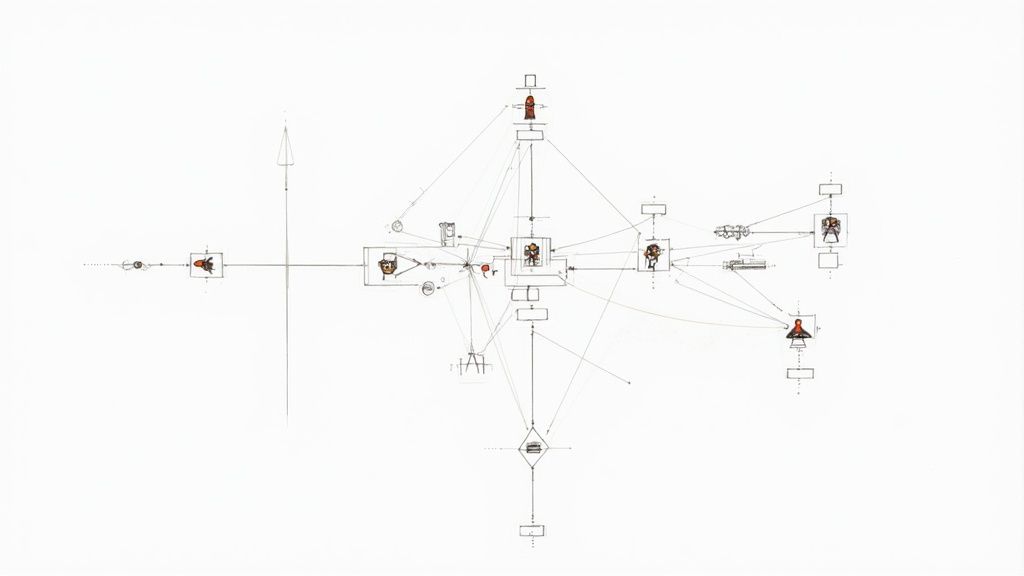
How Technical SEO Impacts Your Rankings
Technical SEO influences important ranking factors. Site speed, for instance, is critical. A slow website frustrates users and indicates poor quality to search engines. Optimizing elements like image size and server response time is essential. Mobile-friendliness is also a must. Google primarily uses your site's mobile version for indexing and ranking, making responsive design and mobile usability testing essential. These factors contribute significantly to a positive user experience, a key priority for search engines.
A well-structured website with clear navigation and a logical URL structure helps search engines understand your content. It's like organizing a library: clear organization makes it easier for everyone to find what they need. A proper internal linking structure further improves this organization by guiding users and crawlers, distributing link equity, and helping users discover more of your content.
The Importance of Security and HTTPS
Website security is crucial, both for user trust and SEO. HTTPS is a vital aspect of technical SEO audits. Currently, 87.7% of websites use HTTPS, showing the importance of secure browsing for SEO. This trend began after Google announced HTTPS as a ranking signal in 2014, emphasizing user security and trust. For more statistics on this, check out: Exploding Topics SEO Statistics
Technical SEO vs Other SEO Practices
Technical SEO is one part of the SEO picture. It works alongside on-page SEO and off-page SEO. On-page SEO optimizes individual pages for target keywords through content, title tags, and meta descriptions. Off-page SEO builds website authority through external factors like backlinks. To better understand how these SEO types work together, let’s take a look at the comparison table below.
The following table, “Technical SEO vs. On-Page SEO vs. Off-Page SEO,” compares different SEO types and their focuses, helping you understand where technical SEO fits in the broader SEO landscape.
| SEO Type | Primary Focus | Key Components | Impact on Rankings |
|---|---|---|---|
| Technical SEO | Website infrastructure | Site speed, mobile-friendliness, site architecture, security | Enables crawlability and indexability, improves user experience |
| On-Page SEO | Content and page optimization | Keyword research, content creation, title tags, meta descriptions | Improves relevance to search queries |
| Off-Page SEO | Building website authority | Backlinks, social media signals | Increases trust and credibility |
As the table highlights, each SEO type plays a unique role in boosting overall search engine rankings. For more information on website audits, you might find this helpful: Website Audit Checklist
A comprehensive technical SEO audit reveals hidden issues, identifies areas for improvement, and sets the stage for higher rankings and increased organic traffic. It ensures your website is technically sound, allowing your content and off-page efforts to succeed. Through targeted fixes and improvements, a technical SEO audit can significantly improve your website's visibility and performance in search results, ultimately driving substantial ROI.
Essential Tools That Uncover Hidden Technical Issues
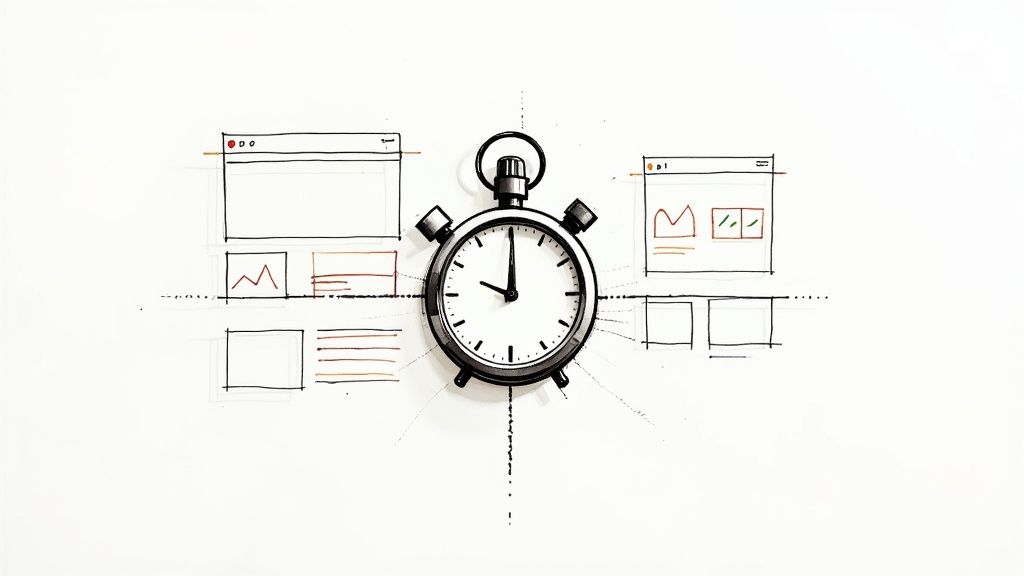
A successful technical SEO audit depends heavily on using the right tools. These tools help pinpoint potential problems that could be holding back your website's performance. This section will explore several leading tools, from free options for smaller sites to robust premium solutions for enterprise-level analysis.
Free Tools For Basic Audits
Free tools provide a solid foundation for understanding basic technical SEO health. These are especially helpful for smaller websites or those with limited budgets. However, it's important to be aware of their limitations.
-
Google Search Console: This essential tool offers direct insights from Google on how your site is crawled and indexed. It provides reports on crawl errors, mobile usability, and security issues, making it a vital part of any technical SEO audit. While it's incredibly valuable, it may not offer the same depth of analysis as premium tools.
-
Google PageSpeed Insights: Analyzing website speed is critical for both user experience and search rankings. PageSpeed Insights gives specific recommendations for improving load times, focusing on areas like image optimization and caching. This allows you to identify areas that impact performance. However, the tool assesses individual pages rather than the entire site structure.
-
Mobile-Friendly Test: Google prioritizes the mobile version of your website. This test quickly determines if your site meets Google's mobile-friendliness criteria. A non-mobile-friendly site can face penalties in search rankings. A site without a responsive design, for instance, could be flagged, affecting its visibility in mobile searches.
Premium Tools For Deeper Analysis
For larger websites or more detailed analysis, premium tools provide a significant advantage. They offer features such as site-wide crawling, advanced data analysis, and competitor benchmarking. This allows you to identify and fix technical SEO issues more effectively.
-
Semrush: This adaptable platform excels at comprehensive site audits, offering detailed reports on crawlability, indexability, and overall site performance. Semrush also includes competitor analysis, allowing you to identify opportunities and potential weaknesses in your strategy.
-
Ahrefs: Known for its robust backlink analysis, Ahrefs also provides powerful technical SEO audit capabilities. It identifies broken links, redirect chains, and content issues, all of which can impact site health and rankings. Ahrefs also offers in-depth content analysis, valuable when used with technical SEO findings.
-
Moz: Moz offers a user-friendly platform for site crawls, identifying technical SEO issues, and tracking keyword rankings. This makes it simple to understand how technical problems impact your site's visibility for key search terms. Its site crawl feature identifies problems like slow page load speeds and broken internal links.
To help illustrate the differences between these powerful SEO tools, take a look at the comparison table below:
Top Technical SEO Audit Tools Comparison: A detailed comparison of leading technical SEO audit tools with their features, pricing, and best use cases.
| Tool Name | Key Features | Price Range | Best For | Limitations |
|---|---|---|---|---|
| Semrush | Site audits, backlink analysis, competitor analysis, keyword research | $99-$499/month | Agencies, large businesses, in-depth SEO analysis | Can be expensive for small businesses |
| Ahrefs | Backlink analysis, keyword research, content exploration, rank tracking | $99-$999/month | SEO professionals, advanced users, competitive analysis | Steep learning curve for beginners |
| Moz | Site audits, rank tracking, keyword research, backlink analysis | $99-$599/month | Small to medium businesses, user-friendly interface | Fewer advanced features compared to Semrush and Ahrefs |
This table summarizes the key features, pricing, and ideal use cases for each tool, allowing you to select the best fit for your needs. While each tool offers distinct advantages, choosing the right one depends largely on budget and the depth of analysis required.
Combining Tools For A Comprehensive Approach
A truly effective technical SEO audit often involves combining the strengths of several tools. This creates a more thorough audit system, catching issues that free tools might miss and leveraging the power of paid solutions. For example, you might use Google Search Console to identify crawl errors, then use Ahrefs for a detailed analysis of link structures. This layered approach gives you a complete understanding of your site's technical SEO health. Much like using different diagnostic tools in medicine, each tool provides a unique perspective necessary for accurate assessment and effective solutions. By combining tools, you ensure a complete and comprehensive analysis.
Site Architecture: Building a Search Engine-Friendly Foundation

Analyzing site architecture is a crucial part of any technical SEO audit. Site architecture refers to how your website's pages are structured and linked. This structure heavily influences how search engines crawl and interpret your content, directly affecting your ranking potential. Think of a well-organized site architecture as a roadmap, guiding both users and search engine crawlers to the information they need.
This clear path improves the user experience and boosts your search engine visibility. On the other hand, a poorly structured site can confuse search engines, making it difficult for them to properly index your content. This can severely hinder your website's ability to rank well.
Understanding Search Engine Navigation
Search engines use crawlers, also known as bots, to discover and index web pages. These bots navigate your website by following links, just like a human user. A clear and logical site architecture makes this navigation process smooth, allowing search engines to efficiently access and understand your content. This understanding allows search engines to accurately assess the relevance and value of your pages for different search queries.
A robust site architecture ensures that all your important pages are easily discoverable and indexed by search engine crawlers. This increased discoverability translates to better visibility in search results.
Identifying Architectural Issues
Several architectural issues can negatively impact your technical SEO audit. Orphaned pages, pages without any internal links pointing to them, are a prime example. Search engines struggle to find these pages, essentially rendering them lost on the web. Excessive crawl depth is another common problem. If important pages are buried deep within your site, requiring multiple clicks from the homepage, search engines may not reach them, or may give them less weight due to their perceived lower importance within the site's hierarchy.
Problematic redirect chains (multiple redirects between pages) can also hinder your SEO efforts. They slow down crawling and dilute link equity, the value passed from one page to another through links. Index bloat, where a large number of your indexed pages are low-quality or duplicates, is another significant issue. This wastes your crawl budget – the number of pages search engines crawl on your site within a specific timeframe. Identifying these architectural issues during a technical SEO audit is essential for ensuring your website is optimally structured for both users and search engines.
Creating a Search Engine-Friendly Structure
Building a search engine-friendly site architecture involves following several best practices. Start by organizing your content into a logical hierarchy, often using a pillar page structure. Pillar pages cover broad topics and link to cluster content pages, which delve into specific subtopics. This structure creates a clear and organized system that distributes link equity and helps search engines understand the relationships between your pages.
-
Implement Clear Navigation: A user-friendly navigation menu that mirrors your site structure makes it easy for both users and crawlers to find what they’re looking for. Use clear and descriptive labels for navigation items and avoid complex dropdown menus that can bury important links.
-
Optimize Your XML Sitemap: An XML sitemap serves as a guide for search engines, providing a list of all your important pages. Keep your sitemap accurate, up-to-date, and comprehensive, including all the pages you want indexed.
-
Resolve Indexation Problems: Address any indexation problems uncovered during your audit. Remove low-quality or duplicate content from your index and use the
noindextag to prevent search engines from indexing less important pages. This helps search engines focus their crawl budget on your most valuable content. -
Address Redirect Chains: Minimize redirect chains to enhance crawl efficiency and preserve link equity. Implement direct redirects whenever possible to streamline the process.
By structuring your website logically and employing these optimization strategies, you can ensure that search engines effectively crawl and index your content, ultimately maximizing your visibility and ranking potential. A well-structured website not only provides a positive user experience but also signals quality to Google, contributing significantly to higher rankings and increased organic traffic. Roast My Web can help streamline your technical SEO audit, offering valuable insights for optimizing your site architecture and improving your search engine rankings.
Core Web Vitals: Speed Optimizations That Actually Matter
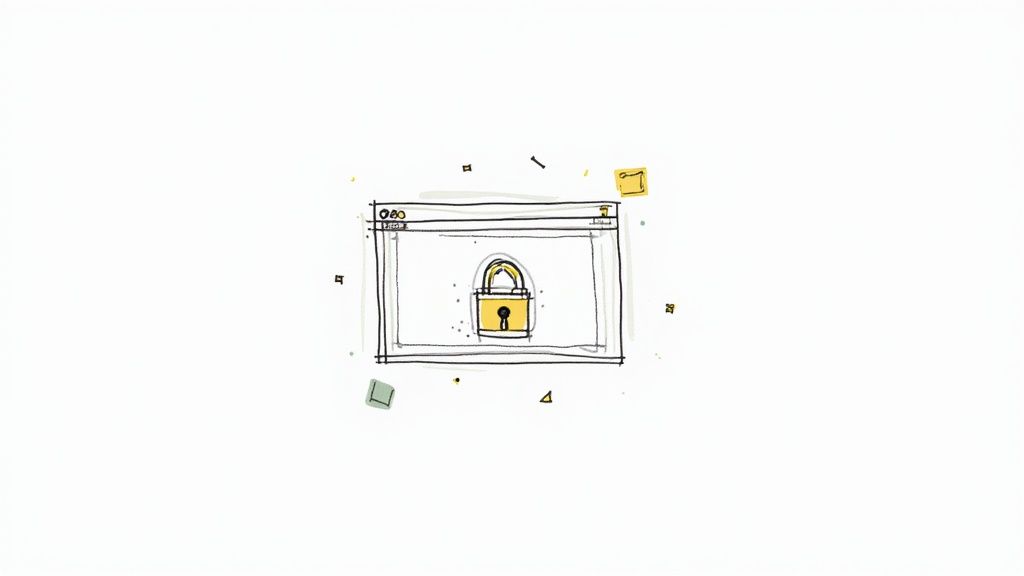
This section explores Core Web Vitals, the key performance metrics Google uses to evaluate user experience and search rankings. Going beyond general page speed, understanding these vitals is essential for any thorough technical SEO audit. These metrics – Largest Contentful Paint (LCP), First Input Delay (FID), and Cumulative Layout Shift (CLS) – directly influence how Google perceives your site's usability and, consequently, your search result position.
Largest Contentful Paint (LCP): Measuring Perceived Load Speed
LCP measures how long it takes for a page's main content to load, reflecting the user's perceived load time. A good LCP score is 2.5 seconds or less. Slower load times can increase bounce rates, as users tend to abandon pages that take too long to load. This metric is crucial because it represents a user's initial impression of your site's speed.
Several factors can negatively impact LCP. Common culprits include slow server response times, render-blocking resources (such as JavaScript and CSS), and unoptimized images. Addressing these issues is essential for improving LCP and creating a positive user experience. Think of LCP as measuring how quickly users see the content they're looking for – a slow LCP is akin to making them wait in a long line.
First Input Delay (FID): Gauging Interactivity
FID measures how long it takes for a page to become interactive. It quantifies the delay between a user's first interaction (e.g., a click) and the browser's response. A good FID score is less than 100 milliseconds. A high FID can make a site feel slow and unresponsive, leading to user frustration and potentially harming your search ranking. For instance, if a user clicks a button and there's a noticeable delay before the site reacts, that indicates a high FID.
Complex Javascript operations and other processes can significantly impact FID. Optimizing these operations to minimize render time is key to improving interactivity and user satisfaction.
Cumulative Layout Shift (CLS): Ensuring Visual Stability
CLS measures the visual stability of a page as it loads. It quantifies unexpected shifts in content layout, a disruptive experience for users. A good CLS score is 0.1 or less. Images without dimensions, ads, and dynamically injected content can all contribute to a high CLS score, causing the page layout to shift unexpectedly.
A low CLS score ensures a smooth and consistent visual experience. Your website should provide a stable layout as content loads, much like a physical store wouldn’t rearrange its aisles while customers are shopping. This user-friendly approach is recognized and rewarded by Google.
Optimizing Core Web Vitals for SEO Success
Optimizing these Core Web Vitals is fundamental for a successful technical SEO audit and improved search rankings. This involves both front-end and back-end optimizations. You can find more information in this article: How to Master Website Performance. Implementing Content Delivery Networks (CDNs) can drastically improve load times, particularly for users far from your server. Browser caching allows browsers to store static assets, reducing the data downloaded on repeat visits.
Image optimization, such as compressing images and using appropriate formats, is crucial for improving LCP. Code minification, which removes unnecessary characters from HTML, CSS, and JavaScript files, reduces file sizes and improves loading speed. Implementing these strategies can significantly boost your Core Web Vitals, resulting in a better user experience and higher search rankings. This related article might also be helpful: How to Improve Website Performance. Prioritizing these optimizations based on their impact and ease of implementation provides a streamlined approach to improving site performance. Addressing Core Web Vitals in your technical SEO audit lays the foundation for online success, attracting more organic traffic and increasing conversions.
Mobile Excellence: Mastering the Mobile-First Index
With Google now using mobile-first indexing, prioritizing mobile optimization during a technical SEO audit is critical. This means Google primarily uses the mobile version of your website for indexing and ranking. Ensuring a seamless mobile experience is essential for strong organic visibility.
Common Mobile Technical Issues
Several mobile technical issues can significantly impact your search rankings. For example, an improperly configured viewport can hinder content viewing on different screen sizes, leading to a poor user experience. This can increase bounce rates and negatively affect your search ranking.
Similarly, poorly designed touch elements can frustrate users. If buttons are too small or close together, users may struggle to interact with your site. This can also lead to a negative user experience and ultimately, lower rankings.
Intrusive interstitials, or pop-ups that obscure main content, are another common pitfall. These disrupt the user experience and can lead to Google penalizing your site in mobile search results. Identifying and addressing these issues is a priority.
Responsive Design and Content Parity
Responsive design is fundamental to mobile SEO success. It ensures your website adapts smoothly to various screen sizes, providing an optimal viewing experience across devices. However, responsive design alone isn't sufficient.
Maintaining content parity between mobile and desktop versions is equally important. This means ensuring all essential content and functionality are available on both versions. Discrepancies can negatively impact rankings and the user experience.
For instance, if your desktop product pages feature detailed descriptions and videos, but the mobile version offers only a brief summary, this disparity could harm your performance. Strive for consistency across platforms.
Testing and Troubleshooting Mobile Rendering
Thorough testing is vital for uncovering hidden mobile issues. Testing on different devices and browsers allows you to identify and address rendering problems, ensuring content displays correctly. Browser developer tools can simulate various mobile environments to help diagnose issues.
Google Search Console provides valuable mobile usability insights. It alerts you to problems Googlebot encounters while crawling your site, helping you address any crawl errors promptly. This ensures your site is accessible to search engines and users alike. You may also want to explore further tips on mobile-friendliness: How to Make Your Website Mobile Friendly
Troubleshooting mobile crawling issues often involves checking your robots.txt file. Incorrect configurations can prevent Googlebot from accessing crucial mobile content. Regularly reviewing and updating this file is recommended best practice.
By addressing these mobile technical SEO elements, you create a website optimized for the mobile-first indexing environment. This encompasses not just fixing technical problems but also delivering a positive user experience, which directly influences your search rankings. Through rigorous testing and a user-centric approach, you can achieve mobile excellence, ensuring your website is well-positioned for success. This results in better rankings, increased mobile traffic, and ultimately, a stronger online presence.
Technical On-Page Elements That Signal Quality to Google
A well-planned site architecture is the foundation of a strong online presence. However, individual page elements are equally vital during a technical SEO audit. These elements guide search engines, helping them understand your content's context and relevance. Optimizing them improves user experience and provides clear signals to Google.
Title Tags and Meta Descriptions: Crafting Your First Impression
Title tags and meta descriptions are often the first encounter users have with your website on Search Engine Results Pages (SERPs). They're like a shop window display, enticing customers to enter. Title tags should accurately reflect the page's content, incorporating relevant keywords. Keep them concise, around 50-60 characters, to avoid being cut off. While not a direct ranking factor, meta descriptions significantly influence click-through rates. Aim for compelling descriptions, roughly 150-160 characters, to draw users in.
Heading Structure (H1-H6): Structuring Content for Clarity
Using heading tags (H1-H6) correctly structures content logically for both users and search engines. They function like chapter titles and subheadings in a book, organizing information into digestible chunks. Each page should have one H1 tag, representing the main topic, followed by H2, H3, and so on, creating a clear hierarchy. This improves readability and helps Google grasp your content's flow and each section's relevance.
Image Optimization: Providing Context Through Alt Text and File Names
Images make a website more engaging, but they need optimization for search engines to understand them. Alt text describes the image if it doesn't load, providing context to Google. Keep alt text concise, descriptive, and include relevant keywords when appropriate. Descriptive file names (e.g., red-running-shoes.jpg, not image123.jpg) provide additional context, helping search engines understand the visual content and its connection to the surrounding text.
Canonical Tags: Resolving Duplicate Content Concerns
Canonical tags are vital for managing duplicate content. They specify the preferred version of a page when multiple URLs have similar content. This consolidates link equity to the chosen canonical URL and avoids potential penalties. For example, if your site has "www" and "non-www" versions, a canonical tag indicates which version should be indexed.
Structured Data: Enhancing Visibility with Schema Markup
Structured data, using schema markup, gives search engines more context, enabling rich results and enhanced SERP features. This markup helps Google understand the type of content on your page (product, recipe, article, etc.), leading to richer search results. These can include extra information like star ratings or cooking times, boosting click-through rates.
Scalable Fixes for Large Websites: Automating Technical SEO Audits
For large websites, identifying on-page technical issue patterns is crucial. Tools like Roast My Web can analyze thousands of pages, pinpointing recurring problems. This allows for scalable solutions, improving crawling, indexing, and ranking signals across your entire site. Addressing these patterns ensures consistent quality and optimizes SEO efforts. By focusing on these on-page elements during a technical SEO audit, you signal to Google that your site is high-quality, relevant, and user-friendly, ultimately leading to better rankings and more organic traffic.
Creating Your Technical SEO Action Plan and Measuring Success
A technical SEO audit provides a wealth of information regarding your website's health. However, data alone won't improve your search engine rankings. This section focuses on turning those audit findings into a practical, results-driven action plan. This involves prioritizing issues, effectively communicating technical problems to stakeholders, and accurately measuring your progress. It's similar to a doctor's diagnosis: the diagnosis is important, but the treatment plan is what truly matters.
Prioritizing Issues for Maximum Impact
Not all technical SEO issues are equally important. Some, like slow page speed or broken links, can drastically and immediately affect your site's performance. Others, like missing alt text on images, might be less urgent. Prioritizing tasks based on their potential impact and the resources required is crucial. A simple prioritization framework involves categorizing issues based on the following:
- Impact: How significantly does the issue affect crawlability, indexability, or user experience?
- Resource Requirements: What level of development or technical expertise is needed to fix it?
- Implementation Complexity: How much time and effort will it take to implement the fix?
By analyzing these factors, you can build a roadmap that addresses high-impact, low-effort fixes first. This approach delivers quick wins while setting the stage for more complex improvements later.
Communicating Technical SEO Issues to Stakeholders
Clearly communicating technical SEO problems to different stakeholders is essential for securing buy-in and resources. Developers need specific technical details and clear instructions, while executives are more interested in the business impact of these issues. Tailoring your communication to each audience ensures that everyone understands the problem and the importance of solving it. For instance, explaining to an executive how a slow website leads to lost conversions is much more effective than detailing the complexities of Largest Contentful Paint (LCP) optimization.
Measuring SEO Success: Tracking Key Performance Indicators (KPIs)
After implementing fixes, tracking their effectiveness is essential. Monitoring key performance indicators (KPIs) like organic traffic, keyword rankings, and conversion rates demonstrates the positive impact of your technical SEO efforts. Tools like Google Analytics and Google Search Console provide valuable data for tracking these metrics. Regular site crawls using tools like Roast My Web help identify new issues and track the resolution of existing ones. Regular monitoring and reporting not only proves the value of your technical SEO work but also keeps your strategy aligned with your business goals. Much like tracking progress on a fitness plan, monitoring KPIs helps you stay on track and adapt your strategy as needed. This process of continuous improvement ensures your website remains healthy and continues to improve its search rankings.
By creating a well-structured action plan, effectively communicating its importance, and meticulously tracking results, you transform technical SEO audit findings into tangible improvements. This strategic approach to technical SEO not only boosts your website's performance but also demonstrates the value of SEO expertise, paving the way for long-term online success.
Need a page-level checklist you can share with your team? Try the technical SEO checklist.
Ready to streamline your technical SEO audits and unlock your website's full potential? Roast My Web empowers you with AI-powered website auditing, generating client-ready reports, and uncovering actionable insights to boost your website's performance. Try it today and experience the difference!
