How to Conduct Usability Testing: A Complete Guide
Mastering Usability Testing Fundamentals
Usability testing is essential for creating products users love. It's about understanding real user interaction with your product, finding pain points, and improving the overall user experience. This impacts your bottom line directly. A smooth user experience results in increased conversions, higher customer satisfaction, and ultimately, greater success. You might be interested in: How to master website UX best practices.
Why Usability Testing Matters
Usability testing gives valuable insights into how users perceive and navigate your product. Imagine launching an e-commerce site with a complicated checkout process. Without usability testing, you might assume it's simple, but users could be abandoning carts due to confusion. Usability testing reveals these hidden issues, allowing for focused improvements. This proactive approach saves time and resources by addressing problems before they affect your live product.
Need a quick, page-level check before scheduling real-user sessions? Try a website usability test.
The Underutilization of a Powerful Tool
Despite its benefits, usability testing is underutilized. As of 2025, only 55% of companies conduct user experience (UX) testing, meaning nearly half release products without fully understanding user needs. This highlights a significant opportunity to improve product quality and user satisfaction. Even small-scale usability tests can produce substantial results.
Key Principles of Effective Usability Testing
Mastering usability testing involves understanding core principles. This means focusing on real users and their actions, not assumptions. Design realistic test scenarios that mirror real-world use cases.
For example, if you’re testing an e-commerce platform, ask users to make a purchase. Observe their navigation, hesitations, and questions. This provides better information than asking for opinions.

This approach reveals actual user interaction with your product, not just what they say they will do. By following these fundamentals, usability testing becomes a powerful tool for product success.
Crafting a Test Plan That Delivers Real Insights
The difference between wasted time and valuable insights in usability testing hinges on a solid test plan. Consider it the blueprint for your research, ensuring you're concentrating on the elements crucial to your product’s success, not just surface-level metrics. This plan should be centered on the product’s core goals and how users interact with them.
Defining Clear Objectives
Before starting testing, establish clear objectives that align with your product goals. Ask yourself: what do you aim to discover? Are you evaluating the effectiveness of a new checkout process? Perhaps you're gauging user satisfaction with a redesigned navigation menu? Defining these objectives focuses your testing and guarantees you collect relevant data.
Identifying Key Test Areas
Next, identify the specific product areas that require testing. If you're revamping your website’s checkout flow, concentrate your testing there. Don’t overextend your resources. Focusing on specific areas yields deeper insights and more actionable results, translating to a more efficient use of time and budget.
Targeting the Right Users
Recruiting representative users is paramount. Your target audience should shape your recruitment strategy. For example, testing a product designed for senior citizens with a younger demographic won't yield accurate data. Develop specific screening criteria to ensure you're testing with the right users.
Determining Sample Size
How many participants are necessary? While a larger sample size can be beneficial, 5-8 participants per user group is generally sufficient to identify the most critical usability problems. Anticipate a 10-15% average dropout rate when planning. Aim for session durations between 30-60 minutes to keep participants engaged without causing fatigue. The infographic below illustrates this balance.
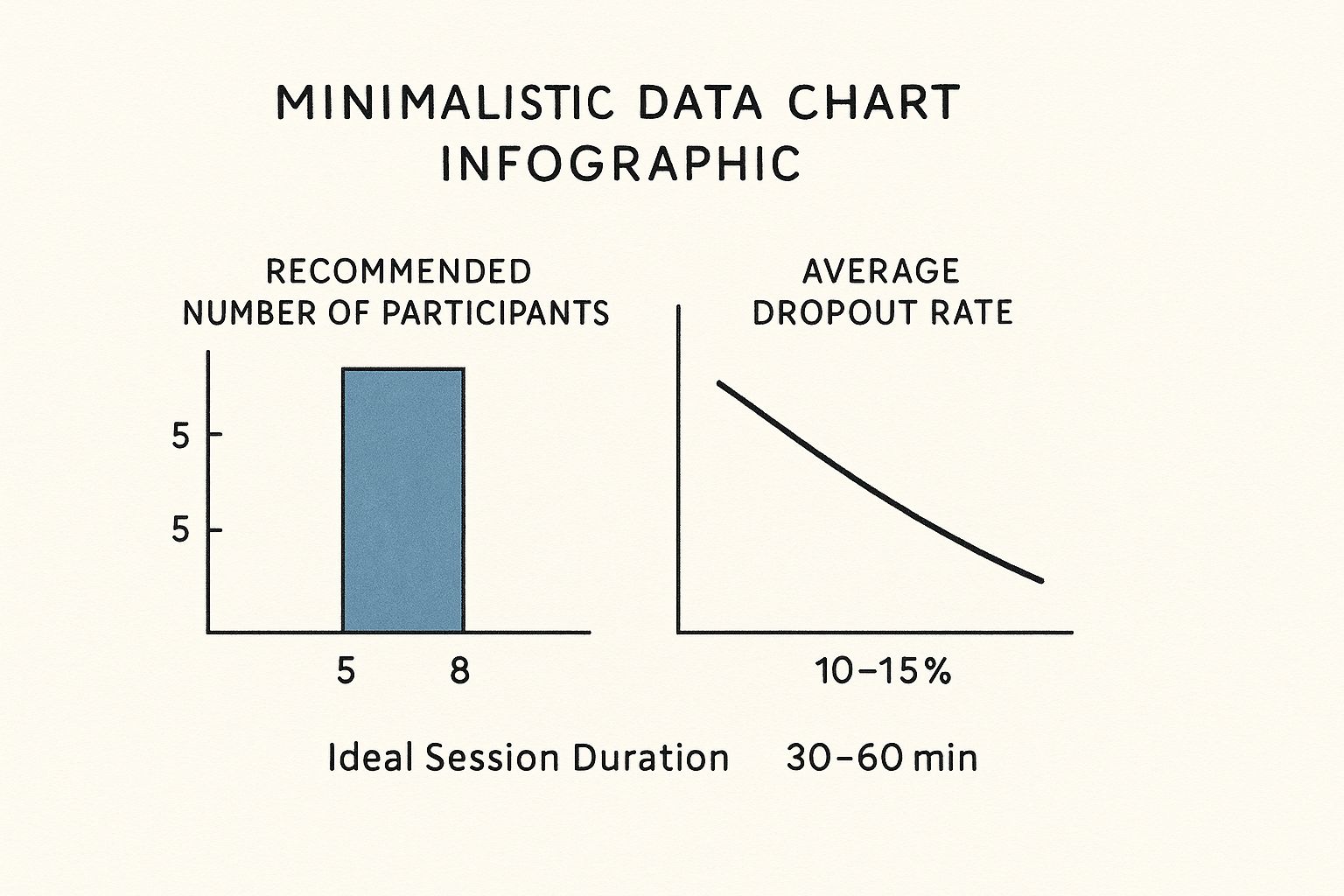
The infographic above highlights the balance between gathering sufficient data and managing participant drop-off, while also stressing the importance of reasonable session lengths. Following these guidelines allows you to collect high-quality data without overwhelming participants or overspending. These factors significantly influence the collection of useful, real-world data.
To further understand the nuances of usability testing methods, let's examine a comparison table:
This table provides a comparison of different usability testing approaches with their respective advantages, disadvantages, and ideal use cases.
| Testing Method | Best For | Typical Sample Size | Time Required | Cost | Key Advantages | Limitations |
|---|---|---|---|---|---|---|
| Moderated In-Person Testing | In-depth understanding of user behavior | 5-8 users per group | 1-2 hours per session | High | Rich qualitative data, direct observation of user interactions | Expensive, time-consuming, geographically limited |
| Moderated Remote Testing | Gathering feedback from a geographically dispersed audience | 5-8 users per group | 1-1.5 hours per session | Medium | Wider reach, lower travel costs | Potential technical difficulties, less control over the testing environment |
| Unmoderated Remote Testing | Large-scale data collection, quick feedback on specific tasks | Larger samples (20+) | 30-60 minutes per session | Low | Cost-effective, quick turnaround time, large datasets | Limited qualitative insights, potential for participant misunderstandings |
| Guerrilla Testing | Quick, informal feedback in real-world settings | Small samples (5-10) | 15-30 minutes per session | Very Low | Easy to set up, provides immediate feedback | Limited scope, not representative of the target audience |
| A/B Testing | Comparing different design versions to determine effectiveness | Large samples | Days/weeks | Low to Medium | Data-driven insights, clear performance comparison | Can only compare specific design elements, limited qualitative insights |
This table highlights the trade-offs between cost, sample size, and the depth of insights gained from different usability testing methods. Choosing the right method depends on your specific project needs and resources.
Designing Effective Test Scenarios
Finally, develop realistic test scenarios that mirror real-world product interactions. This involves assigning participants specific tasks aligned with your objectives. For example, if you're testing a new e-commerce feature, ask participants to complete a purchase using it. This ensures your usability testing generates practical insights that improve your product and, ultimately, your bottom line.
Creating Test Scenarios That Reveal Authentic Behavior
The quality of your usability testing insights hinges on how well you design your test scenarios. These scenarios act as a roadmap, guiding users through specific tasks within your product. The key is to find a balance: tasks should be specific enough to address your research questions but open enough to allow natural user behavior to emerge.
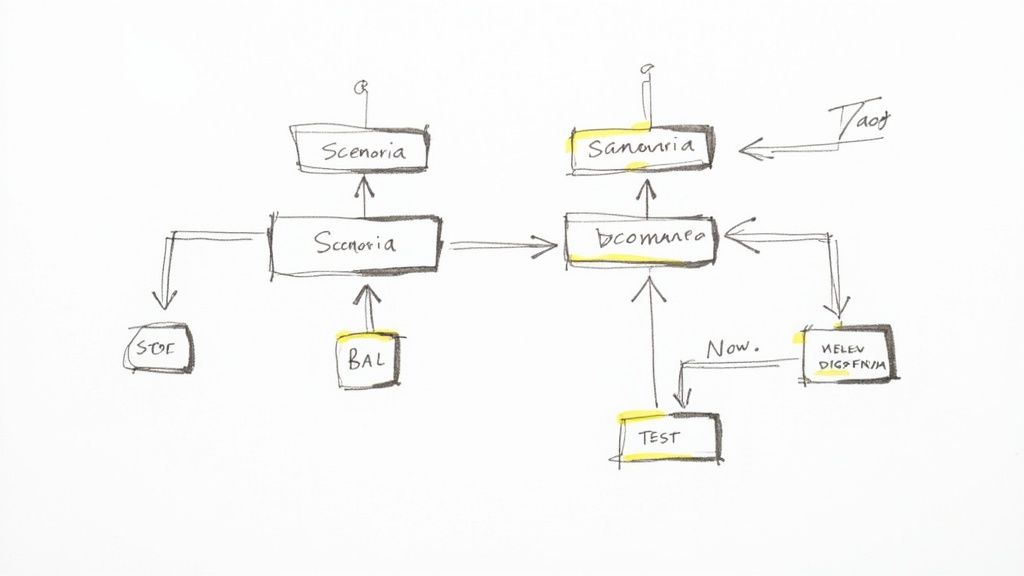
Designing Realistic and Engaging Tasks
Effective scenarios mirror real-world product use. Instead of asking, "How would you find a product?", ask users to actually find a particular item. This approach reveals how they interact with your interface, not just their theoretical understanding. Creating a sequence of tasks can also maintain participant engagement and uncover more about their workflow.
For example, a simple warm-up task, like creating an account, can help participants feel comfortable. Then, you can introduce more complex tasks, such as making a purchase with a specific discount code. This gradual increase in complexity creates a natural flow and prevents users from feeling overwhelmed.
Writing Crystal-Clear Instructions
Ambiguous instructions can misdirect participants and skew your results. Clear, concise, and unbiased instructions are crucial. Avoid leading questions or hints that might influence user actions.
- Bad: "Find the red 'Buy Now' button." (Leading – reveals the button's color and text)
- Good: "Purchase this specific product." (Open-ended – allows observation of the user's natural path)
By using clear instructions, you observe authentic user behavior, gaining valuable insights for effective usability testing.
Pilot Testing Your Scenarios
Before launching your main usability test, pilot test your scenarios with a small group. This helps identify any flaws in the design or instructions. Consider it a dress rehearsal, a chance to refine your approach and ensure a smooth, insightful main event.
Pilot testing can uncover unexpected problems:
- Confusing Wording: Do participants misunderstand any instructions?
- Technical Glitches: Are there any bugs or broken links affecting the process?
- Unrealistic Tasks: Do the tasks accurately reflect real-world product interaction?
Addressing these issues beforehand prevents wasted time and ensures reliable data collection. This meticulous preparation is fundamental to a successful usability test that leads to actionable improvements.
Selecting Testing Environments That Match Your Goals
Choosing the right testing environment is crucial for conducting effective usability testing and gathering accurate, actionable insights. It's not just about following best practices; it's about understanding your project's limitations and choosing an approach that aligns with your objectives and available resources. This involves careful consideration of your target audience, budget, and the specific insights you're hoping to uncover. This planning contributes to the ultimate goal: a user-friendly product.
Moderated vs. Unmoderated Testing
Moderated testing, where a facilitator guides participants, provides rich qualitative data. UserTesting.com is one platform that offers this service. This method allows for real-time observation of user behavior and the opportunity to ask follow-up questions, making it ideal for understanding the reasoning behind user actions. However, moderated testing requires more resources.
Unmoderated testing, conducted without direct supervision, is efficient for large-scale data collection and rapid feedback. Tools like Maze excel in this area. It’s cost-effective and allows for a wider geographic reach. However, it may not offer the same depth of qualitative insights as moderated sessions. The best choice depends on your specific needs and resources.
Remote vs. In-Person Testing
In-person testing offers a controlled environment and allows researchers to observe nuanced body language and nonverbal cues. However, it limits your participant pool geographically and involves higher logistical costs. Tools like Lookback.io can facilitate in-person testing.
Remote testing offers greater flexibility and reach, enabling feedback from users worldwide. While convenient and cost-effective, it can be susceptible to technical issues and offers less control over the testing environment. Each approach has its own merits; the optimal choice depends on project requirements and budget.
Mobile Usability Testing: A Critical Focus
Mobile usability testing is paramount. By 2025, over half of all global web traffic will originate from mobile devices, with 98.1% of internet users aged 16 to 64 accessing the web via mobile phones. Find more detailed statistics here. Despite this, 63% of mobile test participants abandon sessions due to usability issues like poor navigation or slow load times. This underscores the need for mobile optimization to improve conversion rates and user satisfaction. Ignoring mobile usability will negatively impact a business's bottom line.
Essential Tools for Streamlining Usability Testing
Effective usability testing relies on the right tools. Options range from comprehensive software suites to budget-friendly alternatives. The table below outlines several popular choices:
To help you choose the right tool for your needs, we've compiled a table outlining some popular options:
Essential Usability Testing Tools: Overview of popular usability testing tools categorized by testing type and featuring key capabilities
| Tool Name | Testing Type | Key Features | Price Range | Best For |
|---|---|---|---|---|
| UserTesting.com | Moderated & Unmoderated | Video recordings, user feedback, analytics | Varies based on plan | Large-scale studies, quick turnaround |
| Lookback.io | Moderated & Unmoderated | Live user observation, screen recording, collaborative analysis | Varies based on plan | In-depth qualitative research |
| Maze | Unmoderated | Interactive prototypes, A/B testing, heatmaps | Free & Paid Plans | Quick user feedback on designs |
| Hotjar | Unmoderated | Heatmaps, session recordings, user polls | Free & Paid Plans | Website usability analysis |
| Google Analytics | Unmoderated | User behavior tracking, conversion analysis | Free | Understanding website traffic and engagement |
These tools enhance data collection, analysis, and reporting, making usability testing more efficient, regardless of budget or project scope. Selecting the right tool streamlines the process and generates actionable insights.
Creating the Optimal Testing Space
Whether conducting tests in-person or remotely, a comfortable environment is essential. Minimize distractions and ensure participants have the necessary technology and support. For in-person testing, a quiet room with good lighting and comfortable seating is ideal. For remote testing, provide clear instructions on screen sharing and software setup. A comfortable participant is more likely to be a willing and honest participant, providing richer data for your tests. A relaxed atmosphere fosters authentic user behavior, crucial for accurate and valuable insights.
Moderating Sessions That Uncover Genuine Insights
The difference between mediocre usability testing and truly insightful findings often hinges on the moderator's skills. A skilled moderator cultivates a comfortable environment where participants feel at ease sharing honest thoughts and behaviors, instead of trying to guess “correct” answers. This involves active listening, asking non-leading questions, and maintaining neutrality, especially when observing user struggles. This section explores effective moderation techniques, transforming usability sessions into valuable sources of actionable insights.
The Art of Active Listening and Neutral Inquiry
Active listening transcends simply hearing words. It involves truly understanding the user's perspective and demonstrating genuine interest, encouraging open communication and revealing deeper insights into their thinking. Maintaining neutrality is essential. Avoid expressing personal opinions or reactions, as these can sway participant behavior.
For instance, instead of saying "That seems confusing," try asking "Can you tell me what you're thinking right now?" This encourages users to articulate their experience without feeling judged. This approach facilitates accurate data collection and builds a clear picture of user needs.
Asking Effective Follow-Up Questions
Follow-up questions are crucial for understanding the reasons behind user actions. However, avoid leading questions that suggest a specific answer. For example, instead of asking "Did the placement of that button confuse you?", consider asking "What were your expectations when you clicked on that area?"
This open-ended style lets participants express themselves freely, providing richer insights into their mental model. This technique can also unearth unforeseen usability problems you might not have otherwise considered.
Guiding Participants to Think Aloud
Encouraging participants to think aloud- verbalizing their thoughts while interacting with the product- provides invaluable real-time insight into their cognitive processes. However, simply instructing users to "think aloud" can feel unnatural.
A skilled moderator uses prompts like "What are you looking for now?" or "What are your thoughts on this?" to gently guide the process and keep participants engaged. This helps you understand the why behind their actions, revealing hidden pain points and opportunities for improvement. You might also be interested in: How to master website usability testing software.
Handling Confusion and Unexpected User Paths
Users inevitably encounter moments of confusion or deviate from expected paths during testing. A skilled moderator acknowledges these moments without judgment, using phrases like "I see you're encountering something unexpected. Can you tell me more about what's happening?"
This encourages open communication and helps you grasp the root cause of the issue. Avoid leading the participant towards a solution. Instead, focus on understanding their problem-solving approach. This uncovers valuable insights into how users naturally interact with your product. Conducting effective usability testing often involves automation within software testing. In 2025, about 30% of developers preferred automation testing over manual methods due to its speed and efficiency, leading to shorter development cycles.
Recognizing and Correcting Moderator Mistakes
Even seasoned moderators make mistakes. Common errors include interrupting participants, asking leading questions, and expressing personal opinions. Recognizing and correcting these mistakes in real-time is vital for preserving data integrity.
For example, if you interrupt a participant, acknowledge the interruption and invite them to continue their thought. This shows respect and reinforces a comfortable, open environment. This commitment to neutrality ensures your usability testing yields reliable, actionable insights that genuinely improve your product.
Transforming Raw Data Into Meaningful Patterns
The difference between simply watching user behavior and uncovering actionable insights during usability testing lies in the analysis. Successful UX teams excel at organizing and interpreting data to reveal significant patterns. This involves meticulous documentation and insightful analysis, allowing teams to concentrate on the issues that truly impact the user experience.
Effective Documentation Methods
Capturing both quantitative metrics (such as task completion rates and error frequency) and qualitative feedback (user comments and observations) is essential. Efficient documentation occurs during and immediately after each testing session.
- Use spreadsheets to track quantitative data.
- Record sessions for later review and analysis.
- Take detailed notes of user comments and nonverbal cues.
This thorough approach safeguards valuable data and creates a rich dataset for analysis. Combining quantitative and qualitative data provides a comprehensive understanding of user behavior.
Categorizing Usability Issues
Organizing usability problems by severity, frequency, and business impact allows for effective prioritization. Consider using a framework like this:
| Severity | Description | Example |
|---|---|---|
| Critical | Prevents task completion | User cannot complete the checkout process |
| Serious | Creates significant difficulty | User struggles to find important information |
| Minor | Causes slight inconvenience | Typos or inconsistent styling |
This structured approach helps teams address the most critical issues first, ensuring core product functionality works as intended.
Identifying Patterns and Addressing Real Issues
Analyzing data across user segments helps identify patterns. This means looking for common pain points and areas of confusion. It's also important to differentiate between genuine usability problems and outlier behaviors.
For instance, if a single user struggles with a task, it might be an isolated incident. However, if several users from diverse demographics encounter the same problem, it signals a real usability issue. Focusing on these patterns helps prioritize fixes for issues affecting a larger audience. This targeted approach maximizes the impact of design changes.
Transforming raw data into meaningful patterns is crucial for effective usability testing. This process empowers teams to make informed decisions that improve the user experience and contribute to product success. By focusing on relevant patterns, teams avoid wasting resources on edge cases and ensure design improvements address real user needs. This leads to a better user experience and, ultimately, a stronger product.
Turning Insights Into Improvements People Actually Implement
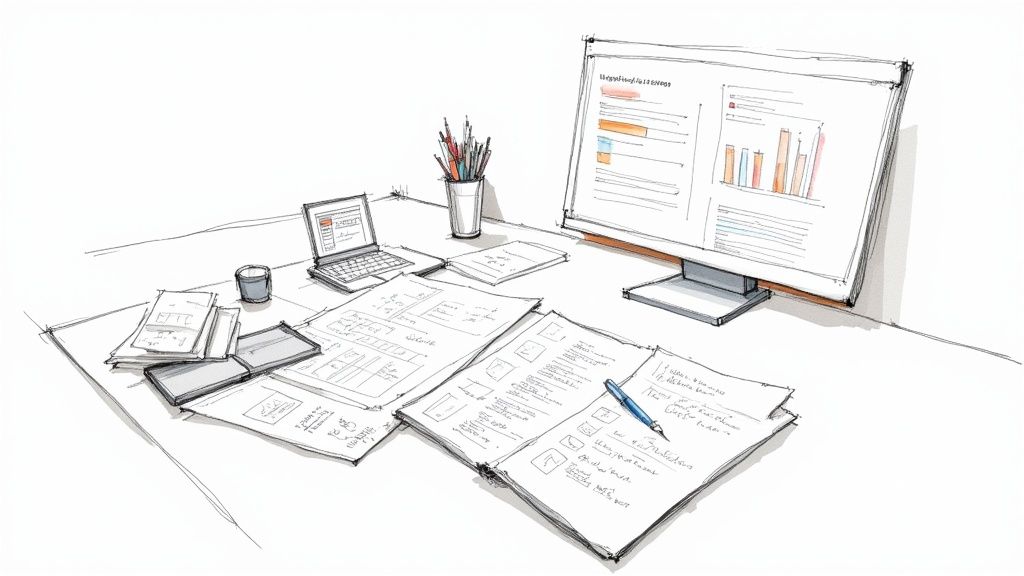
The true measure of successful usability testing isn't just uncovering insights. It's about transforming those insights into tangible improvements that users actually experience. This requires effective communication and collaborative problem-solving, creating deliverables that inspire action. This section explores how to bridge the gap between data and design, ensuring your usability testing efforts result in a better product.
Crafting Actionable Reports and Deliverables
Effective communication is key to turning insights into action. Your usability testing reports shouldn't just list problems; they should tell a compelling story that resonates with various stakeholders. This includes executives concerned with business outcomes and developers needing implementation details. Concise reports, clear visualizations, and prioritized recommendations are essential.
For example, using visuals like heatmaps to illustrate where users struggled on a webpage can be far more impactful than simply stating navigation difficulties. Highlighting the potential business impact of addressing these usability issues – perhaps in terms of increased conversion rates – can further motivate stakeholders. You might be interested in: How to improve website conversion rates.
Presenting Data and Human Stories
While data is crucial, remember the human element. Weaving user stories into your reports helps stakeholders connect with the user experience on an emotional level. Showcasing video highlights of user struggles and incorporating direct quotes that capture user experiences, both positive and negative, is crucial. Maintaining this human connection can be crucial for driving empathy and action.
For instance, a short video clip of a user repeatedly failing to complete a purchase due to a confusing checkout process is significantly more persuasive than a statistic about cart abandonment rates. This approach makes the user's experience more tangible and relatable for stakeholders.
Prioritizing Recommendations Based on Impact vs. Effort
Not all usability issues are created equal. Prioritize recommendations based on the potential impact of the fix versus the effort required for implementation. A simple fix with a significant positive impact on the user experience should take precedence over a complex, time-consuming solution with minimal impact. This maximizes the return on your usability testing investment.
For example, fixing a broken link on a key landing page might be a quick fix with a high impact on conversion rates. Redesigning an entire website section might require significant development time with a less certain impact. Focus on "quick wins" that provide immediate value.
Facilitating Collaborative Solution Workshops
Turning insights into actual improvements requires collaboration. Workshops with designers, developers, and product managers create a shared understanding of usability issues and foster ownership of solutions. This ensures solutions are technically feasible and align with the overall product strategy.
These workshops can involve brainstorming sessions, design sprints, and prototyping. Bringing together different perspectives creates innovative and practical solutions that address user needs. This collaborative process fosters team buy-in and creates a shared commitment to improving the user experience.
Making Usability Testing an Ongoing Process
Usability testing shouldn't be a one-time event. Integrate it into your ongoing development process to ensure continuous improvement. Regularly conducting usability tests throughout the product lifecycle, from early prototypes to post-launch iterations, keeps user needs at the forefront of development efforts.
By implementing these strategies, you can transform usability testing insights into tangible product improvements. This leads to a better user experience, increased customer satisfaction, and a more successful product.
Related resources
Ready to elevate your website to the next level? Get started with Roast My Web today!
