Unveiling the Power of a Website Audit
A high-performing website is crucial for online success. This 10-point website audit checklist empowers you to analyze 10 key areas, identify weaknesses, and unlock growth opportunities. Using this checklist, you'll learn how to assess website loading speed, mobile responsiveness, SEO fundamentals, website security, content quality, site structure, technical SEO, conversion rate optimization, user experience, and analytics implementation. These concepts are critical for attracting and retaining users, improving search engine rankings, and ultimately, driving business growth. For a deeper dive, consider using Roast My Web for AI-powered audits and client-ready reports.
For faster issue discovery, start with the SEO audit tool for your site.
Want the full template, PDF workflow, and report structure? Start here: https://www.roastmyweb.com/blog/website-audit-checklist Need the PDF only? Use the website audit checklist PDF. Launching soon? Use the website launch checklist.
1. Website Loading Speed
Website loading speed is a crucial element of any website audit checklist. It measures how quickly your web pages load for visitors, impacting both user experience and search engine rankings. Google and other search engines prioritize fast-loading websites, making site speed a cornerstone of SEO success. A slow website can lead to frustrated users, high bounce rates, and ultimately, lost revenue and conversions. This is why assessing and optimizing website loading speed deserves the top spot on your website audit checklist.

This audit item involves analyzing several key features: page load time, server response time, resource loading sequence, and Core Web Vitals (LCP, FID, CLS). Page load time measures the total time it takes for a page to fully load. Server response time indicates how quickly your server responds to browser requests. Resource loading sequence identifies potential bottlenecks in how different elements (images, scripts, stylesheets) load on your page. Finally, Core Web Vitals provide standardized metrics for measuring user experience, focusing on aspects like Largest Contentful Paint (LCP), First Input Delay (FID), and Cumulative Layout Shift (CLS). These metrics directly quantify the impact of loading speed on how users perceive your website's performance.
The benefits of a fast-loading website are numerous. It directly impacts user experience, leading to lower bounce rates and increased user engagement. Improved search engine rankings result in greater visibility and organic traffic. Faster websites also tend to have higher conversion rates, as users are more likely to complete desired actions (purchases, sign-ups, etc.). For mobile users, a quick-loading website is particularly crucial, given the limitations of mobile data connections. Examples of successful implementations abound: Amazon famously found that every 100ms of latency cost them 1% in sales, highlighting the direct link between speed and revenue. Similarly, Pinterest increased search engine traffic and sign-ups by 15% after reducing perceived wait times by 40%.
However, optimizing website speed isn't without its challenges. It can require technical expertise, particularly when dealing with complex websites. There may also be trade-offs between visually rich elements and speed. Continuous monitoring is necessary as your site grows and evolves to ensure sustained performance.
To improve website loading speed, consider these actionable tips:
- Use Google PageSpeed Insights to analyze performance: This free tool provides valuable insights and recommendations for optimization.
- Compress and optimize images: Large images can significantly slow down page load times. Use appropriate file formats and compression techniques to reduce image size without sacrificing quality.
- Implement browser caching: This allows browsers to store static assets (images, scripts, etc.) locally, reducing the number of requests to the server on subsequent visits.
- Minimize HTTP requests: Each element on your page requires a separate HTTP request. Reducing the number of elements can improve loading speed.
- Consider a Content Delivery Network (CDN): A CDN distributes your website's content across multiple servers geographically, reducing latency for users around the world.
Learn more about Website Loading Speed
For freelance web designers, digital marketing agencies, startup founders, solo entrepreneurs, and UX/UI specialists, understanding and optimizing website loading speed is essential for delivering high-performing websites that meet the demands of both users and search engines. Including this crucial step in your website audit checklist ensures a positive user experience, improved SEO, and ultimately, greater online success.
2. Mobile Responsiveness
Mobile responsiveness is a critical aspect of any modern website audit checklist. It evaluates how well your website adapts to different screen sizes and devices, from smartphones and tablets to desktops and large monitors. With mobile traffic accounting for over half of global web traffic, ensuring your website is mobile-friendly is no longer a luxury but a necessity for reaching your target audience, improving user experience, and maintaining strong search engine rankings. This is why mobile responsiveness deserves a prominent place in your website audit.
How Mobile Responsiveness Works:
Mobile responsiveness relies primarily on responsive web design, a development approach that uses flexible grids, flexible images, and CSS media queries. These technologies allow the website’s layout and content to dynamically adjust to the user’s screen size. Key features include:
- Responsive Design Implementation: This involves using CSS media queries to apply different styles based on screen size, ensuring content reflows and elements resize appropriately.
- Mobile Viewport Configuration: The viewport meta tag controls how the browser renders the page on different devices. Proper configuration is essential for avoiding awkward zooming and horizontal scrolling on mobile.
- Touch Element Sizing and Spacing: Buttons, links, and other interactive elements need to be appropriately sized and spaced for touch interaction. Small, closely packed elements can lead to frustration for mobile users.
- Mobile-Friendly Navigation: Simplifying navigation and ensuring it's easily accessible on smaller screens is crucial for a positive mobile experience.
Why Mobile Responsiveness Matters:
The benefits of a mobile-responsive website are numerous:
-
Pros:
- Reaches the growing mobile audience: Access a larger portion of your potential customer base.
- Improves search rankings: Google utilizes mobile-first indexing, meaning the mobile version of your site is the primary factor for ranking.
- Provides consistent user experience across devices: Ensures a seamless and enjoyable experience regardless of how users access your site.
- Reduces bounce rates from mobile users: A well-designed mobile site encourages users to stay longer and explore more content.
-
Cons:
- May require significant redesign for older websites: Retrofitting an existing non-responsive site can be a complex undertaking.
- Some advanced features may be difficult to implement responsively: Certain interactive elements or complex layouts may require creative solutions for mobile adaptation.
- Testing across multiple devices can be time-consuming: Thorough testing is crucial to ensure optimal functionality and appearance across various devices and operating systems.
Examples of Successful Implementation:
- The Boston Globe: Their responsive redesign became an industry benchmark, demonstrating how a complex news website could effectively adapt to various screen sizes.
- Etsy: The online marketplace saw a 30% increase in mobile conversions after improving its mobile responsiveness, showcasing the direct impact on business outcomes.
Actionable Tips for Improving Mobile Responsiveness:
- Use Google's Mobile-Friendly Test: This free tool quickly analyzes your website and identifies any mobile usability issues.
- Implement responsive images: Use the
<picture>element orsrcsetattribute to serve appropriately sized images based on screen resolution. - Ensure buttons and links are easily tappable: Aim for a minimum touch target size of 44x44 pixels.
- Test on actual devices, not just emulators: While emulators are helpful, testing on real devices provides the most accurate representation of the user experience.
- Consider a 'mobile-first' design approach: Design for the smallest screen first and then progressively enhance for larger screens. This approach often leads to more efficient and user-friendly mobile experiences.
Popularized By:
The concept of "responsive web design" was coined by Ethan Marcotte. Google's adoption of mobile-first indexing further cemented the importance of mobile responsiveness.
By incorporating these tips and strategies into your website audit, you can ensure your site delivers a seamless and engaging experience for all users, regardless of the device they're using. This, in turn, will improve user engagement, boost your search engine rankings, and ultimately contribute to the success of your online presence.
3. SEO Fundamentals
SEO fundamentals encompass the essential on-page elements that enable search engines like Google to understand, index, and rank your website. These elements act as a bridge between your content and the search engine, clarifying what your website is about and who it's for. By implementing these foundational practices, you're laying the groundwork for increased organic visibility, higher search rankings, and ultimately, more targeted traffic to your website. This involves optimizing various aspects of your site, including meta tags, headings, URL structure, keyword usage, image alt text, and internal linking. Ignoring these fundamentals is like building a house without a foundation – it might stand for a while, but it's unlikely to withstand the test of time (or Google's algorithm updates).

This checklist item deserves a prominent place because SEO fundamentals are the bedrock of any successful online presence. Without them, your website is essentially invisible to search engines. For freelance web designers, digital marketing agencies, startup founders, solo entrepreneurs, and UX/UI specialists, understanding and implementing these fundamentals is crucial for attracting clients and customers organically.
Features of robust SEO fundamentals implementation:
- Meta Title and Description Implementation: Crafting compelling and informative meta titles and descriptions that accurately reflect the page content and entice users to click.
- Heading Structure (H1-H6) Analysis: Utilizing a logical heading structure not only improves readability for users but also helps search engines understand the hierarchy and importance of content on the page.
- URL Structure Evaluation: Creating clean, descriptive, and keyword-rich URLs that are easy for both users and search engines to understand.
- Keyword Usage and Density Assessment: Strategically incorporating relevant keywords throughout your content to signal relevance to search engines without keyword stuffing.
- Image Alt Text Implementation: Adding descriptive alt text to images improves accessibility and provides context to search engines about the image content.
- Internal Linking Structure: Implementing a thoughtful internal linking strategy to guide users and search engine crawlers through your website, distributing link equity and improving overall site navigation.
Pros:
- Improves organic visibility and rankings in search engine results pages (SERPs).
- Helps search engines understand page content, context, and relevance.
- Increases click-through rates (CTRs) from SERPs due to optimized titles and descriptions.
- Serves as the foundation for all other SEO efforts, such as link building and content marketing.
Cons:
- SEO best practices are subject to change as search algorithms evolve.
- Requires ongoing maintenance, monitoring, and updates to stay current.
- Results typically take time to manifest, requiring patience and consistent effort.
Examples of successful implementation:
- Moz (moz.com) has long been a champion of on-page SEO and provides extensive resources and tools for optimization. Their website itself serves as an excellent example of best practices in action.
- HubSpot reportedly increased organic traffic by 25% through systematic on-page SEO optimization, demonstrating the tangible impact of these fundamentals.
Actionable Tips:
- Use unique and descriptive title tags under 60 characters.
- Write compelling meta descriptions between 150-160 characters that accurately reflect the page's content and include a clear call to action.
- Naturally incorporate primary keywords within the first 100 words of your content.
- Use only one H1 tag per page, reflecting the main topic.
- Create descriptive, keyword-rich URLs that are easy to read and understand.
- Optimize images with descriptive file names and alt text.
When and Why to Use This Approach:
SEO fundamentals should be implemented from the very beginning of website development and maintained consistently throughout its lifespan. This proactive approach ensures your website is discoverable by search engines and provides the best possible user experience. Neglecting these fundamentals can severely hinder your website's visibility and potential for organic traffic growth. This is particularly important for freelance web designers, agencies, and entrepreneurs who rely on organic search to attract clients and grow their businesses. Popularized by industry leaders like Rand Fishkin (formerly of Moz) and Brian Dean (Backlinko), the principles of on-page SEO are a cornerstone of digital marketing success.
4. Website Security
Website security is a crucial aspect of any website audit checklist. A thorough website security assessment examines vulnerabilities and protection mechanisms in place to safeguard your site, user data, and your hard-earned reputation. Ignoring this critical component can lead to devastating consequences, from data breaches and financial losses to irreparable reputational damage. This is why it deserves a prominent place in any comprehensive website audit.
How it Works:
A website security audit involves evaluating various aspects of your site's defenses. This includes verifying the implementation of SSL/HTTPS, scanning for malware and other malicious code, assessing the security of forms and user input validation, and reviewing access controls. The goal is to identify potential weaknesses and implement measures to prevent breaches and maintain compliance with relevant regulations like GDPR.
Features of a Secure Website:
- SSL/HTTPS Implementation: Ensures data transmitted between the user's browser and the server is encrypted, protecting sensitive information.
- Malware Scanning: Regularly scanning for malware and vulnerabilities helps identify and remove threats before they can cause harm.
- Security Headers Configuration: Implementing security headers like HSTS, CSP, and X-XSS-Protection adds layers of defense against common web attacks.
- Form Security and Input Validation: Protecting forms from spam, SQL injection, and other malicious inputs is essential for data integrity.
- User Authentication Methods: Strong password policies and two-factor authentication (2FA) add extra layers of security to user accounts.
- Regular Backup Systems: Regular backups ensure that even in the event of a breach or data loss, your website can be restored quickly.
Pros:
- Protects Sensitive User Data: Safeguards user information like passwords, credit card details, and personal information from unauthorized access.
- Builds Trust with Visitors: A secure website instills confidence in users, encouraging them to interact and transact with your business.
- Prevents Costly Security Breaches: Proactively addressing security vulnerabilities can prevent costly data breaches, legal fees, and reputational damage.
- Helps with Compliance Requirements: Ensures compliance with data privacy regulations like GDPR, protecting your business from penalties.
- Positively Impacts SEO Rankings: Search engines like Google prioritize secure websites, giving them a ranking boost.
Cons:
- Can add complexity to website management: Implementing and maintaining security measures can require technical expertise and ongoing effort.
- May require ongoing investment in security tools: Utilizing robust security tools and services often involves recurring costs.
- Security measures can sometimes impact performance: Some security measures, if not implemented correctly, can slightly affect website loading speed.
Examples of Successful Implementation:
- Major banks like Chase implement multiple layers of security, including SSL, two-factor authentication, and session timeouts to protect customer financial data.
- Platforms like WordPress.com utilize sophisticated security measures to prevent millions of brute force attacks daily, safeguarding millions of websites.
Actionable Tips for your Website Audit Checklist:
- Install and maintain a valid SSL certificate.
- Keep all software, plugins, and themes updated to patch known vulnerabilities.
- Use strong password policies and enforce two-factor authentication for all user accounts.
- Implement security headers (HSTS, CSP, X-XSS-Protection) to mitigate common web attacks.
- Conduct regular security audits and penetration testing to identify and address potential weaknesses.
- Create automated backup schedules to ensure data can be recovered in case of an incident.
When and Why to Use This Approach:
Website security should be an ongoing concern, not a one-time fix. Incorporating website security into your website audit checklist ensures that security is consistently evaluated and improved. This is especially crucial for websites that handle sensitive user data, process transactions, or have regulatory compliance requirements. For freelancers, agencies, startups, and entrepreneurs, a robust security posture is essential for protecting both their business and their clients. A secure website builds trust, protects against costly breaches, and contributes to a positive online presence, making it a vital element of any website audit checklist.
5. Content Quality and Relevance
Content quality and relevance are crucial for a successful website. This aspect of a website audit checklist focuses on evaluating the value, accuracy, and user engagement potential of your website's content. A thorough content audit helps determine whether your content effectively serves user intent, establishes your authority in your niche, and drives both engagement and conversions. Furthermore, search engines use content quality as a key factor in determining your site's relevance to specific user queries, impacting your search engine rankings. This is why it deserves a prominent place in any comprehensive website audit checklist.
What it is and How it Works:
Content quality assessment involves a deep dive into your website's written, visual, and multimedia content. It examines whether your content provides in-depth, comprehensive information that truly resonates with your target audience. The audit analyzes several key features:
- Content depth and comprehensiveness: Does your content cover a topic thoroughly, addressing all relevant aspects?
- Readability and accessibility: Is the content easy to understand and accessible to all users, including those with disabilities? This includes considerations like font size, color contrast, and use of alt text for images.
- Factual accuracy and sourcing: Are claims backed up by credible sources and data? Accurate information builds trust and credibility.
- Uniqueness and originality: Is your content original and distinct from your competitors? Duplicate content can negatively impact search engine rankings.
- Visual content integration: Do images, videos, and other multimedia elements enhance the user experience and complement the written content?
- Freshness and update frequency: Is the information current and up-to-date? Regularly updating content signals relevance to search engines and provides ongoing value to users.
Examples of Successful Implementation:
- Mayo Clinic (mayoclinic.org): Mayo Clinic's health content exemplifies expert authority. Their medically reviewed articles provide in-depth, trustworthy information, building user trust and solidifying their position as a leader in online health information.
- HubSpot (hubspot.com): HubSpot's blog content attracts millions of visitors by addressing specific pain points with actionable solutions, providing valuable resources that cater to their target audience of marketers and salespeople.
Why Use This Approach:
A content quality audit is essential for several reasons:
- Improved Search Engine Rankings: High-quality content signals relevance and authority to search engines, boosting your organic visibility.
- Increased User Engagement and Time on Site: Engaging content keeps users on your website longer, exploring more pages and interacting with your brand.
- Builds Authority and Trust: Providing accurate, comprehensive information establishes your credibility and positions you as a trusted source within your industry.
- Generates Natural Backlinks and Social Shares: Valuable content is more likely to be shared and linked to by other websites, further enhancing your online presence.
- Supports Conversion Goals: By addressing user needs and providing valuable information, quality content can guide users through the sales funnel and contribute to conversions.
Pros:
- Increases user engagement and time on site
- Builds authority and trust in your industry
- Improves search engine rankings
- Generates natural backlinks and social shares
- Supports conversion goals
Cons:
- Quality content creation is time and resource-intensive
- Requires consistent maintenance and updates
- Subject to changing user preferences and search algorithms
Actionable Tips for Website Audit Checklist - Content Quality and Relevance:
- Create content that answers specific user questions and needs: Conduct keyword research and analyze user search queries to understand what information your target audience is seeking.
- Use headers, bullet points, and short paragraphs for scannability: Make your content easy to read and digest by breaking it up into digestible chunks.
- Include data, statistics, and examples to support claims: Back up your statements with evidence to build credibility and reinforce your message.
- Update evergreen content regularly to maintain relevance: Keep your content fresh and accurate by reviewing and updating it periodically.
- Implement a content calendar for consistent publishing: A content calendar helps maintain a regular publishing schedule and ensures consistent content creation.
- Incorporate multimedia elements to enhance engagement: Use images, videos, infographics, and other multimedia to make your content more visually appealing and engaging.
Popularized By: This emphasis on quality content has been championed by influential figures like Ann Handley (author of "Everybody Writes") and Joe Pulizzi (Content Marketing Institute founder).
This detailed analysis of content quality and relevance within your website audit checklist empowers you to create a website that not only attracts visitors but also engages them, builds trust, and ultimately drives conversions. Remember, a website audit checklist that incorporates content quality is essential for online success for freelance web designers, digital marketing agencies, startup founders, solo entrepreneurs, and UX/UI specialists alike.
6. Site Structure and Navigation
A critical component of any website audit checklist is evaluating site structure and navigation. This analysis examines how content is organized and how easily users can find information on your website. A well-planned structure, featuring logical information architecture and intuitive navigation, is essential for a positive user experience, improved search engine optimization (SEO), and ultimately, increased conversions. This item deserves its place in the checklist because it directly impacts how users interact with and perceive your website, affecting everything from bounce rates to conversion funnels.
What it is and How it Works:
Site structure refers to the hierarchical organization of your website's content, much like the chapters and sections in a book. Navigation, on the other hand, encompasses the tools (menus, breadcrumbs, search bars, etc.) that enable users to browse this structure and find specific information. These two elements work in tandem to create a seamless browsing experience. A robust site structure ensures that content is categorized logically and linked appropriately, while intuitive navigation provides clear pathways for users to explore this structure effortlessly. Learn more about Site Structure and Navigation.
Features of a Strong Site Structure and Navigation:
- Information architecture evaluation: This involves analyzing the overall organization of content, including categories, subcategories, and the relationships between different pages.
- Menu design and usability: Menus should be clear, concise, and easy to navigate, allowing users to quickly find the information they need.
- Internal linking patterns: Strategically placed internal links guide users to related content, improve page authority distribution, and aid search engine crawlers in understanding your site's structure.
- Breadcrumb implementation: Breadcrumbs provide a visual trail for users, showing them where they are within the site hierarchy.
- Site depth (clicks from homepage to content): Keeping key content within a few clicks of the homepage improves user experience and SEO.
- Search functionality: A search bar is crucial, particularly for larger websites, enabling users to quickly find specific information.
Pros:
- Improves user experience and reduces bounce rates: A well-structured website makes it easy for users to find what they're looking for, leading to a more positive experience and reduced frustration.
- Enhances crawlability for search engines: A logical structure helps search engines crawl and index your content more efficiently, leading to better visibility in search results. This is a key factor in any website audit checklist aimed at improving SEO.
- Distributes page authority throughout the site: Strategic internal linking distributes link juice and page authority, boosting the ranking potential of deeper pages.
- Increases page views and time on site: When users can easily navigate and find related content, they are more likely to explore your website further, leading to increased engagement.
- Helps users find related content easily: Proper internal linking suggests relevant content to users, enhancing their browsing experience and potentially leading to more conversions.
Cons:
- Restructuring established sites can be complex: Revamping a large, established website's structure can be time-consuming and technically challenging.
- May require balancing SEO needs with design preferences: Sometimes, the ideal site structure for SEO might not perfectly align with the desired design aesthetic, requiring careful compromise.
- Large sites need regular structure reviews as they grow: As websites expand, their structure needs regular review and adjustment to ensure it remains efficient and user-friendly.
Examples of Successful Implementation:
- Amazon: Amazon's sophisticated category structure and filtering options set an industry standard for product discoverability.
- Wikipedia: Wikipedia's vast network of interconnected articles, linked contextually, creates an intuitive knowledge network.
Actionable Tips for Improving Site Structure and Navigation:
- Limit main navigation to 7±2 items for cognitive ease: This helps prevent users from feeling overwhelmed.
- Implement a logical hierarchical structure with categories and subcategories: This creates a clear and organized content framework.
- Keep important pages within 3 clicks of the homepage: This ensures quick access to key information.
- Use descriptive anchor text for internal links: This provides context for both users and search engines.
- Include a search function for larger sites: This enables users to quickly find specific information.
- Create and maintain an XML sitemap: This helps search engines discover and index all your pages.
By prioritizing site structure and navigation in your website audit checklist, you can significantly improve user experience, boost your search engine rankings, and ultimately achieve your website's goals. This makes it an essential consideration for freelance web designers, digital marketing agencies, startup founders, solo entrepreneurs, and UX/UI specialists alike.
7. Technical SEO Elements
Technical SEO is a crucial aspect of any website audit checklist and forms the backbone of your site's visibility on search engines. It focuses on optimizing the backend elements of your website to ensure search engines can efficiently crawl, index, and rank your content. Ignoring these elements can severely limit your website's organic reach, regardless of how great your content is. This is why a thorough technical SEO analysis deserves its place in every website audit.
Technical SEO analysis examines elements that directly impact how search engines interact with your site. These elements form the foundation of your website's discoverability and ensure that search engines can effectively access, understand, and render your content. This, in turn, influences your website's ranking in search engine results pages (SERPs). For freelance web designers, digital marketing agencies, startup founders, solo entrepreneurs, and UX/UI specialists alike, understanding and implementing these technical aspects is paramount to building a successful online presence.
Here’s a breakdown of key features involved in a technical SEO audit:
- Robots.txt Configuration: This file instructs search engine crawlers which parts of your website should and shouldn't be accessed. Proper configuration is essential for preventing crawlers from wasting time on unimportant pages and focusing on indexing your valuable content.
- XML Sitemap Implementation: An XML sitemap acts as a roadmap for search engines, listing all the important pages on your website. This helps search engines discover and index your content more efficiently, especially for larger websites.
- Canonical Tags Usage: Canonical tags address duplicate content issues by specifying the preferred version of a page. This helps prevent search engines from penalizing your site for having multiple versions of the same content.
- Structured Data/Schema Markup: Schema markup uses standardized vocabulary to provide context to your content, helping search engines understand the information presented on your pages. This can lead to rich snippets in search results, making your listings more attractive and informative.
- 404 Error Page Implementation: A custom 404 error page provides a user-friendly experience when visitors encounter broken links or nonexistent pages. It should guide them back to relevant content on your site, improving user experience and reducing bounce rate.
- Redirect Configuration (301, 302): Proper redirect implementation ensures users and search engines are directed to the correct page when a URL changes. 301 redirects signal a permanent move, passing link equity to the new URL, while 302 redirects indicate a temporary move.
- Hreflang Tags for International Sites: For websites targeting multiple languages and regions, hreflang tags specify the language and geographical targeting of each page. This helps search engines serve the correct version of your content to the appropriate audience, like Airbnb's implementation for their global user base.
- JavaScript Rendering Assessment: Understanding how search engines render JavaScript is essential for modern websites heavily reliant on JavaScript frameworks. Ensuring your content is accessible to search engine crawlers, even with JavaScript, is vital for proper indexing.
Pros:
- Prevents crawl errors and indexing issues, ensuring your website is accessible to search engines.
- Helps search engines understand complex content, leading to improved ranking and richer search results.
- Can generate rich snippets in search results, increasing click-through rates.
- Clarifies site architecture for search engines, facilitating efficient crawling and indexing.
- Preserves link equity during site changes, maintaining your website's authority.
Cons:
- Often requires developer resources to implement and troubleshoot technical issues.
- Technical issues can be difficult to diagnose and require specialized knowledge.
- Implementation errors can negatively impact SEO performance, making accurate implementation crucial.
Examples:
- The Guardian uses schema markup effectively to enhance their search results with rich snippets, providing additional information and context directly in the SERPs.
- Airbnb leverages hreflang tags to ensure international users are directed to the appropriate language and regional versions of their website, enhancing user experience.
Tips for Implementation:
- Create and regularly update your XML sitemap: Submit your sitemap to Google Search Console for efficient indexing.
- Use robots.txt to guide crawlers, not to block important content: Avoid accidentally blocking crucial pages from being indexed.
- Implement schema markup for your specific content types: Utilize schema.org to find appropriate schema types for your content.
- Set up proper canonical tags to prevent duplicate content issues: Clearly define the preferred version of each page.
- Create a custom 404 page with helpful navigation: Guide users back to relevant content when they encounter errors.
- Use Google Search Console to monitor crawl errors and indexing status: Regularly check for issues and address them promptly.
By focusing on these technical elements and following the provided tips, you can lay a strong foundation for your website's SEO performance, ensuring it is easily accessible, understandable, and rankable by search engines. Leading figures like John Mueller (Google Search Advocate) and Patrick Stox (Technical SEO expert at Ahrefs) consistently emphasize the importance of technical SEO in achieving online success.
8. Conversion Rate Optimization
Conversion Rate Optimization (CRO) is a crucial element of any website audit checklist. It assesses how effectively your website converts visitors into customers or leads. This process involves analyzing user behavior, identifying friction points in the conversion funnel, and systematically testing improvements to boost the percentage of visitors completing desired actions, whether that’s making a purchase, signing up for a newsletter, or requesting a quote. A thorough CRO assessment is essential for maximizing the return on your website investment and ensuring your online presence contributes directly to your business goals.
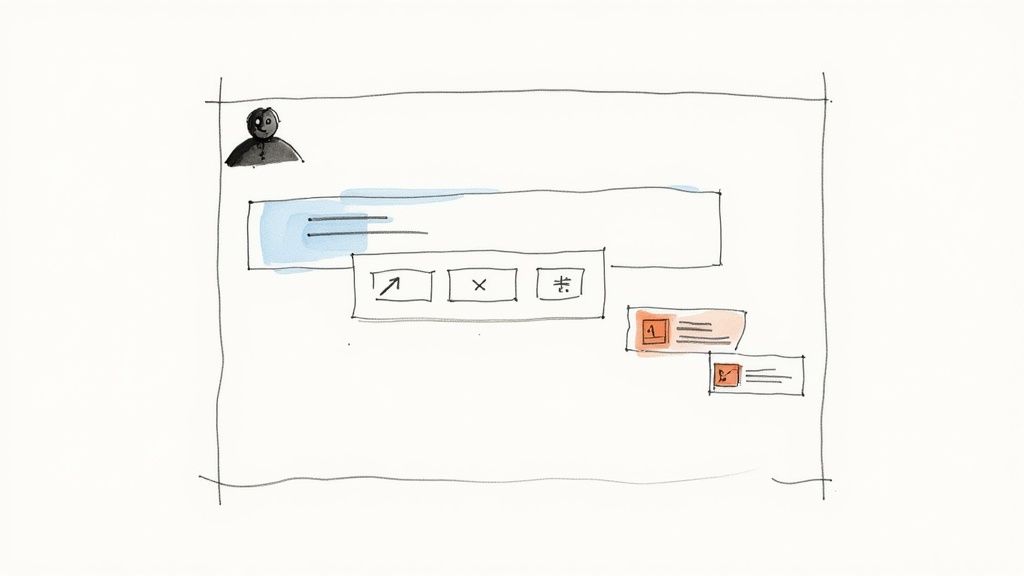
This aspect of a website audit delves into specific features like call-to-action (CTA) effectiveness, form design and functionality, landing page optimization, and checkout process analysis. It also considers less tangible elements like the clarity of your value proposition, the presence of trust signals and social proof, and the implementation of A/B testing. By examining these areas, a CRO audit helps you understand what's working, what's not, and how to improve the user experience to drive conversions.
Why CRO Deserves a Place in Your Website Audit Checklist:
For freelance web designers, digital marketing agencies, startup founders, solo entrepreneurs, and UX/UI specialists, CRO is not just a nice-to-have; it's a necessity. It provides data-driven insights into user preferences, allowing you to tailor the website experience to better meet their needs. This, in turn, improves the ROI from marketing efforts by ensuring that the traffic you're driving is actually converting. By identifying specific areas for improvement, CRO enables you to make informed decisions about website design and functionality, ultimately leading to a better user experience and increased revenue- without necessarily needing to attract more traffic.
Examples of Successful CRO Implementation:
- Booking.com, a global leader in online travel, famously runs hundreds of A/B tests simultaneously to continuously optimize their conversion rates, tweaking everything from button colors to text placement.
- Crazy Egg, a website optimization tool, significantly increased their own conversions by 30% by simplifying their homepage and clarifying their value proposition, demonstrating the power of a clear and focused user experience.
Actionable CRO Tips for Your Website:
- CTAs: Employ clear, action-oriented CTAs in contrasting colors that stand out from the surrounding page elements.
- Forms: Minimize form fields to reduce friction and make it easier for visitors to convert. Request only essential information.
- Trust Signals: Display testimonials, trust badges, and security seals near conversion points to build confidence and credibility.
- Exit-Intent Popups: Strategically use exit-intent popups to recapture abandoning visitors with special offers or incentives.
- A/B Testing: Test one element at a time for clear, actionable results. Avoid testing too many variables simultaneously as it can muddy the data.
- Heatmaps: Utilize heatmaps to visualize user attention patterns and identify areas of interest or neglect on your web pages.
- Funnel Analysis: Analyze funnel drop-off points to pinpoint specific stages in the conversion process where users are abandoning the journey.
Pros and Cons of CRO:
Pros:
- Increases revenue without additional traffic acquisition costs.
- Provides data-driven insights about user preferences.
- Improves ROI from marketing efforts.
- Creates better user experiences.
- Identifies specific areas for website improvement.
Cons:
- Requires sufficient website traffic for statistically significant A/B testing results.
- Testing takes time to produce reliable results.
- May need specialized tools and expertise, particularly for advanced analysis and testing.
By incorporating CRO into your website audit checklist, you're not just checking a box; you're investing in the long-term success of your online presence. By understanding user behavior and optimizing the conversion funnel, you can transform your website from a static brochure into a powerful engine for growth. This data-driven approach is championed by industry leaders like Peep Laja of ConversionXL and Avinash Kaushik, Digital Marketing Evangelist at Google, highlighting the importance of CRO in today's competitive digital landscape.
9. User Experience (UX) Assessment
A critical component of any website audit checklist is the User Experience (UX) Assessment. This process evaluates how visitors interact with and perceive your website, moving beyond mere aesthetics to encompass a holistic understanding of usability, accessibility, design coherence, and the overall emotional response evoked by the site. A thorough UX assessment ensures your website effectively meets user needs and expectations while providing an engaging and intuitive experience. This is crucial for everyone from freelance web designers and digital marketing agencies to startup founders and solo entrepreneurs aiming for online success. Even seasoned UX/UI specialists can benefit from revisiting these core principles during a website audit.
This method works by examining various facets of the user journey. It delves into how easily users can navigate the site, find information, and complete desired actions. It considers accessibility for users with disabilities, the effectiveness of the visual hierarchy in guiding attention, and the readability of the content. Furthermore, it scrutinizes cross-browser compatibility, form usability, and the mechanisms for handling errors and providing feedback. Learn more about User Experience (UX) Assessment to dive deeper into best practices.
Features of a UX Assessment often include:
- Usability testing results: Gathering data on how real users interact with the website.
- Accessibility compliance (WCAG): Ensuring the website adheres to Web Content Accessibility Guidelines.
- Visual hierarchy effectiveness: Assessing how well visual cues guide users through the content.
- Content readability: Evaluating the clarity and ease of understanding the written content.
- Cross-browser compatibility: Checking the website's functionality across different browsers.
- Form usability: Examining the ease of filling out and submitting forms.
- Error handling and feedback: Analyzing how the website handles errors and provides feedback to users.
Pros of conducting a UX Assessment:
- Improves user satisfaction and retention: A positive UX leads to happier users who are more likely to return.
- Reduces support requests and user frustration: A well-designed website minimizes confusion and the need for user assistance.
- Increases conversion rates: A seamless user experience can significantly boost conversions.
- Builds brand loyalty and trust: A positive UX fosters a stronger connection with your brand.
- Supports SEO efforts (UX is a ranking factor): Search engines prioritize user-friendly websites.
Cons of conducting a UX Assessment:
- Subjective elements can be difficult to measure: Aspects like emotional response can be challenging to quantify.
- Comprehensive UX audits require multiple research methods: Thorough assessments often involve various techniques like user testing, surveys, and heuristic evaluations.
- Balancing aesthetics with functionality can be challenging: Finding the sweet spot between visual appeal and practical usability requires careful consideration.
Examples of Successful UX Implementation:
- Airbnb: Their intuitive booking process focuses on removing friction through visual storytelling, making it easy and enjoyable to find and reserve accommodations.
- Apple: Apple's website demonstrates clarity, simplicity, and a consistent design language, creating a cohesive and user-friendly experience.
Actionable Tips for Improving UX:
- Conduct usability testing with representative users: Observe how real users interact with your website to identify pain points and areas for improvement.
- Ensure sufficient contrast for text readability: Maintain adequate contrast between text and background colors for optimal legibility.
- Provide clear feedback for user actions: Let users know what's happening after they perform an action, such as submitting a form or clicking a button.
- Maintain consistency in design elements: Use consistent fonts, colors, and layout throughout the website to create a cohesive and professional look.
- Design for common user flows and scenarios: Anticipate how users will navigate the site and optimize the experience for the most common paths.
- Implement progressive disclosure for complex information: Break down complex information into smaller, digestible chunks to avoid overwhelming users.
- Consider keyboard navigation and screen reader compatibility: Ensure accessibility for users who rely on keyboard navigation or screen readers.
A User Experience Assessment deserves its place in any website audit checklist because it directly impacts how users perceive and interact with your site. By prioritizing UX, you can create a website that is not only visually appealing but also functional, accessible, and enjoyable to use, ultimately leading to increased user satisfaction, higher conversion rates, and improved business outcomes. The work of pioneers like Jakob Nielsen (Nielsen Norman Group), Don Norman (who coined the term 'user experience'), and Steve Krug (author of 'Don't Make Me Think') highlights the importance of UX in web design and development.
10. Analytics Implementation
A crucial aspect of any comprehensive website audit checklist is analytics implementation. This process assesses how effectively your website collects, processes, and reports user data. Proper analytics setup is the bedrock of data-driven decision making, allowing you to understand visitor behavior, measure campaign performance, track conversion metrics, and ultimately, continuously improve your website. This makes it an indispensable part of any website audit and essential for anyone from freelance web designers to startup founders. Failing to properly implement analytics is like navigating a ship without a compass – you're moving, but without direction.
How it Works:
Analytics implementation involves integrating a tracking code (like Google Analytics 4) into your website's code. This code captures user interactions, such as page views, clicks, form submissions, and even video plays. The collected data is then processed and displayed in a reporting interface, offering invaluable insights into user behavior and website performance.
Features of a Robust Analytics Implementation:
- Tracking code implementation: Correctly installing the base tracking code is the first step.
- Goal and conversion tracking setup: Defining specific goals (e.g., purchases, form submissions) and tracking their completion allows you to measure the effectiveness of your website in achieving business objectives.
- Event tracking configuration: Tracking specific user interactions, such as button clicks or video views, provides granular insights into user engagement.
- E-commerce tracking (if applicable): For online stores, this feature tracks product views, add-to-carts, purchases, and revenue, providing vital data for optimizing sales funnels.
- Custom dimension utilization: This allows you to segment your data based on specific criteria relevant to your business (e.g., user type, membership level).
- Filter configuration: Filters refine your data by excluding unwanted traffic or including specific segments, ensuring accurate reporting.
- Cross-domain tracking: If your website spans multiple domains, this feature ensures seamless tracking across all of them.
Pros:
- Provides actionable insights about user behavior: Understand how users navigate your site, what content they engage with, and where they drop off.
- Enables data-driven optimization decisions: Make informed decisions about website design, content strategy, and marketing campaigns based on real user data.
- Helps track ROI from marketing campaigns: Measure the effectiveness of your marketing efforts by tracking conversions and attributing them to specific campaigns.
- Identifies underperforming areas of the website: Pinpoint areas of your website with high bounce rates or low conversion rates and identify opportunities for improvement.
- Supports business goal achievement: By tracking key metrics aligned with your business objectives, you can monitor progress and make adjustments as needed.
Cons:
- Privacy regulations limit some tracking capabilities: Regulations like GDPR and CCPA restrict certain data collection practices, requiring careful consideration of user privacy.
- Complex implementation may require technical expertise: Setting up advanced features like custom dimensions and cross-domain tracking may require the assistance of a developer.
- Data collection issues can lead to misinformed decisions: Incorrectly implemented tracking can lead to inaccurate data, resulting in poor decisions.
Examples of Successful Implementation:
- Netflix: Uses sophisticated analytics to personalize user experiences and content recommendations, leading to higher engagement and retention.
- The New York Times: Leverages analytics to optimize their subscription model and content strategy, driving subscriber growth and revenue.
Actionable Tips for Implementation:
- Implement Google Analytics 4 (GA4) with appropriate data streams: GA4 is the latest version of Google Analytics and offers enhanced tracking capabilities.
- Configure custom events for important user interactions: Track specific actions that are relevant to your business goals.
- Set up specific goals aligned with business objectives: Define measurable goals and track their completion to assess website performance.
- Implement enhanced e-commerce tracking for online stores: Track detailed product and sales data to optimize your online store.
- Create custom reports for key stakeholders: Tailor reports to provide relevant information to different teams within your organization.
- Use Google Tag Manager for flexible tag deployment: This tool simplifies the management and deployment of tracking tags on your website.
- Ensure compliance with privacy regulations (GDPR, CCPA): Implement appropriate measures to protect user privacy and comply with relevant regulations.
Popularized By:
- Avinash Kaushik (Digital Marketing Evangelist at Google)
- Simo Ahava (Analytics expert)
By diligently addressing analytics implementation in your website audit, you unlock the power of data-driven decision making. This allows you to optimize your website for better user experiences, improved conversions, and ultimately, greater success in achieving your business goals. This is why it rightfully earns its place as #10 on the website audit checklist, a crucial step for any individual or agency striving for online excellence.
10-Point Website Audit Checklist Comparison
| Checklist Item | 🔄 Complexity & Resources | 📊 Expected Outcomes | ⭐ Ideal Use Cases | 💡 Key Advantages / Tips |
|---|---|---|---|---|
| Website Loading Speed | Moderate technical effort; continuous monitoring and server-side tweaks | Faster loads, enhanced UX, improved SEO and conversions | Performance-critical and mobile-centric websites | Boosts engagement; leverage caching, image compression, and CDNs |
| Mobile Responsiveness | Significant design adjustments; extensive device testing | Higher rankings, reduced bounce rates, consistent user experience | Sites with high mobile traffic or undergoing redesign | Ensures tap-friendly design; adopt a mobile-first approach |
| SEO Fundamentals | Requires ongoing maintenance and technical on-page optimizations | Increased organic visibility, better click-through rates, solid SEO base | Content-rich sites in competitive niches | Establishes a robust SEO foundation; update practices as algorithms evolve |
| Website Security | High resource and technical investment; continuous monitoring required | Enhanced data protection, trust building, compliance adherence | E-commerce and data-sensitive websites | Prevents breaches; ensure SSL, regular updates, and scheduled security audits |
| Content Quality and Relevance | Resource-intensive content creation and regular updates | Higher user engagement, authority building, increased conversion rates | Branding sites and thought leadership platforms | Drives organic traffic; use content calendars and refresh evergreen materials |
| Site Structure and Navigation | Can be complex; periodic reviews needed for large or evolving sites | Improved crawlability, smoother user journey, increased page views | Content-heavy or e-commerce sites | Enhances UX with a logical hierarchy; utilize sitemaps, breadcrumbs, and clear internal linking |
| Technical SEO Elements | Developer-level work; intricate configuration and error monitoring | Fewer crawl errors, rich snippets, preserved link equity | Sites requiring robust backend SEO | Clarifies architecture; implement structured data, sitemaps, canonical tags, and proper redirects |
| Conversion Rate Optimization | Involves detailed testing and analysis; may require specialized tools | Higher revenue, improved user engagement, and optimized funnels | E-commerce and lead-generation sites | Identifies friction points; use A/B testing, heatmaps, and clear, action-focused CTAs |
| User Experience (UX) Assessment | Requires comprehensive testing, including subjective evaluations and audits | Increased satisfaction, improved retention, and intuitive navigation | Service-oriented and interactive platforms | Bolsters brand loyalty; focus on usability, accessibility, and consistent visual design |
| Analytics Implementation | Technical setup with advanced tools; careful configuration needed | Actionable insights, data-driven decisions, and measurable ROI | Data-centric sites and performance marketing campaigns | Enables optimization; deploy GA4, Tag Manager, and custom reporting for reliable tracking |
Level Up Your Website with Roast My Web
From website loading speed and mobile responsiveness to SEO fundamentals and conversion rate optimization, mastering the elements of a comprehensive website audit checklist is crucial for online success. This checklist empowers you to identify critical areas for improvement, ultimately enhancing user experience, driving conversions, and achieving your business objectives. By addressing key aspects like technical SEO, content quality, site structure, and security, you lay the foundation for a high-performing website that attracts and retains your target audience. Remember, a well-optimized website translates directly to a stronger online presence, increased brand visibility, and ultimately, a healthier bottom line for freelancers, agencies, startups, and entrepreneurs alike.
Don't let the complexity of a website audit overwhelm you. Streamline the process and gain invaluable insights with Roast My Web. Our AI-powered platform automates website audits, generating client-ready reports and tailored recommendations based on the key areas discussed in this website audit checklist. Start optimizing your website today and unlock its full potential! Roast My Web
