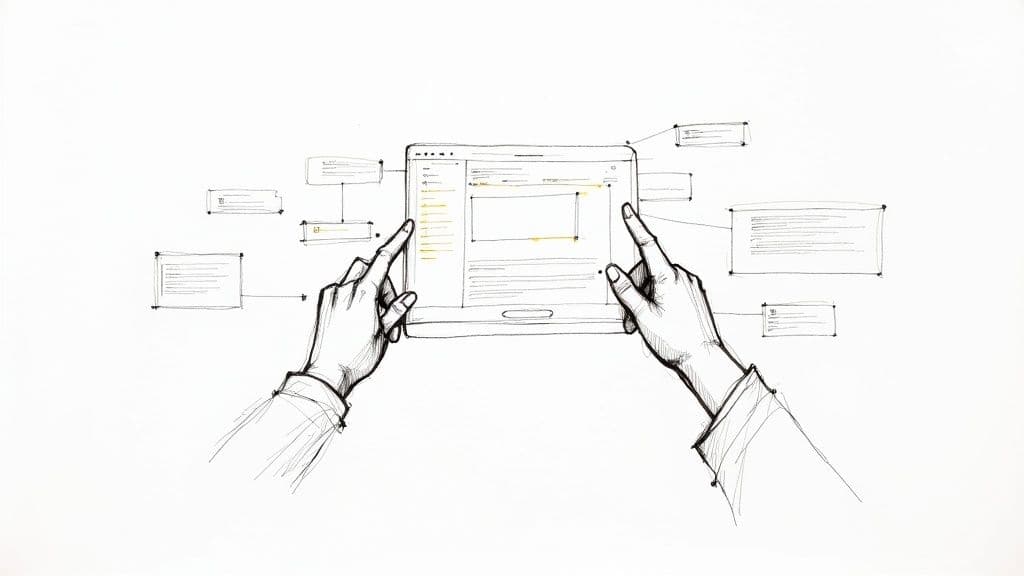Why Your Website's Success Depends on Cross-Browser Testing
Building a website that works seamlessly across different browsers is crucial for online success. Think of cross-browser compatibility as the foundation of your online presence. Without it, your website might crumble, leading to a poor user experience and ultimately harming your brand and revenue.

The Impact of Browser Diversity
Browser diversity plays a significant role in how users interact with your website. Imagine landing on a site with broken images, misaligned text, and clunky navigation. This frustrating experience is a direct consequence of insufficient cross-browser testing. Such issues can dramatically increase bounce rates, decrease user engagement, and ultimately, lower conversion rates.
A website optimized for Google Chrome might look perfect on that browser but could have rendering issues on Safari or Firefox. These seemingly small discrepancies can create a negative overall impression, driving visitors away and limiting your website's potential. This is particularly important given the range of devices and operating systems people use to access the web.
The Business Cost of Incompatibility
The consequences of browser-specific issues go beyond frustrated users. They can directly affect your bottom line. A malfunctioning checkout process on a specific browser can lead to lost sales and damage your brand's reputation. Furthermore, fixing these problems after launch can be considerably more expensive than addressing them during development.
Proactive cross-browser testing is a preventative measure, saving you from costly post-launch fixes. The importance of testing across different browsers has grown alongside the evolving browser market share. While Chrome often holds a dominant market share, exceeding 60%, a significant portion of users, over 35%, rely on other browsers.
Testing across major browsers like Chrome, Firefox, Safari, Microsoft Edge, and Opera aims to ensure at least 80% of your audience can access your website flawlessly. This boosts user satisfaction and minimizes potential revenue loss from compatibility problems. For more detailed browser statistics, see: Learn more about browser market share. Cross-browser testing is not just a best practice; it's a strategic investment in your website's long-term success.
Browser Compatibility Issues You Can't Afford to Miss
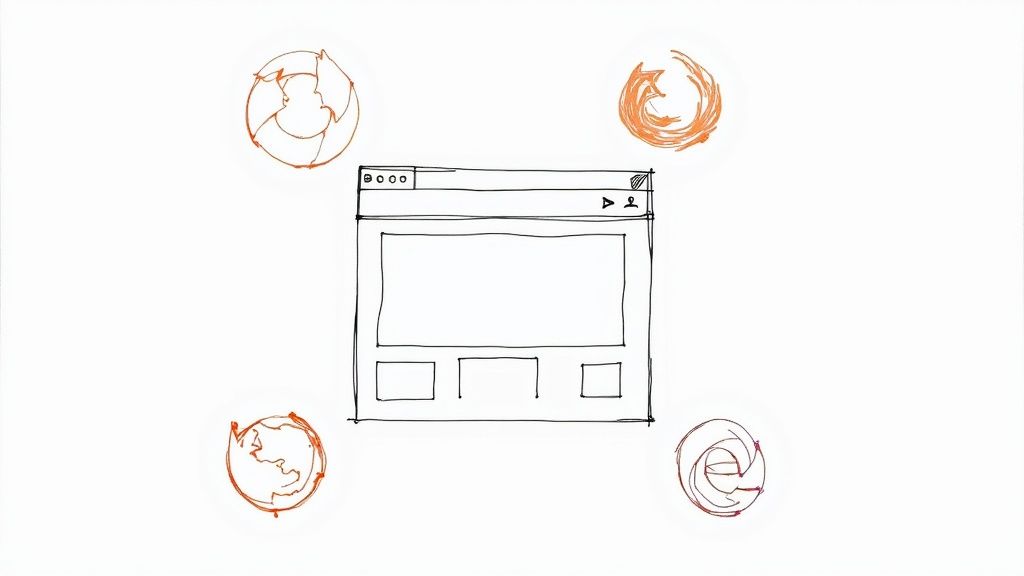
Testing your website across different browsers isn't simply about visual consistency; it's about ensuring flawless functionality across the board. Even subtle variations between browsers can create significant usability problems, impacting your website's performance and overall user experience. Let's explore some key compatibility issues that demand your attention.
CSS Rendering Quirks
One of the most prevalent challenges is CSS rendering quirks. Different browsers interpret CSS (Cascading Style Sheets) in slightly different ways, often resulting in layout inconsistencies. For example, a margin appearing correctly in Chrome might be too large or small in Firefox, disrupting the entire page alignment. This can make your site look unprofessional and difficult to use.
Furthermore, certain CSS properties might be supported by one browser and not others. A visually appealing animation that works perfectly in a modern browser like Chrome could be completely broken or invisible in older browsers, or even different versions of the same browser.
JavaScript Inconsistencies
Another significant hurdle stems from JavaScript inconsistencies. JavaScript powers the interactive elements on your website. Differences in how browsers implement JavaScript can lead to features malfunctioning or failing entirely. A form validation script working flawlessly in Chrome, for instance, might fail to prevent invalid submissions in Safari, potentially causing data errors and security vulnerabilities.
This also applies to how different browsers handle JavaScript libraries and frameworks. A website heavily reliant on JavaScript might load slowly or become unresponsive on browsers with limited JavaScript support. For further insights on website testing, especially on mobile, check out this helpful resource: How to master mobile website testing.
HTML5 and Font Rendering Variations
Even HTML5 features, while becoming increasingly standardized, can still exhibit unpredictable behavior across different browsers. A video player that works seamlessly in one browser might not even load or play in another. Similarly, font rendering can vary, causing text appearing sharp in one browser to look blurry or pixelated elsewhere. These inconsistencies detract from the overall user experience and can hinder content consumption.
The impact of neglecting cross-browser testing is substantial. In 2023, Chrome held approximately 63% of the browser market share, leaving over 35% of users on other platforms. If websites aren't tested on browsers like Firefox, Safari, or even older versions of Internet Explorer, these users could encounter rendering errors or broken layouts due to differing CSS and JavaScript support. Research indicates that over 20% of CSS styles could break on certain browsers, leading to significant user dissatisfaction. For more in-depth statistics, see this resource: Find more detailed statistics here. Therefore, comprehensive testing across various browsers is essential for delivering a consistent and positive user experience.
Addressing these compatibility issues demands a robust testing strategy that accounts for the specific nuances of each browser. By rigorously testing on different platforms, you can identify and resolve problems before they impact your users, ensuring a consistent and high-quality experience for everyone.
Powerful Tools That Transform How You Test Across Browsers
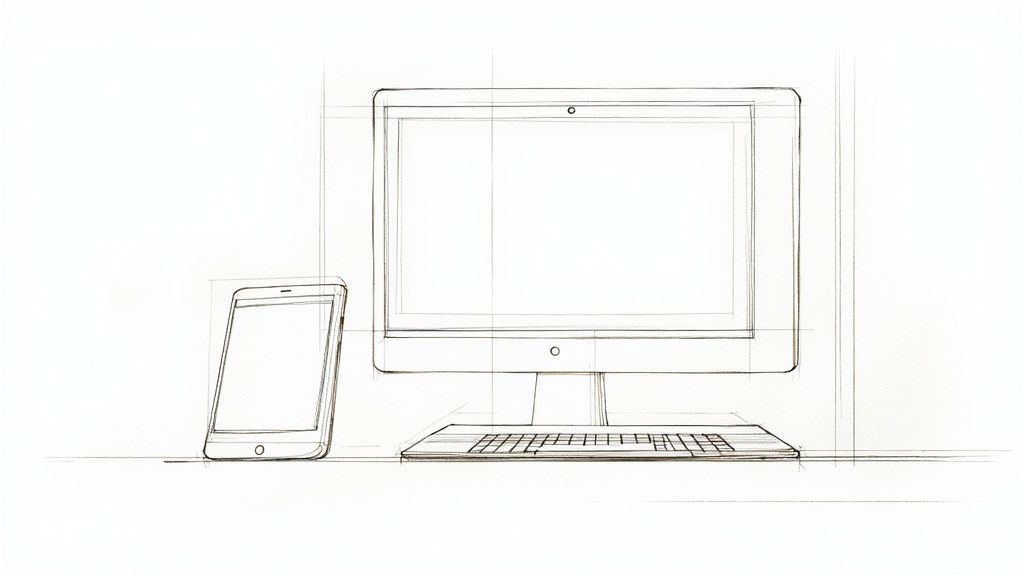
Now that we understand the importance of cross-browser compatibility and the challenges it presents, let's explore the tools that can help us achieve it. Effective website testing across different browsers requires using the right tools. The best tool for you will depend on your specific needs, budget, and technical expertise. This section will guide you in making an informed decision.
Leading Cross-Browser Testing Platforms
Several powerful platforms are leading the way in cross-browser testing. These cloud-based solutions offer a range of features, allowing you to test your website on a wide variety of browsers and devices without managing your own infrastructure.
Some key players include:
-
BrowserStack: BrowserStack is known for its extensive device library and real-device testing capabilities.
-
LambdaTest: LambdaTest offers a good balance of features and affordability, along with integrations with popular CI/CD tools.
-
CrossBrowserTesting: CrossBrowserTesting provides a user-friendly interface and features such as visual testing and Selenium testing.
-
Sauce Labs: Sauce Labs is a well-established platform known for its robust features and enterprise-grade solutions.
Each platform offers a different mix of features and pricing to meet various testing requirements. For instance, BrowserStack provides live testing and automated testing, while LambdaTest excels in screenshot testing. To help you compare these tools, we've compiled the following table:
To help you choose the best tool for your needs, let's compare some of the most popular options:
Cross-Browser Testing Tools Comparison | Tool Name | Supported Browsers | Live Testing | Automated Testing | Screenshot Testing | Price Range | Best For | |---|---|---|---|---|---|---| | BrowserStack | 3000+ | Yes | Yes | Yes | $29 - $299+/month | Comprehensive testing, including real devices | | LambdaTest | 3000+ | Yes | Yes | Yes | $19 - $359/month | Automated and manual cross-browser testing on a budget | | CrossBrowserTesting | 2050+ | Yes | Yes | Yes | $29 - $199/month | Visual testing and Selenium testing | | Sauce Labs | 1000+ | Yes | Yes | Yes | $39 - $499+/month | Enterprise-grade solutions and robust features |
This table highlights the key features and pricing of each platform, allowing you to quickly compare and choose the best option for your project. Remember to consider your specific testing needs and budget when making your decision.
Free Alternatives and Browser Developer Tools
While paid platforms provide complete solutions, free alternatives can be valuable, especially for smaller projects or targeted testing scenarios. Browser developer tools, built into most modern browsers, let you simulate different devices and resolutions, analyze network performance, and debug JavaScript issues directly within the browser.
Free online tools can also offer basic cross-browser checks, helpful for quickly spotting layout inconsistencies or JavaScript errors. Keep in mind, however, that these free options generally lack the broad device coverage and advanced features of paid platforms.
Automation Frameworks for Streamlined Testing
Automation frameworks are crucial for streamlining website testing across browsers. They let you write automated tests that can run on multiple browsers, significantly reducing manual testing effort and ensuring consistent test coverage. Selenium, a popular open-source framework, offers a robust way to automate browser interactions.
Selenium's flexibility and cross-browser compatibility make it a popular choice for testers. However, its code-based approach can add complexity and require coding skills. No-code platforms like Leapwork offer Selenium-based automation without the coding requirements, enabling teams to create and scale automated cross-browser tests efficiently.
Choosing the right testing tools and strategies is essential for effective testing. The next section will explore practical workflows and techniques to improve your cross-browser compatibility testing process.
Master the Test Website on Different Browsers Process
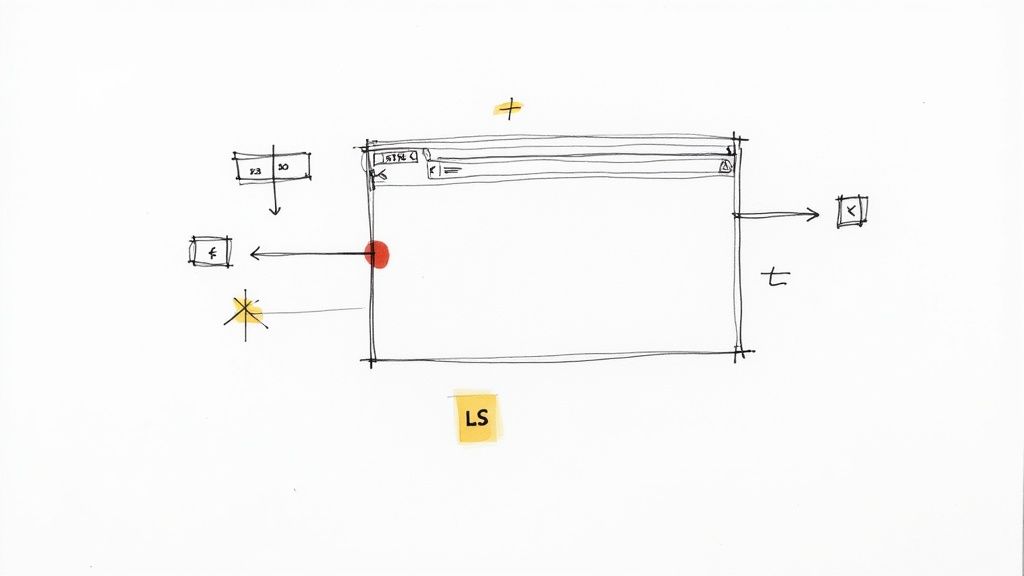
Testing your website across different browsers is crucial for maximizing its potential. It's not a simple task, but a systematic process that ensures a consistent and high-quality experience for all users. This involves understanding your target audience, defining clear test parameters, and integrating efficient testing workflows.
Defining Your Browser Matrix
The first step is creating a browser matrix. This matrix outlines the specific browsers and their versions you'll test on, based on your target audience. If your audience primarily uses Safari, for instance, prioritize testing on that browser.
Also consider the operating systems these browsers run on. Testing across various combinations, like Chrome on Windows and Safari on macOS, ensures comprehensive coverage. This way, you can address potential compatibility issues specific to certain operating systems.
Establishing Consistent Test Parameters
After defining your browser matrix, establish consistent test parameters. This involves testing the same user flows and functionalities across all chosen browsers. Examples include testing the checkout process, form submissions, and interactive elements.
This consistency helps pinpoint browser-specific issues. For instance, if a form works flawlessly in Chrome but fails in Firefox, it indicates a Firefox-specific compatibility problem. This focused approach allows for quicker identification and resolution of bugs.
Documentation and Visual Regression Testing
Documenting encountered issues is essential. Clear descriptions, screenshots, and even video recordings can help developers quickly understand and resolve problems. Comprehensive documentation saves time and facilitates effective communication.
Implementing visual regression testing is also highly beneficial. Visual regression tools compare screenshots across different browsers, highlighting any unexpected visual deviations. This helps maintain a consistent visual identity across all platforms.
Prioritization and Workflow Integration
Testing often reveals a range of issues, from minor visual inconsistencies to critical functionality failures. Prioritize these issues based on their impact on the user experience. Addressing critical bugs that hinder key actions, like making a purchase, should always take precedence.
Integrating cross-browser testing into your development pipeline is also crucial. This can involve implementing automated testing within your continuous integration and continuous delivery (CI/CD) workflows. Automated testing reduces testing time, improves coverage, and allows for early detection and resolution of compatibility issues. See also this helpful resource: How to master website quality assurance.
JavaScript compatibility is a common challenge in cross-browser testing. Although only about 5% of developers report significant struggles with JavaScript compatibility, issues often arise from aligning different ECMAScript versions with various browser versions, and using Polyfills for older browser support. Despite these challenges, thorough cross-browser testing is essential to prevent user abandonment. Studies show that up to 30% of users might leave a site after a single negative experience. For further insights, see: Find more detailed statistics here. Consider browser extensions with Vite and Tailwind to extend browser functionalities. By implementing these strategies, you streamline the cross-browser testing process and deliver a consistent and reliable website for every user.
Advanced Testing Strategies for Complex Web Applications
Modern web applications bring their own set of challenges when it comes to cross-browser testing. It's not enough to simply load a website on different browsers. You need a real understanding of how each browser interacts with complex features. This section explores advanced testing strategies to ensure your web application performs well, no matter which browser a user prefers.
Testing Single-Page Applications and Progressive Web Apps
Single-page applications (SPAs) and progressive web apps (PWAs) rely heavily on JavaScript and dynamic content loading. This means testing requires a close look at how each browser handles these technologies. For example, testing how the application handles browser history, state management, and offline functionality (especially important for PWAs) is essential.
Testing dynamic content loading also means confirming data is fetched and displayed correctly across browsers. You need to account for differences in JavaScript engines and network performance. Consider elements like asynchronous loading, caching mechanisms, and error handling to ensure a consistent user experience.
Handling JavaScript-Heavy Interfaces
Many modern web applications use JavaScript extensively for interactive elements, animations, and form validations. Testing these interfaces ensures that the JavaScript code runs correctly and efficiently across the board. You need to check if animations render without issues, form validations work as expected, and the interface remains responsive across different browsers.
Browser developer tools become invaluable here. These tools help you debug JavaScript, analyze network traffic, and inspect how each browser renders page elements. This lets you pinpoint and address specific compatibility issues that may arise from JavaScript inconsistencies.
Testing Authentication Flows and Third-Party Integrations
Authentication and third-party integrations add another layer of complexity to cross-browser testing. You must confirm that users can log in successfully across different browsers using different authentication methods. Don't forget potential browser-specific quirks related to cookies, local storage, and security protocols.
For third-party integrations, ensure that APIs and services function correctly, keeping in mind variations in browser security policies and potential JavaScript conflicts. Focus on the accuracy and security of data exchange, paying close attention to any browser-specific issues.
Optimizing for Browser-Specific Performance
Performance optimization is crucial, especially for complex web applications. This means not only validating functionality across different browsers, but also ensuring quick loading and efficient performance on every platform. Use browser performance testing tools to pinpoint bottlenecks, analyze load times, and streamline resource usage.
Debugging and Addressing Compatibility Issues
Debugging compatibility issues demands a methodical approach. Leverage browser developer tools to step through code, identify errors, and analyze network requests. Visual regression testing can also help catch subtle design inconsistencies between browsers. Tools like BrowserStack and LambdaTest can significantly streamline testing by allowing you to test on a wide variety of browsers and devices concurrently.
Fixing compatibility problems often involves using browser-specific CSS prefixes or JavaScript polyfills. These techniques provide fallbacks for features not supported by older or less common browsers. Continuous monitoring and testing of these implementations are crucial for maintaining consistent functionality and performance. By prioritizing browser-specific performance and implementing these debugging strategies, you can create a robust web application that delivers a seamless user experience across a wide range of browsers.
Future-Proofing Your Website Against Browser Evolution
The online world is in constant motion. Browsers are always changing, introducing new features, and boosting performance. These ongoing updates, while great for users, create a constant challenge for web developers: maintaining cross-browser compatibility. How can you ensure your website not only functions flawlessly today but also thrives on the browsers of tomorrow?
Understanding Browser Update Cycles
Staying ahead of the curve requires understanding browser evolution. Most major browsers like Chrome and Firefox adhere to a regular update schedule, releasing new versions every few weeks or months. These updates range from minor bug fixes and security patches to major feature additions and rendering engine overhauls. This constant state of flux demands preparedness. You might be interested in: How to master using a website audit checklist.
To help you plan your compatibility testing, the table below outlines the typical update cycles and support timelines for major browsers.
Understanding these cycles is key to incorporating them into your development strategies. The table below provides a helpful overview of release schedules, update frequencies, and support lifecycles.
Browser Update Schedule and Support Timeline | Browser | Update Frequency | Version Lifecycle | Advance Notice of Changes | Legacy Support Duration | Testing Recommendations | |---|---|---|---|---|---| | Chrome | 4-6 weeks | Varies, generally 1-2 years | Publicly documented roadmap and beta releases | Limited, usually focused on the last two versions | Test frequently on beta and stable channels | | Firefox | 4-12 weeks | Varies, typically 1-2 years | Public roadmap and pre-release channels | Limited, usually the latest version and one previous | Test on latest stable and beta versions | | Safari | Tied to macOS/iOS releases | Linked to operating system lifecycle | Apple developer documentation and betas | Limited to supported OS versions | Test on current and last major OS versions | | Edge | Similar to Chrome | Aligned with Chromium releases | Publicly available information and preview builds | Similar to Chrome | Test on current and beta channels |
Key insights from this table include the relatively short lifecycles of browser versions and the importance of testing on both beta and stable release channels.
Feature Detection and Progressive Enhancement
Building a truly future-proof website means anticipating change. Feature detection utilizes JavaScript to check if a browser supports a specific feature before using it. This prevents errors and ensures a consistent user experience across different browsers.
Progressive enhancement builds on this foundation, providing core functionality across all browsers and adding enhancements for browsers that support them. This ensures basic content is accessible to everyone while modern browsers enjoy enhanced features.
Browser Support Policies and Coding Guidelines
A clear browser support policy is crucial. This policy outlines which browsers and versions your website officially supports. These decisions should consider your target audience, browser prevalence, and available testing resources.
Implementing coding guidelines that emphasize cross-browser compatibility can also prevent future problems. These guidelines can include using standardized CSS and JavaScript, avoiding browser-specific workarounds, and adhering to web accessibility standards.
Regression Testing and Polyfills
Regular regression testing is essential to identify compatibility issues before they impact users. This process involves retesting your website across various browsers after each code change. Automating regression testing can save significant time and ensure accuracy.
When dealing with unsupported browser features, polyfills provide a helpful solution. These JavaScript libraries recreate missing functionalities, bridging the gap between older and newer browsers. The choice between using a polyfill and developing an alternative solution depends on various factors, including the specific feature, performance considerations, and maintainability.
Communicating with Stakeholders
Finally, clear communication with stakeholders about browser compatibility trade-offs is vital for informed decision-making. This includes outlining the costs and benefits of supporting various browsers, setting achievable expectations, and basing decisions on user needs and data.
By embracing these strategies, you can build a resilient website that adapts to the constantly changing online environment, delivering a consistent user experience now and in the future. Roast My Web can help you analyze your website's compatibility, saving you time and resources. Visit Roast My Web to learn more.