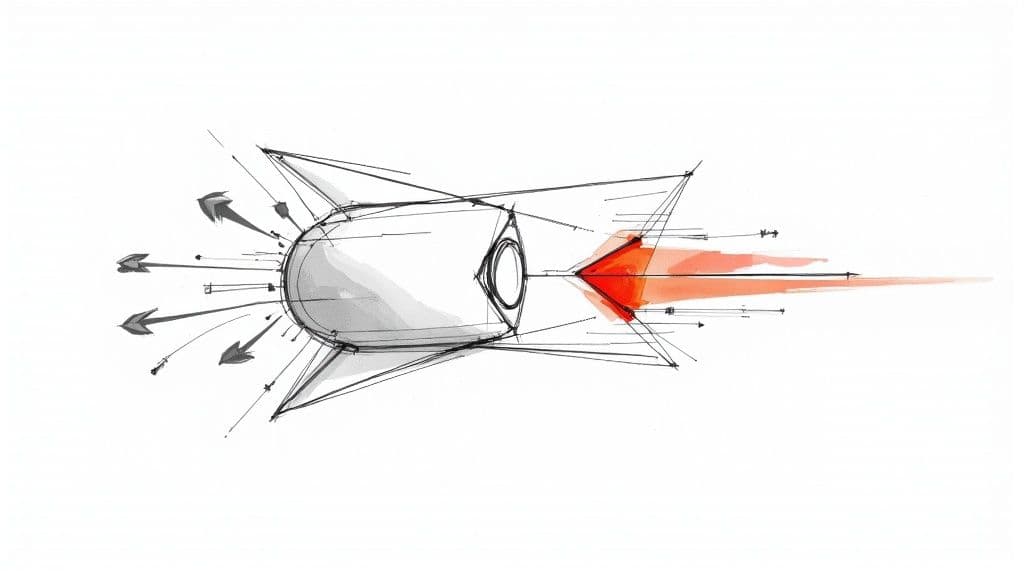Why Website Speed Is Your Business's Hidden Revenue Driver
Today's users expect instant results. They want information quickly and easily, and a slow website simply won't do. This means website speed is no longer just a technical detail; it's a critical business driver that directly impacts your profits.

The Cost of Delay: How Speed Impacts Revenue
Think of your website as your online storefront. If customers encounter long waits, disorganized content, and slow service, they're likely to leave without buying anything. A slow website frustrates users, leading to higher bounce rates and fewer conversions. This directly translates to lost revenue.
Improving website speed is crucial for a positive user experience and higher conversion rates. The average website loads its main content in 1.3 seconds on desktop and 1.9 seconds on mobile devices. However, even a one-second delay can lead to 11% fewer page views.
Businesses with loading times under one second can see around 30.5 sales per 1,000 visitors. This is a stark contrast to the mere 10.8 sales generated by websites that take five seconds or longer to load. This highlights the significant financial benefits of prioritizing website speed. For more detailed statistics, check out this resource: Website Speed Statistics.
Additionally, search engines like Google prioritize fast-loading websites, rewarding them with better search rankings. This improved visibility leads to increased organic traffic and further enhances revenue potential. For tips on improving website performance, see: How to Improve Website Performance.
To illustrate this impact further, let's look at the following table:
Impact of Loading Time on Business Metrics This table shows how different website loading speeds directly affect key business performance indicators.
| Loading Time | Page Views | Bounce Rate | Conversion Rate | Sales per 1000 Visitors |
|---|---|---|---|---|
| < 1 second | High | Low | High | 30.5 |
| 1-3 seconds | Medium | Medium | Medium | 15-25 (estimated) |
| 3-5 seconds | Low | High | Low | 11-15 (estimated) |
| > 5 seconds | Very Low | Very High | Very Low | 10.8 |
As the table clearly demonstrates, faster loading times correlate with more page views, lower bounce rates, higher conversion rates, and ultimately, more sales.
Turning Speed Into a Competitive Edge
Industry leaders understand the value of website speed and leverage it as a competitive advantage. They know that every millisecond saved can be the difference between making a sale and losing a customer. By investing in website speed optimization, businesses can significantly outperform their slower competitors.
The Evolving Expectations of Users
User expectations are constantly changing, and patience is wearing thin. Faster internet speeds and improved technologies have accustomed users to near-instantaneous loading times, especially on mobile devices. Businesses must adapt to these evolving expectations to remain competitive.
Decoding Performance Metrics That Actually Matter
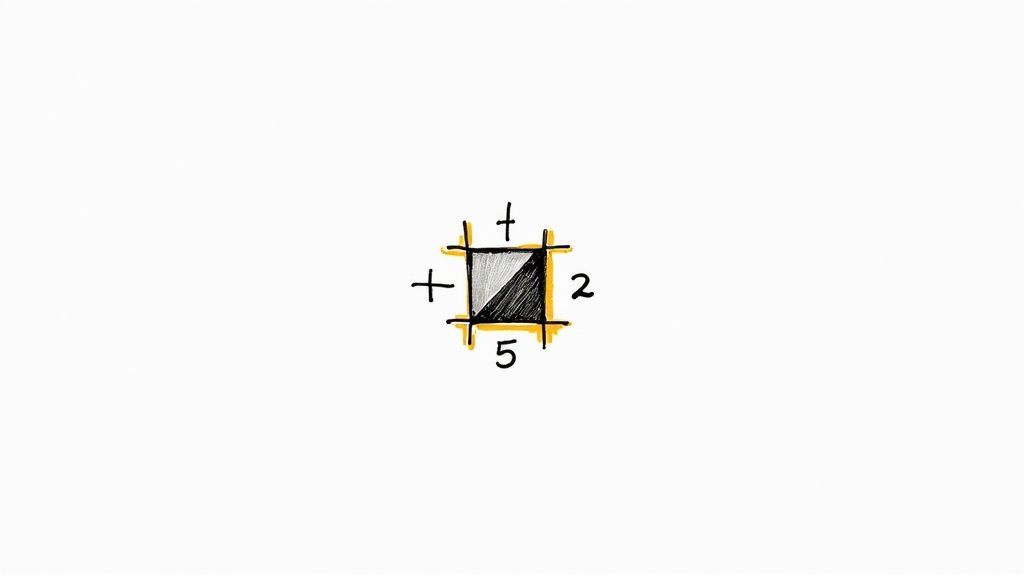
Understanding website performance goes far beyond simply checking how long a page takes to load. Certain metrics offer a much deeper understanding of the user experience and how it affects conversions. This means identifying the performance indicators that truly correlate with positive business outcomes. Let's break down the technical jargon and focus on what really drives success.
Core Web Vitals: The Heart of User Experience
Core Web Vitals, introduced by Google, are key metrics that provide crucial insights into the user experience. These metrics focus on loading, interactivity, and visual stability, offering a standardized way to assess website performance.
Largest Contentful Paint (LCP) measures how long it takes for the largest element on a page to become visible. This indicates how quickly the page appears populated with content, a crucial factor in capturing user attention and reducing bounce rates.
First Input Delay (FID) quantifies how responsive a page is to user interactions. A low FID ensures the page reacts quickly to clicks and other inputs, creating a more seamless and satisfying experience. It's not just about load times; it's about how quickly the page becomes interactive and usable.
Cumulative Layout Shift (CLS) measures the visual stability of the page. A low CLS ensures that elements stay put, preventing frustrating shifts that disrupt the user experience. Think about a button moving just as you're about to click it – a high CLS leads to these frustrating moments. You can learn more about optimizing these metrics in this helpful guide: How to master website performance metrics.
Establishing Meaningful Benchmarks
Performance expectations differ across industries. An e-commerce site likely prioritizes speed more than a blog. It’s important to establish relevant benchmarks for your specific industry. Analyzing competitor and industry leader performance offers valuable insight into what constitutes acceptable performance.
To help you compare different website speed testing tools and establish these benchmarks, the following table provides a quick overview of several popular options:
Website Speed Testing Tools Comparison: A comprehensive comparison of the most effective tools for measuring and analyzing website performance
| Tool Name | Price | Key Features | Best For | Limitations |
|---|---|---|---|---|
| Google PageSpeed Insights | Free | Core Web Vitals, lab and field data, optimization suggestions | All websites | Can be overwhelming for beginners |
| GTmetrix | Free & Paid | Detailed performance reports, video playback, multiple locations | In-depth analysis | Free version has limitations |
| Pingdom | Paid | Real user monitoring, uptime monitoring, alerts | Businesses | No free version |
| WebPageTest | Free | Advanced testing options, custom scripts, waterfall charts | Technical users | Requires some technical knowledge |
This table summarizes key features and pricing for several website speed testing tools, helping you choose the best fit for your needs. Consider your budget and technical skills when making your decision.
Prioritizing Optimization Efforts Based on Data
Leading businesses base optimization efforts on data, not guesswork. Tools like Roast My Web help pinpoint performance bottlenecks and identify areas with the greatest potential for improvement. Data-driven insights enable businesses to avoid wasting resources and focus on what matters most, leading to a more strategic and effective approach to optimizing website speed. Ultimately, understanding these metrics allows for a targeted optimization roadmap, resulting in better user experiences and improved business results.
Mastering Image Optimization Without Sacrificing Quality
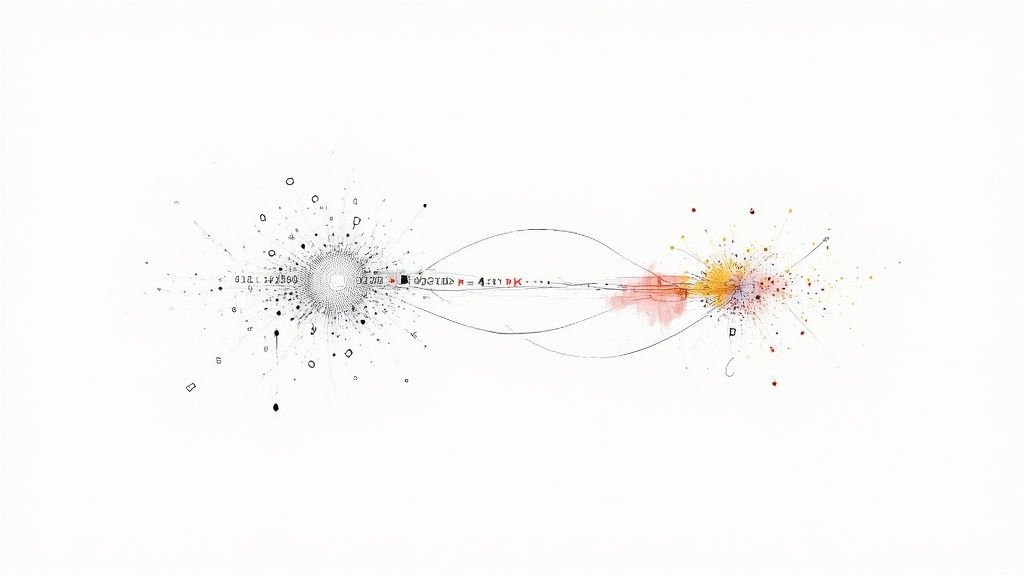
Images are crucial for engaging visitors on your website. However, unoptimized images can significantly slow down loading times. This section explores advanced image optimization techniques that balance speed and visual appeal, allowing you to enhance website performance without compromising image quality.
Choosing the Right Image Format
The first step in image optimization is selecting the correct format. JPEG is a popular choice for photographs due to its efficient compression. However, it's less suitable for graphics with sharp lines or text. In those cases, PNG, which preserves details and offers transparency, is preferred. Even more efficient are newer formats like WebP and AVIF, which offer superior compression and quality, resulting in smaller file sizes without visual degradation.
- WebP: Developed by Google, WebP offers better compression than JPEG and PNG, leading to smaller files and faster loading.
- AVIF: AVIF frequently surpasses even WebP in compression, delivering even smaller file sizes while maintaining the same level of quality.
Here’s a table summarizing the differences between common image formats:
| Format | Best For | Compression | Transparency |
|---|---|---|---|
| JPEG | Photographs | Lossy | No |
| PNG | Graphics, logos | Lossless | Yes |
| WebP | Photos, graphics | Lossy and Lossless | Yes |
| AVIF | Photos, graphics | Lossy and Lossless | Yes |
Adopting these next-generation formats can significantly improve website speed. Some case studies show sites reducing image payload by over 70% without any noticeable impact on visual quality.
Responsive Images and Content-Aware Compression
Serving the same high-resolution image to all devices is inefficient. It wastes bandwidth and increases loading times, particularly on mobile. Responsive images deliver appropriately sized images to each device, optimizing the user experience across various screens. This creates a faster, smoother browsing experience for everyone.
Content-aware compression algorithms intelligently remove unnecessary data from images, reducing file sizes without sacrificing quality. It's similar to decluttering a room – you keep the essential items while creating more space. Tools like Roast My Web can analyze your website's images and identify optimization opportunities.
Lazy Loading for Enhanced Performance
Lazy loading is a technique that defers the loading of images until they are visible in the user's viewport. This prioritizes above-the-fold content, dramatically improving initial load times and perceived performance. Think of it like a restaurant preparing dishes only when ordered, ensuring efficient resource use.
By strategically combining these methods – choosing the right format, implementing responsive images, employing content-aware compression, and utilizing lazy loading – you can drastically boost website speed without compromising image quality. This translates to a faster, more engaging user experience, contributing to better search engine rankings and improved business outcomes. These optimizations also lead to higher scores on website performance tests.
Server-Side Secrets That Transform Site Performance
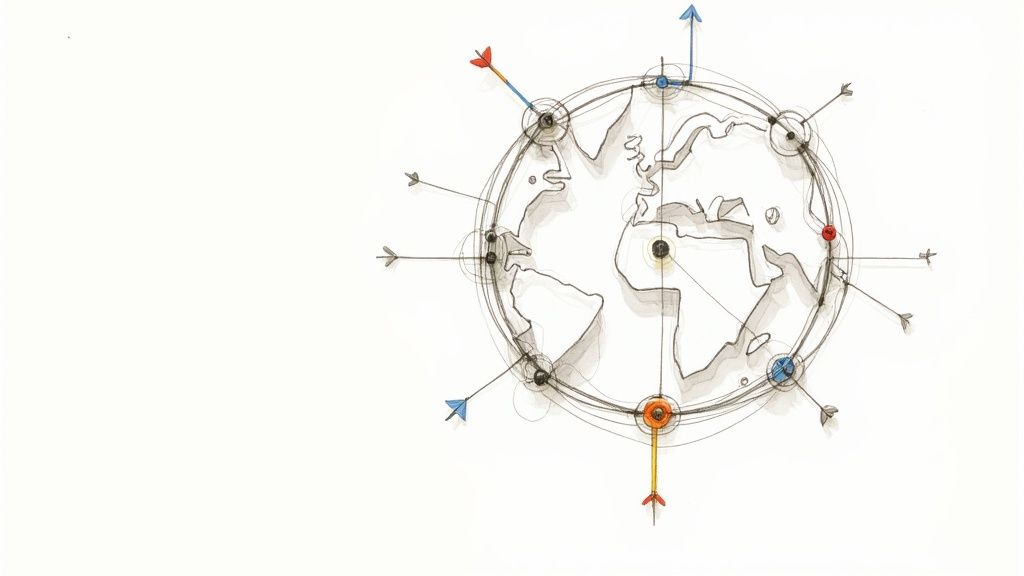
While optimizing images and streamlining front-end code are important for website speed, significant performance gains often come from server-side improvements. These behind-the-scenes enhancements can dramatically improve speed and efficiency, creating a solid foundation for a truly fast website.
The Power of Server Configuration and Hosting
Server configuration is key to how quickly your website responds. Think of your server as your website’s engine. A well-tuned engine performs smoothly, while a poorly configured one struggles. Choosing the right hosting infrastructure is equally vital.
Migrating from shared hosting to a Virtual Private Server (VPS) or a dedicated server can substantially improve performance, especially for sites with high traffic. This is like upgrading from a crowded bus to a dedicated car – you have the resources you need for a faster journey. Roast My Web is a helpful tool for identifying hosting bottlenecks and suggesting improvements.
Optimizing Back-End Code for Efficiency
Your back-end code, the logic driving your website’s functionality, significantly impacts speed. Inefficient database queries can slow your server and increase response times. Optimizing these queries is like streamlining a factory assembly line – removing bottlenecks and improving workflow.
Implementing server-side caching further enhances performance by storing frequently accessed data in memory, reducing the need for repeated database queries. This leads to faster data retrieval and improved website responsiveness.
Advanced Server-Side Compression
Implementing gzip compression on your server can greatly reduce file sizes sent to users' browsers. This is similar to zipping files on your computer – it shrinks them for faster transmission. Gzip compresses text-based content like HTML, CSS, and JavaScript, resulting in quicker downloads and an overall faster website. This is especially beneficial for users with slower internet connections.
Intelligent Resource Allocation
Handling traffic spikes efficiently is crucial for maintaining website performance. Load balancing distributes traffic across multiple servers, preventing overload on any single server. This is akin to having multiple checkout lanes in a store – distributing the load prevents long lines and keeps things moving smoothly. This ensures your website stays responsive and fast, even under high demand.
Real-World Results and Recommendations
Many businesses have seen significant improvements by focusing on server-side optimization. Case studies show dramatic reductions in Time to First Byte (TTFB) and improved server response times. For example, optimizing database queries and implementing caching can reduce TTFB by 50% or more.
Specific configuration recommendations depend on factors like your hosting environment and traffic volume. Consulting with a performance expert can help create a tailored strategy for your specific needs. Addressing these often-overlooked server-side factors can unlock substantial speed improvements and enhance user experience.
Building a Multi-Layered Caching Strategy That Actually Works
Caching is one of the most effective methods for improving website speed. However, it can be tricky to implement correctly. A poorly implemented caching strategy can actually hinder performance rather than help it. This section explores the fundamentals of building a robust caching architecture, drawing on the experience of experts who have managed caching for high-traffic websites. By understanding these core concepts, you can significantly improve your website's speed and create a smoother, more enjoyable experience for your visitors.
Understanding the Different Layers of Caching
Effective caching strategies utilize multiple layers of caching, each with a specific role to play. This multi-layered approach allows your website to capture and reuse content at different stages of a user's request, minimizing delays and reducing the strain on your servers.
-
Browser Caching: This initial layer caches assets like images and scripts directly within the user's browser. When a user revisits your site, these assets load almost instantaneously, reducing the number of HTTP requests and resulting in significantly faster page load times. For instance, your website's logo can be cached by the user's browser, eliminating the need to download it each time a new page is visited.
-
Server Caching: This layer caches data and dynamically generated pages on your web server. This greatly reduces the load on your database and backend application logic, which is particularly beneficial for complex websites or sites with a high volume of traffic. Caching database query results, for example, allows for quick retrieval of information without repeatedly querying the database.
-
CDN Caching: A Content Delivery Network (CDN) stores copies of your website's static content across a network of servers distributed globally. When a user accesses your site, the CDN serves content from the server closest to their location, minimizing latency and significantly reducing page load times for a global audience.
Implementing Intelligent Cache Invalidation
One of the main challenges with caching is ensuring content freshness. Cache invalidation is the process of purging outdated content from the cache to ensure users always see the most current version of your website. A well-planned invalidation strategy is critical for preventing users from seeing stale information.
-
Time-Based Expiration: Setting an expiration time for cached content is a simple and effective strategy for content that doesn't change frequently. For example, your website's CSS file might only be updated once a month. Setting a cache expiration of one month ensures it's only downloaded once per month, reducing the load on your server.
-
Content-Based Invalidation: This method triggers cache invalidation whenever the underlying content is modified. This is particularly useful for frequently updated content such as blog posts or product pages. This approach ensures the cache remains active for optimal speed while also maintaining accuracy. Tools like Roast My Web can help identify caching-related issues impacting website performance.
Platform-Specific Caching Solutions
Many content management systems (CMS) and web platforms offer built-in caching mechanisms and extensions. These tools can greatly simplify the implementation of a multi-layered caching strategy. Learning how to configure these platform-specific solutions is key to maximizing their benefits. These integrated solutions allow for seamless improvement of website speed with minimal effort.
Troubleshooting Common Caching Issues
While caching is a powerful tool, it can sometimes create unexpected issues. Understanding these potential problems and how to resolve them is essential. For example, logged-in users might inadvertently see cached content intended for logged-out visitors. Properly configuring caching rules for logged-in users can prevent this issue. Website speed testing tools can help you identify such problems. By implementing caching correctly and addressing any arising issues, you can create a significantly faster and more responsive website. This leads to improved user satisfaction, higher conversion rates, and better search engine rankings.
Front-End Code Optimization for Real-World Performance Gains
Front-end code, primarily JavaScript and CSS, plays a vital role in how quickly your website loads and how smoothly it performs. While minifying code is a good first step, there's much more to explore. Successful businesses go beyond the basics, using advanced techniques to significantly boost website speed.
Structuring Code for Optimal Rendering
Think of your website as a theatrical production. The critical rendering path is the sequence of steps the browser takes to display the content users see first. Optimizing this path is like ensuring the key actors are prepared for their cues, making for a smooth and engaging opening. This means prioritizing essential resources so users see meaningful content quickly, even if the entire page isn't fully loaded.
-
Code Splitting: Imagine dividing a lengthy script into smaller, manageable acts. Code splitting does just that, enabling the browser to load only the code needed for the initial view. This significantly reduces initial load time.
-
Tree Shaking: Like pruning a tree, tree shaking removes unused code from your JavaScript bundles. This leads to smaller files and quicker loading. Think of it as decluttering- keeping what's essential and discarding the rest.
-
Module Bundling: Module bundling combines related JavaScript modules into a single file, reducing HTTP requests and enhancing loading efficiency. It's like packing for a trip- grouping similar items into one bag streamlines the process.
Taming Render-Blocking Resources
Picture a roadblock disrupting traffic flow. Render-blocking resources, like JavaScript and CSS files that prevent the browser from rendering page content, act in a similar way. By identifying and addressing these bottlenecks, we ensure a smoother user experience.
-
Asynchronous Loading: This lets the browser continue parsing HTML while downloading external JavaScript files. This is like multitasking, where you can handle multiple tasks concurrently, boosting overall efficiency.
-
Deferred Loading: Delaying the execution of non-critical JavaScript until after the page has finished parsing enhances perceived performance and minimizes render-blocking. It’s like postponing less important tasks to focus on what truly matters.
-
Inlining Critical CSS: Placing the CSS required for above-the-fold content directly in the HTML enables the browser to render the page faster, without waiting for external stylesheets. It’s like having essential supplies on hand rather than having to retrieve them.
Resource Hints and Progressive Enhancement
Providing the browser with hints about upcoming resources allows it to download them proactively, further enhancing performance. This is similar to pre-ordering a meal- it's ready when you are. Use prefetch and preconnect to help browsers anticipate resource requirements.
Progressive enhancement guarantees your website functions well across all devices and connection speeds. Begin with a basic experience that works even without JavaScript, then enhance it for users with modern browsers and faster connections. It's like constructing a building- start with a strong foundation, then add layers of functionality and design. Roast My Web helps analyze your website's front-end performance and suggests improvement areas.
By implementing these front-end code optimization techniques, you'll create a faster, more responsive, and more engaging website. This improves user experience and contributes to better search engine rankings and business outcomes. Remember to measure your website speed before and after changes to track the impact of your optimization efforts.
Mobile Speed Strategies That Convert Visitors Into Customers
Mobile devices now dominate website traffic. Optimizing your site for smartphones and tablets directly impacts your bottom line. This goes beyond aesthetics; it’s about tackling the unique performance hurdles these devices present.
The Mobile User Experience: More Than Just Screen Size
Mobile browsing differs greatly from desktop browsing. Fluctuating network conditions and touch-based interactions create distinct challenges. Mobile users are often on the move, switching between Wi-Fi and cellular data with varying signal strengths. This makes connection speed critical. Touch responsiveness and the lack of a mouse hover state also demand different design and development approaches. Simply shrinking your desktop site isn't enough for a positive mobile experience.
Optimizing the Mobile User Journey
Effective mobile optimization means streamlining the user journey for minimal friction and maximum engagement. Content prioritization is key. Users want essential information fast, without excessive scrolling or long load times. This connects to improving your Largest Contentful Paint (LCP), a Core Web Vital metric measuring the render time of the largest on-screen element.
Connection-Aware Loading: Adapting to Real-World Conditions
Consider connection-aware loading, or adaptive loading. This technique detects the user's connection and serves a tailored version of your site. For slower connections, a streamlined version with fewer images and less JavaScript might be served. This ensures quick access, even with limited bandwidth. It’s about adapting to conditions for optimal performance. You might be interested in: How to master mobile website testing.
Testing and Measurement: The Key to Targeted Improvements
Thorough testing is crucial for effective mobile optimization. Don't rely on guesswork. Gather data on your audience demographics and device usage. Test your site's performance across various devices and network conditions to pinpoint bottlenecks. This allows for strategic improvements, focusing on areas with the greatest impact. This prevents wasted resources on generic, less effective optimizations. For instance, if many users access your site on older Android devices, prioritize JavaScript optimization to minimize its impact.
Mobile speed isn't just about faster loading. It's about a seamless, engaging experience that converts visitors into loyal customers. By understanding the mobile environment and using data-driven optimization, you can unlock the full potential of mobile traffic and drive significant business growth.
Related resources
Want deeper insights into mobile performance issues? Roast My Web, an AI-powered website auditing tool, provides detailed reports with actionable insights for mobile responsiveness and overall performance. Start impressing clients and optimizing your website with Roast My Web today!